CTA Digital ADD-BHA Handleiding
CTA Digital Niet gecategoriseerd ADD-BHA
Bekijk gratis de handleiding van CTA Digital ADD-BHA (1 pagina’s), behorend tot de categorie Niet gecategoriseerd. Deze gids werd als nuttig beoordeeld door 341 mensen en kreeg gemiddeld 4.1 sterren uit 4 reviews. Heb je een vraag over CTA Digital ADD-BHA of wil je andere gebruikers van dit product iets vragen? Stel een vraag
Pagina 1/1
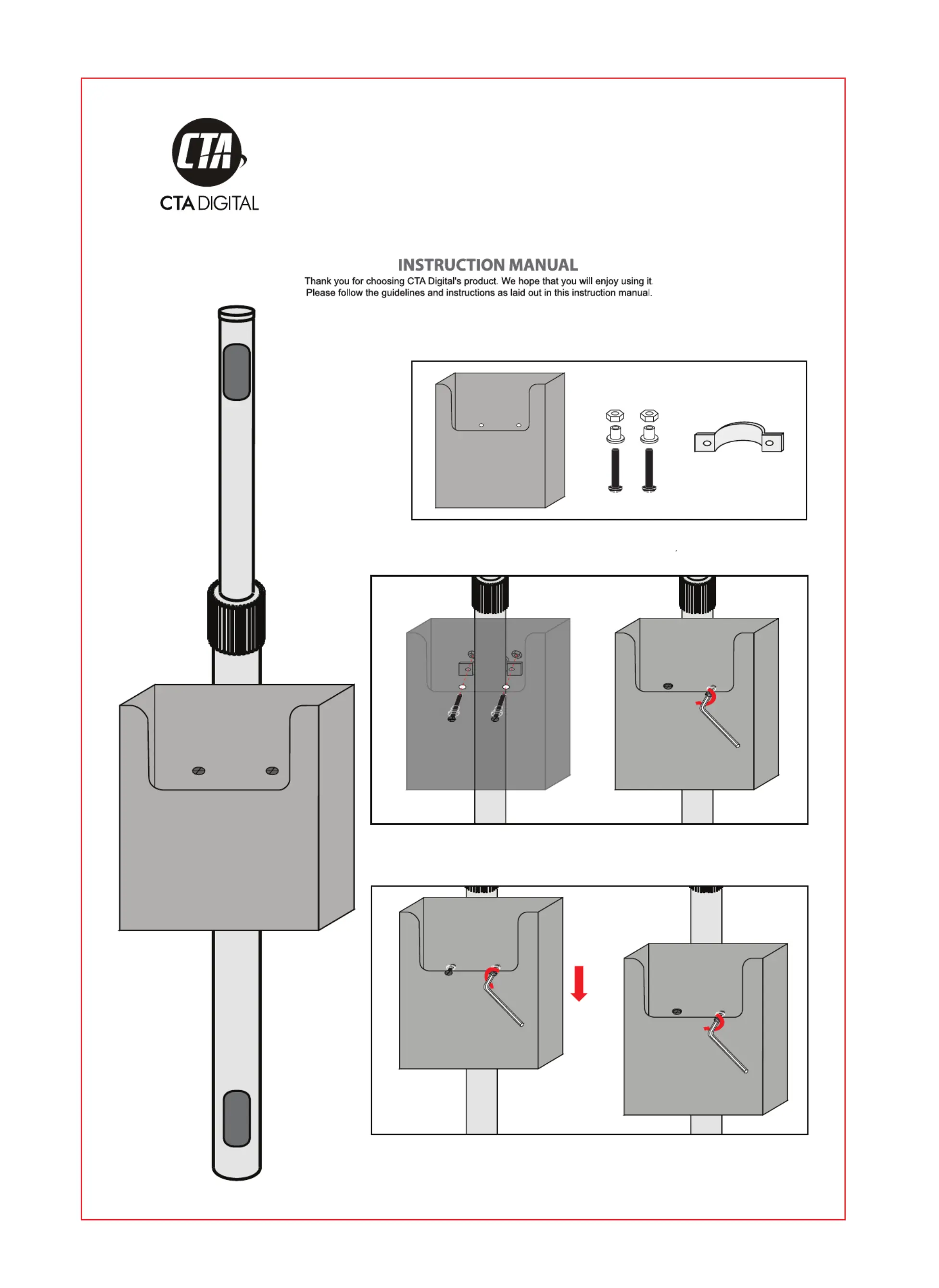
ADD-BHA
Instructions:
1.Installing the Hooks to the Floor Stand Pole
SUPPORT@CTADIGITAL.COM
Brochure Holder Add-On
for CTA Digital Floor Stands
Package Contents:
Screw & Nut
Use Allen key to loosen screws, slide brochure holder to desired height, then tighten again
using Allen key.
Align grip ring and brochure holder on opposite sides of pole. Pass screws thru holes on
inside of brochure holder into holes on grip ring, then tighten nuts on other side. Use Allen
key to secure.
2.Adjusting the Brochure Position
Maximum Weight Loading:10 lbs/5.0 kgs
Product specificaties
| Merk: | CTA Digital |
| Categorie: | Niet gecategoriseerd |
| Model: | ADD-BHA |
| Kleur van het product: | Transparant |
| Gewicht: | 450 g |
| Breedte: | 215.9 mm |
| Diepte: | 82.5 mm |
| Hoogte: | 254 mm |
| Maximale gewichtscapaciteit: | 4.5 kg |
Heb je hulp nodig?
Als je hulp nodig hebt met CTA Digital ADD-BHA stel dan hieronder een vraag en andere gebruikers zullen je antwoorden
Handleiding Niet gecategoriseerd CTA Digital

20 September 2025

19 September 2025

26 Augustus 2025

26 Augustus 2025

26 Augustus 2025

26 Augustus 2025

26 Augustus 2025

26 Augustus 2025

21 Augustus 2025

12 Februari 2025
Handleiding Niet gecategoriseerd
Nieuwste handleidingen voor Niet gecategoriseerd

22 Januari 2026

22 Januari 2026

22 Januari 2026

22 Januari 2026

22 Januari 2026

22 Januari 2026

22 Januari 2026

22 Januari 2026

22 Januari 2026

22 Januari 2026