CRUX RVCGM-80M Handleiding
CRUX
Niet gecategoriseerd
RVCGM-80M
Bekijk gratis de handleiding van CRUX RVCGM-80M (4 pagina’s), behorend tot de categorie Niet gecategoriseerd. Deze gids werd als nuttig beoordeeld door 14 mensen en kreeg gemiddeld 4.6 sterren uit 7.5 reviews. Heb je een vraag over CRUX RVCGM-80M of wil je andere gebruikers van dit product iets vragen? Stel een vraag
Pagina 1/4

RVCGM-80M
Front & Rear Camera Integration Interface for
Select CHEVROLET and BUICK Vehicles with 7” MyLink Systems
R
INTERFACING SOLUTIONS
Sightline
Multi View Integration
Crux Interfacing Solutions • Chatsworth, CA 91311
phone: (818) 609-9299 • fax: (818) 996-8188 • www.cruxinterfacing.com
rev.1221221 of 4
- Adds front and rear camera inputs.
- Front camera automacally shows on the screen aer changing the gear from reverse to drive.
- Programmable front camera delay OFF me using the OSD menu.
PRODUCT FEATURES:
PARTS INCLUDED:
RVCGM-80M Module RVCGM-80M T-Harness LVDS Cable
GVIF Video Cables LVDS Video Extension Board OSD Control Pad
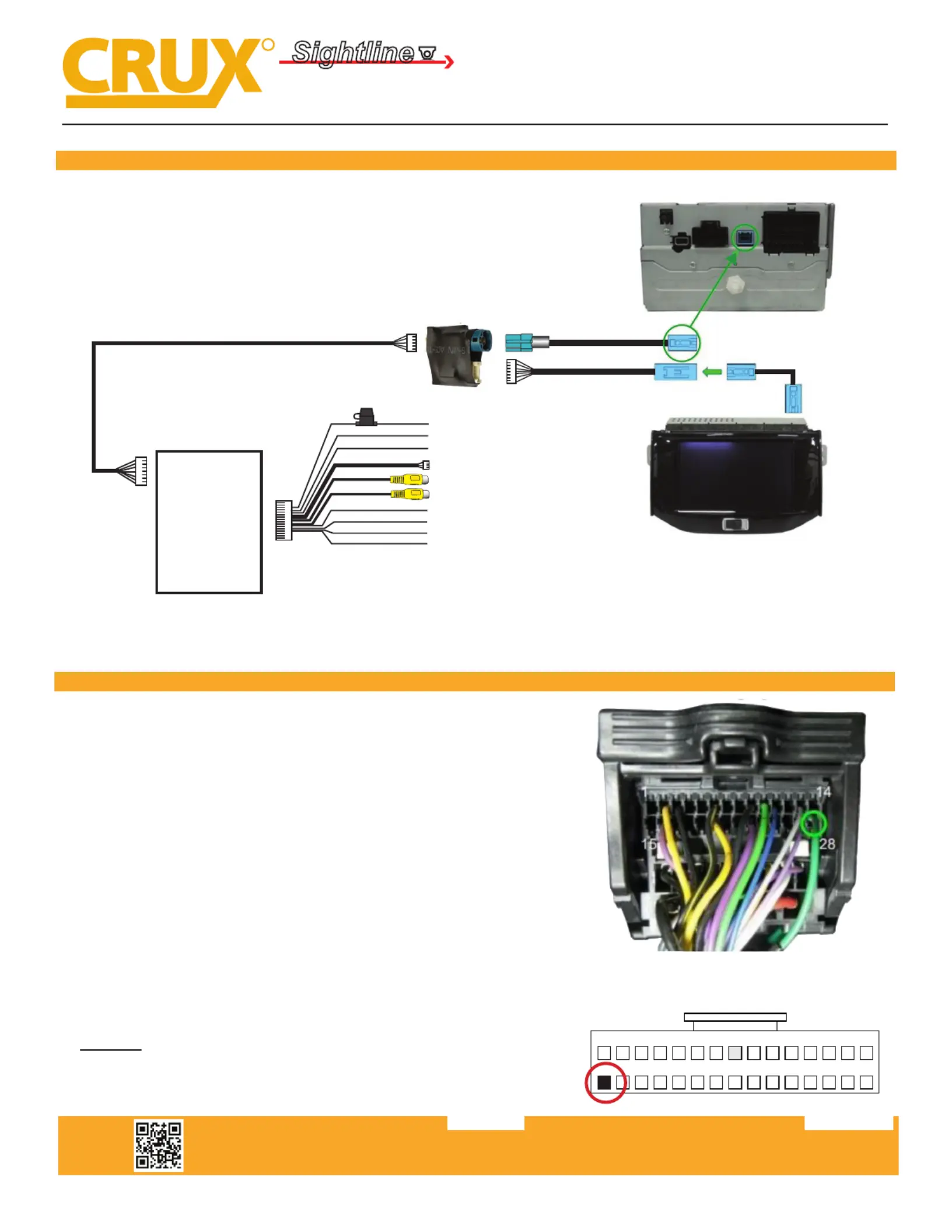
Crux Interfacing Solutions • Chatsworth, CA 91311
phone: (818) 609-9299 • fax: (818) 996-8188 • www.cruxinterfacing.com
rev.1221222 of 4
WIRING DIAGRAM:
R
INTERFACING SOLUTIONS
Sightline
Multi View Integration
OEM Monitor
OEM GVIF
Cable
OEM Headunit
GVIF Video Cables
Front Camera Input
Rear Camera Input
To OSD Control Pad
Front/Rear Camera +12V Power
Ground
Green = Rear Camera Manual Trigger*
Blue = Front Camera Manual Trigger*
RVCGM-80M
MODULE
MAIN
*Use these wires if not using CAN Trigger.
Green wire = Connect to Reverse Light +12V
Blue wire = Connect to +12V using a toggle switch
^See Note below regarding wire color
VIDEO
LVDS Video
Extension Board
Red = +12V ACC
Black = Ground
White = CAN High^
Video Extension Cable
RVCGM-80M
CAN WIRE CONNECTION:
Front & Rear Camera Integration Interface for
Select CHEVROLET and BUICK Vehicles with 7” MyLink Systems
The RVCGM-80M detects the CAN communicaons in the vehicle.
Tap the WHITE wire^ (Pin# 2) on the RVCGM-80M power harness to
the GREEN wire (PIN# 28) on the 44 pin OEM connector behind the
headunit. Reverse gear engagement is automacally detected and will
power on the rear camera. The front camera will power on when the
gear is put to Drive. The delay OFF of the front camera can be set in
the OSD menu. Time delay OFF can be set from 1 to 60 seconds.
If for some reason the CAN connecon cannot detect the reverse gear
communicaon, connect the GREEN wire on the RVCGM-80M power
harness (Rear Camera Manual Trigger) to the reverse light wire +12V.
Do not connect the WHITE wire to the GM CAN line.
The Front camera also be also be manually triggered by connecng
the BLUE wire (Front Camera Manual Trigger) to +12V.
GREEN wire Single CAN wire PIN# 28
^NOTE: Older generaon RVCGM-80M may have a dierent
colored wire on PIN #2. See diagram on the right for the wire
locaon on the 30 pin power harness connector. (Wire view)
1 3 5 7 9 11 13 15 17 19 21 23 25 27 29
2 4 6 8 10 12 14 16 18 20 22 24 26 28 30

Crux Interfacing Solutions • Chatsworth, CA 91311
phone: (818) 609-9299 • fax: (818) 996-8188 • www.cruxinterfacing.com
rev.1221223 of 4
R
INTERFACING SOLUTIONS
Sightline
Multi View Integration
RVCGM-80M
DIP SWITCH SETTINGS:
OSD Control Pad
The OSD Seng Screen automacally pops up when the OSD Control Pad is connected.
ON SCREEN DISPLAY (OSD) SETTINGS:
Front & Rear Camera Integration Interface for
Select CHEVROLET and BUICK Vehicles with 7” MyLink Systems
Set all DIP switches to OFF (Up).
Use the OSD menu to make the necessary sengs. Remember to Run aer the sengs are made. Save&Reboot
Unplug the OSD Control Pad aer seng the cameras and keep it in a secure locaon in case it is needed to change
the sengs.
REAR CAMERA SETTING
Product specificaties
| Merk: | CRUX |
| Categorie: | Niet gecategoriseerd |
| Model: | RVCGM-80M |
Heb je hulp nodig?
Als je hulp nodig hebt met CRUX RVCGM-80M stel dan hieronder een vraag en andere gebruikers zullen je antwoorden
Handleiding Niet gecategoriseerd CRUX

10 Maart 2025

10 Maart 2025

10 Maart 2025

10 Maart 2025

9 Maart 2025

9 Maart 2025

9 Maart 2025

9 Maart 2025

9 Maart 2025

9 Maart 2025
Handleiding Niet gecategoriseerd
- Boehringer Ingelheim
- Furrion
- Krause
- ARRI
- K&M
- WMD
- Zojirushi
- Think Tank
- Plus More
- Z.Vex
- Mode Machines
- Beghelli
- DMax
- Stabo
- Lowepro
Nieuwste handleidingen voor Niet gecategoriseerd

14 September 2025

14 September 2025

13 September 2025

13 September 2025

13 September 2025

13 September 2025

13 September 2025

13 September 2025

13 September 2025

13 September 2025