CRUX RVCAD-81B Handleiding
CRUX
Niet gecategoriseerd
RVCAD-81B
Bekijk gratis de handleiding van CRUX RVCAD-81B (10 pagina’s), behorend tot de categorie Niet gecategoriseerd. Deze gids werd als nuttig beoordeeld door 20 mensen en kreeg gemiddeld 3.6 sterren uit 10.5 reviews. Heb je een vraag over CRUX RVCAD-81B of wil je andere gebruikers van dit product iets vragen? Stel een vraag
Pagina 1/10

- Acvates Reverse camera input in Non MMI Audi vehicles.
- Rear-view camera input.
- Provides three AV Inputs.
- With OE type Dynamic Parking Assistance + PDC.
- -screen display and setup. On
AUDI
2008 - 2014
A4
2008 - 2014
A6
2008 - 2014
Q5
- Works on Audi vehicles with Non MMI systems (no MMI Control Knob behind the gear shier).
1 / 10
rev.0119 17

Connecng the CAN Wires
Connect CAN-H- (Brown+Green-3Pin) of the interface to CAN High (Orange + Brown) of the car HS
Connect CAN-L- (Green-4pin) of the interface to CAN Low (Orange + Green) of the carHS
2 / 10
rev.011917
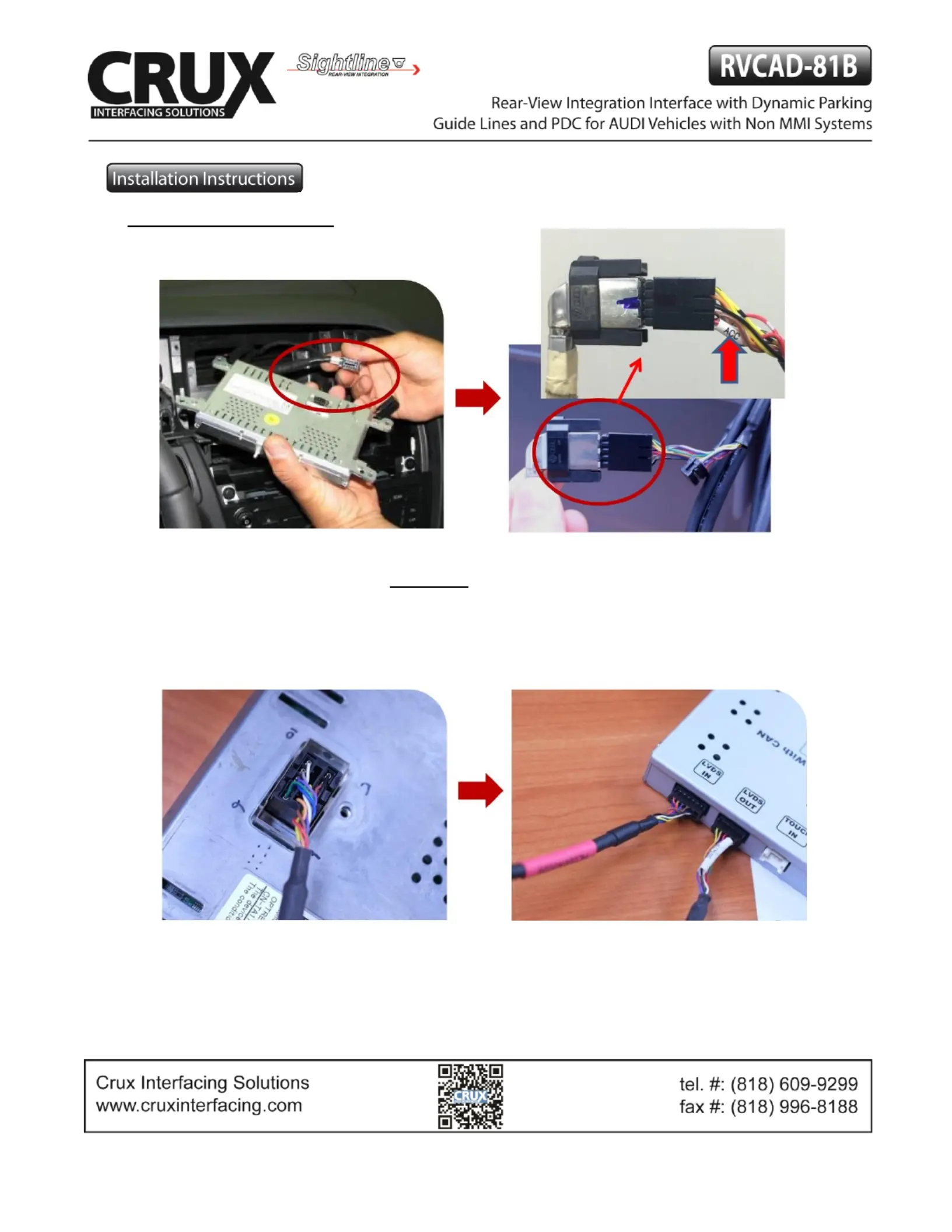
Connection of LCD Wires
1. Unplug the OE LCD cable from a monitor and connect to the supplied LVDS-IN cable.
Please refer to the photo above The ACC wire should be at the bottom (see arrow) . WARNING: .
2. Connect the other end the original LVDS IN cable to LVDS IN port of the interface. of
3. Connect the supplied LVDS-OUT cable to OEM Monitor and connect the other end to the LVDS OUT
port of the interface.
3 / 10
rev.011917
Product specificaties
| Merk: | CRUX |
| Categorie: | Niet gecategoriseerd |
| Model: | RVCAD-81B |
Heb je hulp nodig?
Als je hulp nodig hebt met CRUX RVCAD-81B stel dan hieronder een vraag en andere gebruikers zullen je antwoorden
Handleiding Niet gecategoriseerd CRUX

10 Maart 2025

10 Maart 2025

10 Maart 2025

10 Maart 2025

9 Maart 2025

9 Maart 2025

9 Maart 2025

9 Maart 2025

9 Maart 2025

9 Maart 2025
Handleiding Niet gecategoriseerd
- Quigg
- Eminence
- IMG Stageline
- Highpoint
- Weller
- Taco Tuesday
- Gioteck
- Ruger
- Beringer
- Teac
- Absco
- Blaupunkt
- Century
- Cres Cor
- Ives
Nieuwste handleidingen voor Niet gecategoriseerd

14 September 2025

14 September 2025

13 September 2025

13 September 2025

13 September 2025

13 September 2025

13 September 2025

13 September 2025

13 September 2025

13 September 2025