Corsair K60 RGB Pro Handleiding
Corsair Toetsenbord K60 RGB Pro
Bekijk gratis de handleiding van Corsair K60 RGB Pro (12 pagina’s), behorend tot de categorie Toetsenbord. Deze gids werd als nuttig beoordeeld door 14 mensen en kreeg gemiddeld 4.9 sterren uit 3 reviews. Heb je een vraag over Corsair K60 RGB Pro of wil je andere gebruikers van dit product iets vragen? Stel een vraag
Pagina 1/12
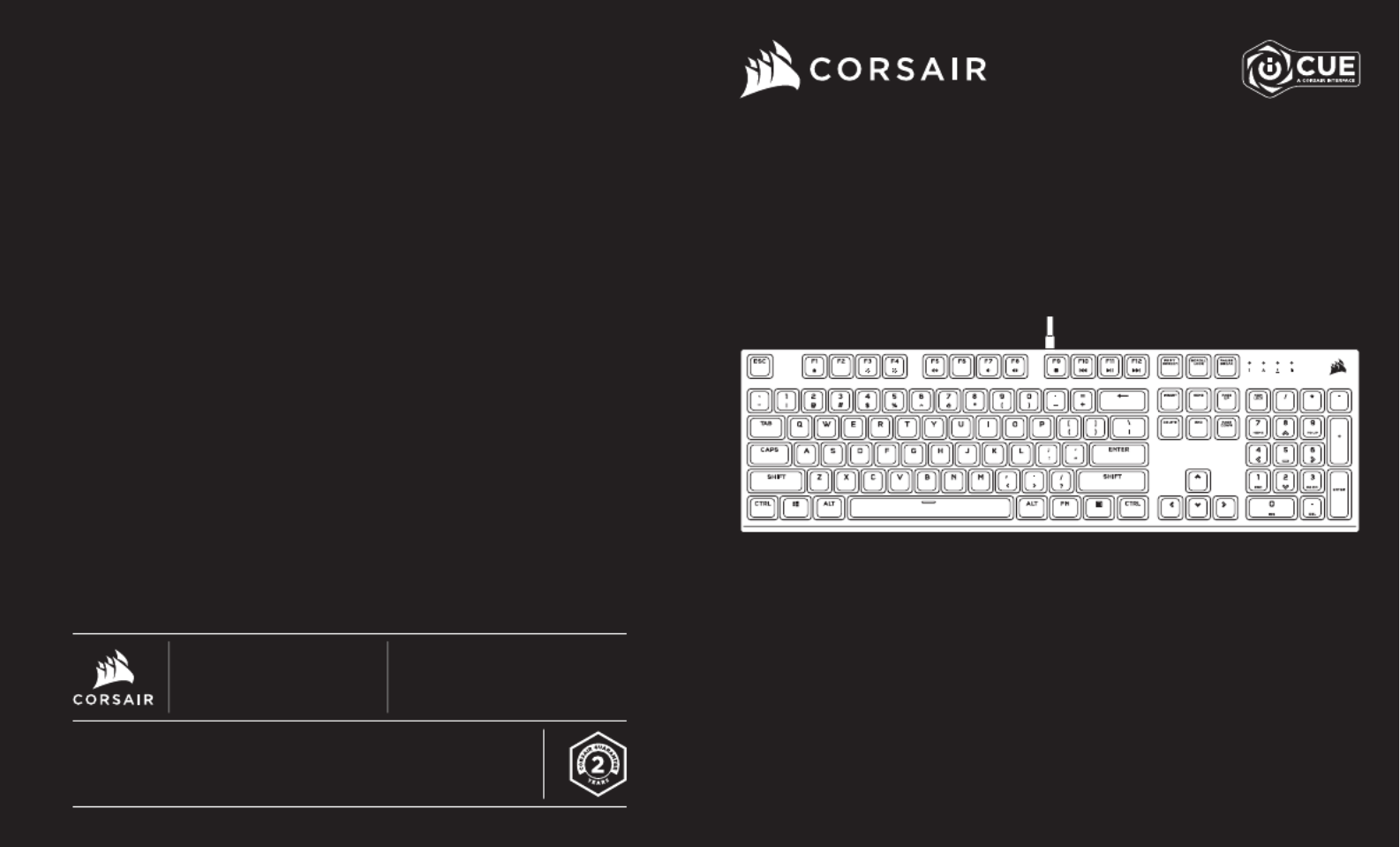
WEB: corsair.com
PHONE: (888) 222-4346
SUPPORT: support.corsair.com
BLOG: corsair.com/blog
FORUM: forum.corsair.com
YOUTUBE: youtube.com/corsairhowto
© 2020-2021 CORSAIR MEMORY, Inc. All rights reserved. CORSAIR and the
sails logo are registered trademarks in the United States and/or other countries.
All other trademarks are the property of their respective owners. Product may
vary slightly from those pictured. 49-002176 AB
Mechanical Gaming Keyboard
K60 RGB PRO LOW PROFILE
K60 RGB PRO LOW PROFILE
Product specificaties
| Merk: | Corsair |
| Categorie: | Toetsenbord |
| Model: | K60 RGB Pro |
| Kleur van het product: | Zwart |
| Type stroombron: | Batterij/Accu |
| Aantal toetsen, toetsenbord: | 105 |
| Materiaal: | Aluminium |
| Backlight type: | RGB LED |
| Aanbevolen gebruik: | Gamen |
| Backlight: | Ja |
| Aansluiting: | USB |
| Sneltoetsen: | Ja |
| Backlight-kleur: | Rood/groen/blauw |
| Aantal poorten USB 3.2 Gen 1 (3.1 Gen 1) Type A: | 1 |
| Numeriek toetsenblok: | Ja |
| Aanwijsapparaat: | Touchpad |
| Windows-toetsen: | Ja |
| Toetsenbordindeling: | QWERTY |
| Headset gewicht: | 880 g |
| Polssteun: | Nee |
| Ingebouwd geheugen: | Ja |
| Toetsenbord toetsschakelaar: | Mechanische keyswitch |
| Toetsenbord formaat: | Volledige grootte (100%) |
| Stijl toetsenbord: | Recht |
| Aantal producten inbegrepen: | - stuk(s) |
| Taal toetsenbord: | Frans |
| Multimediatoetsen: | Ja |
| Rollover: | N-toets rollover |
| Stemmingsrato: | 1000 Hz |
| Anti-ghosting: | Ja |
| Aanpasbare achtergrondverlichting: | Ja |
Heb je hulp nodig?
Als je hulp nodig hebt met Corsair K60 RGB Pro stel dan hieronder een vraag en andere gebruikers zullen je antwoorden
Handleiding Toetsenbord Corsair

30 Augustus 2025

8 April 2025

14 December 2024

14 December 2024

14 November 2024

11 Maart 2024

11 Maart 2024

13 Juni 2023

23 Mei 2023

8 Mei 2023
Handleiding Toetsenbord
Nieuwste handleidingen voor Toetsenbord

20 Januari 2026

13 Januari 2026

7 Januari 2026

6 Januari 2026

6 Januari 2026

5 Januari 2026

1 Januari 2026

30 December 2026

30 December 2026

30 December 2026