Corsair HD120 Handleiding
Corsair
Ventilator
HD120
Bekijk gratis de handleiding van Corsair HD120 (14 pagina’s), behorend tot de categorie Ventilator. Deze gids werd als nuttig beoordeeld door 39 mensen en kreeg gemiddeld 4.9 sterren uit 20 reviews. Heb je een vraag over Corsair HD120 of wil je andere gebruikers van dit product iets vragen? Stel een vraag
Pagina 1/14

CASE FAN
QUICK START GUIDE
WE B: corsair.com
PHONE: (888) 222-4346
SUPPORT: support.corsair.com
BLOG : corsair.com/blog
FORUM: forum.corsair.com
YOUTUBE: youtube.com/corsairhowto
© 20 19 CORSAIR MEMORY Inc. All rights reserved. CORSAIR and the sails l ogo are registered
trademarks in the United St ates and/or other countries. All other tr ademarks are the propert y of their
respective owners. Product may vary slightly f rom those pictured. 49-001872 AA

ENGLISH 1 ...................................................
FRANÇAIS 3 .................................................
DEUTSCH 5 .................................................
NEDERLANDS.. 7 ........................................
ITALIANO 9 ...................................................
ESPAÑOL. 11 ...............................................
PORTUGUÊS 13 ..........................................
POLSKI. 15 ...................................................
PУССКИЙ .................................................17
ةيبرعلا ..........................................................19
简体中文 .................................................. 21

21
12V
INSTALLATION
Connect the 3-pin or 4-pin cable into an available 3-pin or 4-pin fan header on your motherboard
or fan controller.
> Ensure that the fan connector guides line up with the guide on the fan header.
> Installing a 4-pin fan on a 3-pin header will no longer benefit from PWM control.
> Do not force the connector into the fan header. Installing the fan connector incorrectly
will cause device malfunction.
> Refer to your motherboard manual for fan header location(s).
Connect the 4-pin connector into an RGB header on your motherboard or RGB splitter cable.
> The arrow mark on the connector indicates the voltage pin.
> Only connect RGB devices with a similar voltage rating as the motherboard RGB header.
> Please refer to your motherboard manual for RGB header location(s).
+12V RGB
Connect the 4-pin RGB connector into an RGB header on a compatible CORSAIR iCUE controller.
> This procedure only applies to CORSAIR iCUE RGB fans.
CORSAIR iCUE
ENGLISH
Product specificaties
| Merk: | Corsair |
| Categorie: | Ventilator |
| Model: | HD120 |
| Kleur van het product: | Black, White |
| Soort: | Ventilator |
| Geluidsniveau (lage snelheid): | 18 dB |
| Geluidsniveau (hoge snelheid: | 30 dB |
| Materiaal: | Kunststof |
| Maximum luchtstroom: | 54.4 cfm |
| Spanning: | 7 - 13.2 V |
| Rotatiesnelheid ( max): | 1725 RPM |
| Inclusief schroeven: | Ja |
| Rotatiesnelheid ( min): | 800 RPM |
| Verlichtings-led: | Ja |
| Geschikte locatie: | Computer behuizing |
| Compatibele processors: | Niet ondersteund |
| Ventilator diameter: | 120 mm |
| Supported processor sockets: | Niet ondersteund |
| Maximum luchtdruk: | 2.25 mmH2O |
| Pulsbreedtemodulatie-ondersteuning: | Ja |
Heb je hulp nodig?
Als je hulp nodig hebt met Corsair HD120 stel dan hieronder een vraag en andere gebruikers zullen je antwoorden
Handleiding Ventilator Corsair

2 Mei 2023

20 April 2023

9 April 2023

2 April 2023

29 Maart 2023

23 Maart 2023

13 Februari 2023

23 Januari 2023
Handleiding Ventilator
- Smartwares
- Sichler
- Lasko
- Maico
- Grunkel
- Kogan
- Tefal
- Einhell
- Cotech
- Broan
- Boneco
- Inventum
- SEPA
- Windmill
- Aeratron
Nieuwste handleidingen voor Ventilator

30 Juli 2025
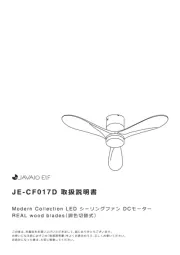
29 Juli 2025

29 Juli 2025

29 Juli 2025
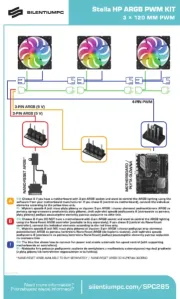
28 Juli 2025

23 Juli 2025
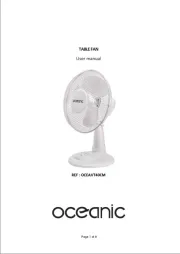
23 Juli 2025

22 Juli 2025
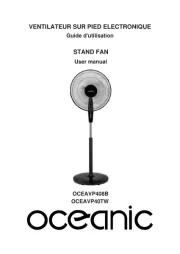
22 Juli 2025
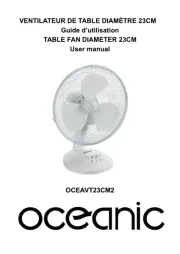
22 Juli 2025