Conceptronic EMRICK04B Handleiding
Conceptronic Niet gecategoriseerd EMRICK04B
Bekijk gratis de handleiding van Conceptronic EMRICK04B (8 pagina’s), behorend tot de categorie Niet gecategoriseerd. Deze gids werd als nuttig beoordeeld door 33 mensen en kreeg gemiddeld 4.7 sterren uit 5 reviews. Heb je een vraag over Conceptronic EMRICK04B of wil je andere gebruikers van dit product iets vragen? Stel een vraag
Pagina 1/8
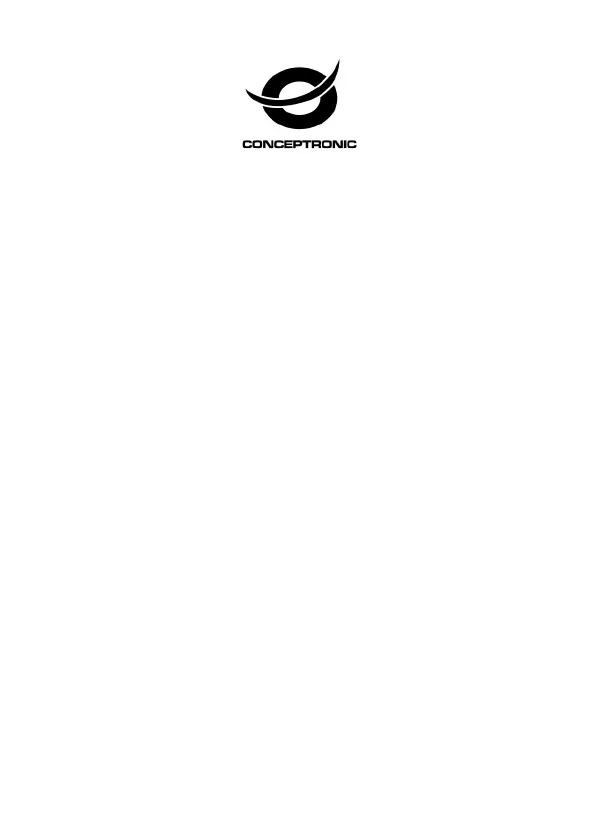
Multi Language Quick Guide
2-in-1 M.2 SSD PCIe Adapter
EMRICK04B
V1.0
Product specificaties
| Merk: | Conceptronic |
| Categorie: | Niet gecategoriseerd |
| Model: | EMRICK04B |
| Gewicht: | 42 g |
| Breedte: | 70 mm |
| Diepte: | 114 mm |
| Hoogte: | 18 mm |
| Gewicht verpakking: | 100 g |
| Breedte verpakking: | 132 mm |
| Diepte verpakking: | 156 mm |
| Hoogte verpakking: | 26 mm |
| Meegeleverde kabels: | SATA |
| Land van herkomst: | China |
| Plug and play: | Ja |
| Intern: | Ja |
| Ondersteunt Linux: | Ja |
| Snelle installatiehandleiding: | Ja |
| Hostinterface: | PCIe |
| Inclusief schroeven: | Ja |
| Montagebeugels meegeleverd: | Ja |
| Type koeling: | Passief |
| Chipset: | JMB585 |
| (Buitenste) hoofdverpakking hoogte: | 415 mm |
| (Buitenste) hoofdverpakking breedte: | 280 mm |
| (Buitenste) hoofdverpakking brutogewicht: | 3600 g |
| (Buitenste) hoofdverpakking lengte: | 180 mm |
| Hoeveelheid per (buitenste) hoofdverpakking: | 30 stuk(s) |
| Code geharmoniseerd systeem (HS): | 84733020 |
| Uitbreidingskaartstandaard: | PCIe 3.0 |
| Data transfer snelheid (max): | 6 Gbit/s |
| Aantal Internal SATA ports: | 1 |
| SATA herziening: | 3.0 |
| Output interface: | M.2 |
| Aantal M.2 (M) slots: | 1 |
| Aantal M.2 (B)-sleuven: | 1 |
Heb je hulp nodig?
Als je hulp nodig hebt met Conceptronic EMRICK04B stel dan hieronder een vraag en andere gebruikers zullen je antwoorden
Handleiding Niet gecategoriseerd Conceptronic

7 Januari 2026

27 December 2025

5 November 2025

4 November 2025

6 September 2024

6 September 2024

5 September 2024

5 September 2024

5 September 2024

5 September 2024
Handleiding Niet gecategoriseerd
Nieuwste handleidingen voor Niet gecategoriseerd

29 Januari 2026

29 Januari 2026

29 Januari 2026

29 Januari 2026

29 Januari 2026

29 Januari 2026

29 Januari 2026

29 Januari 2026

29 Januari 2026

29 Januari 2026