Conceptronic CLLCHATCAM Handleiding
Conceptronic
Webcam
CLLCHATCAM
Bekijk gratis de handleiding van Conceptronic CLLCHATCAM (11 pagina’s), behorend tot de categorie Webcam. Deze gids werd als nuttig beoordeeld door 35 mensen en kreeg gemiddeld 4.8 sterren uit 18 reviews. Heb je een vraag over Conceptronic CLLCHATCAM of wil je andere gebruikers van dit product iets vragen? Stel een vraag
Pagina 1/11
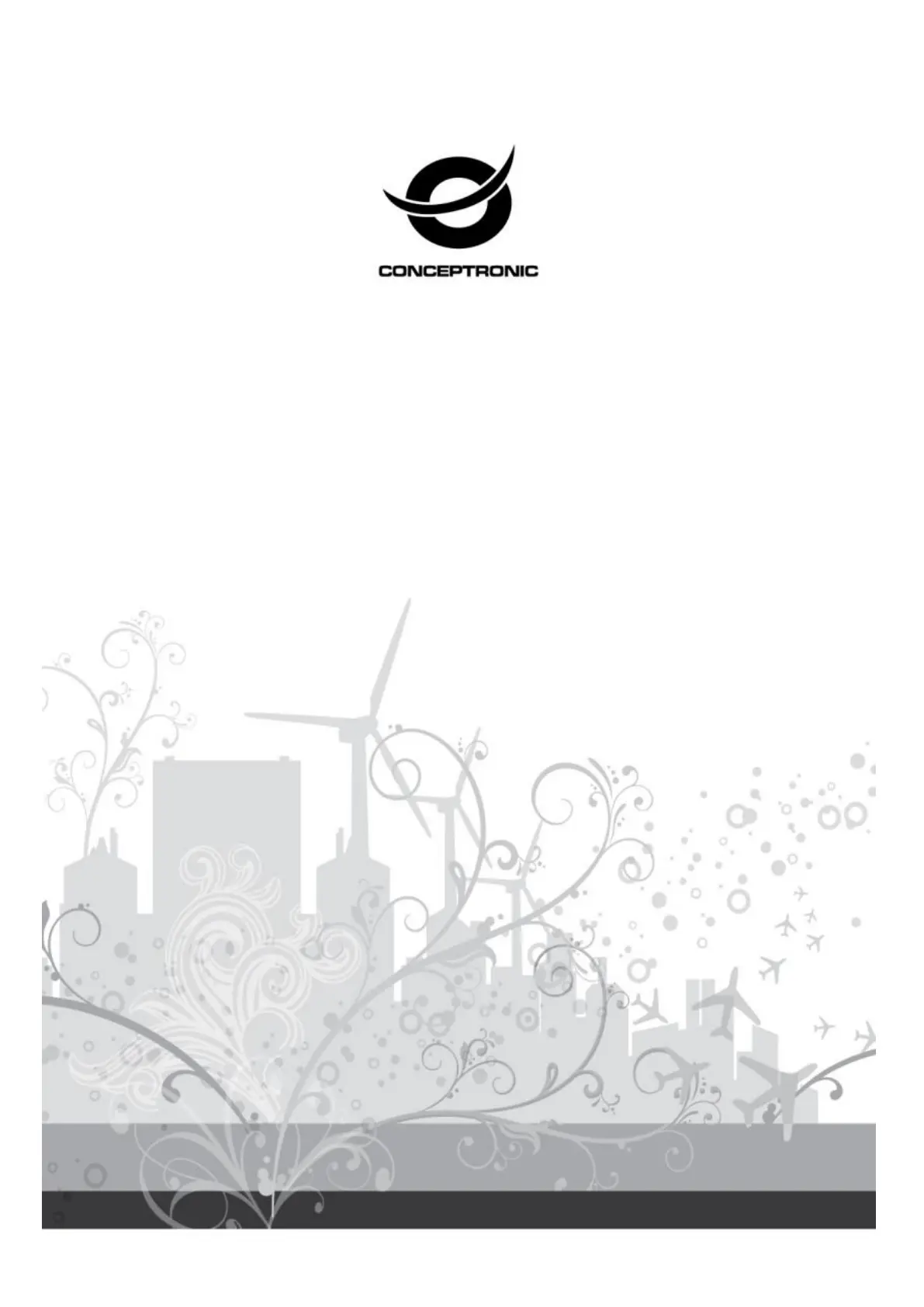
User Manual
Chatcam with Microphone
CLLCHATCAM
C08-209 V5.0
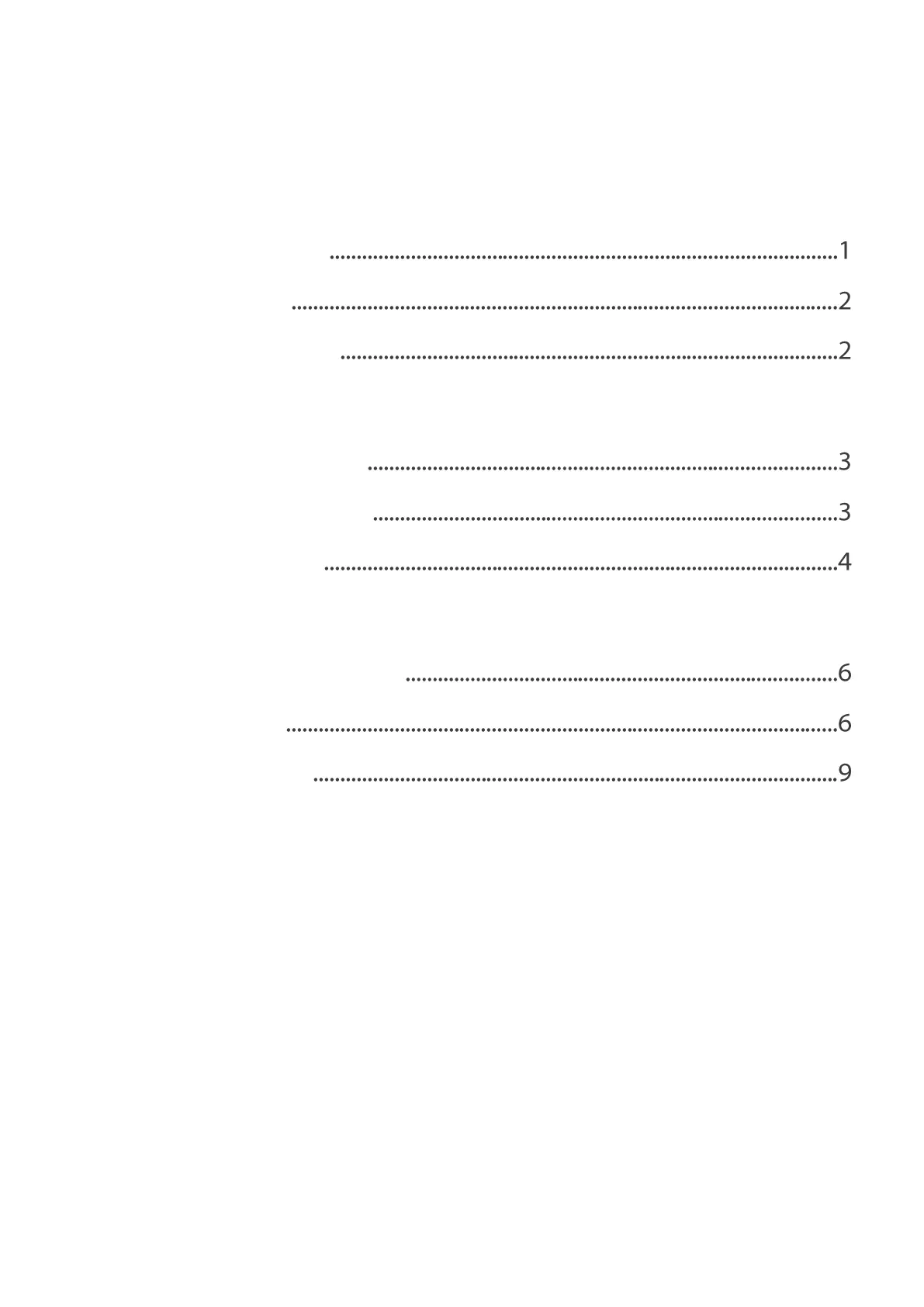
i
CONTENTS
Chapter 1: Introduction
.............................................. 1
Product Overview
Main Features
Package Contents
Chapter 2: Installation
................................................ 3
Hardware installation
Basic webcam usage
Driver installation
Chapter 3: Using the webcam
...................................... 5
Resolution configuration
Extra features
Video Proc Amp
Product specificaties
| Merk: | Conceptronic |
| Categorie: | Webcam |
| Model: | CLLCHATCAM |
| Maximale beeldsnelheid: | 30 fps |
| Interface: | USB 2.0 |
| Maximale videoresolutie: | 640 x 480 Pixels |
| Ingebouwde microfoon: | Ja |
| Minimale systeemeisen: | CD-ROM |
| Minimale opslag schijfruimte: | 100 MB |
Heb je hulp nodig?
Als je hulp nodig hebt met Conceptronic CLLCHATCAM stel dan hieronder een vraag en andere gebruikers zullen je antwoorden
Handleiding Webcam Conceptronic
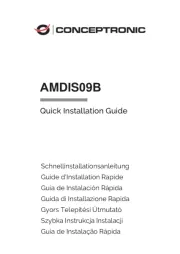
10 Juni 2025

11 Maart 2024

11 Maart 2024

11 Maart 2024

11 Maart 2024

11 Maart 2024
Handleiding Webcam
- ITek
- Albrecht
- ELO
- Medion
- JPL
- Asus
- Digitus
- Midland
- Arozzi
- Philips
- NGS
- Pioneer
- Tracer
- Microsoft
- IC Intracom
Nieuwste handleidingen voor Webcam

16 September 2025

8 September 2025

29 Augustus 2025

5 Augustus 2025

4 Augustus 2025

4 Augustus 2025

4 Augustus 2025

3 Augustus 2025
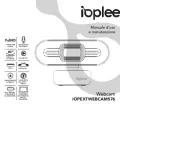
29 Juli 2025
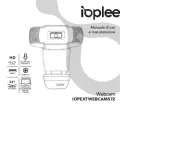
29 Juli 2025