Coby Kyros MID7016 Handleiding
Bekijk gratis de handleiding van Coby Kyros MID7016 (126 pagina’s), behorend tot de categorie Tablet. Deze gids werd als nuttig beoordeeld door 19 mensen en kreeg gemiddeld 4.7 sterren uit 10 reviews. Heb je een vraag over Coby Kyros MID7016 of wil je andere gebruikers van dit product iets vragen? Stel een vraag
Pagina 1/126

EN Coby® Kyros™ Internet Tablet
Quick Start Guide ................................................ Page 2
ES Tableta Internet con Pantalla Táctil
Guía de Inicio Rápido ....................................... Pagina 42
FR Tablette Internet à Ecran Tactile
Guide de Démarrage Rapide ................................ Page 84
Please read carefully before use • Léa el manual antes de usar • Veuillez lire ce livret avant utilisation
For series /
Para la serie /
Pour la série
MID7016

Page 2 Table Of Contents
English
Â
Package Contents .........................................................................................................................................................4
Features........................................................................................................................................................................... 5
Unit at a Glance ............................................................................................................................................................ 6
About the Touchscreen ................................................................................................................................................9
Protective Film ...................................................................................................................................................9
Using the Stylus .................................................................................................................................................. 9
Touchscreen Actions ........................................................................................................................................ 9
About the Orientation Sensor .................................................................................................................................... 11
Charging the Tablet .................................................................................................................................................... 11
Inserting a Memory Card ........................................................................................................................................... 12
Turning the Tablet On and Off .................................................................................................................................. 13
Turning the Screen On and Off (Standby) ................................................................................................... 14
Unlocking the Screen ..................................................................................................................................... 14
Home Screen at a Glance ......................................................................................................................................... 15
About Applications ..................................................................................................................................................... 17
Preinstalled Applications ............................................................................................................................... 17
About Menus ................................................................................................................................................................ 18
About Notications ......................................................................................................................................................20

Page 3 Table Of Contents
English
ConneCTinGÂToÂT ÂinT TÂ..................................................................................................he erne 22
Requirements ...............................................................................................................................................................22
Connect to a Wi-Fi Network ....................................................................................................................................... 23
BrowS GÂT ÂweBÂ.....................................................................................................................in he 25
ManaG GÂa CaT SÂ........................................................................................................in ppli ion 28
opT Âional ConneCTionSÂ.......................................................................................................... 31
Connecting to a Computer ....................................................................................................................................... 31
Connecting to a TV .....................................................................................................................................................32
Connecting Headphones ..........................................................................................................................................33
Connecting a Keyboard.............................................................................................................................................34
SeTTinGÂT ÂS eMÂopT SÂ....................................................................................................he YST ion 35
SpeC CaT SÂ...........................................................................................................................ifi ion 36
SupporTÂ........................................................................................................................................ 37
SafeTYÂnoTiCeSÂ...........................................................................................................................38
Product specificaties
| Merk: | Coby |
| Categorie: | Tablet |
| Model: | Kyros MID7016 |
| Kleur van het product: | Zwart |
| Gewicht: | 395 g |
| Breedte: | 7.56 " |
| Diepte: | 122 mm |
| Hoogte: | 0.39 " |
| Capaciteit van de accu/batterij: | 2650 mAh |
| Bluetooth: | Nee |
| Beeldschermdiagonaal: | 7 " |
| Resolutie: | 800 x 480 Pixels |
| Versnellingsmeter: | Ja |
| Frequentie van processor: | - GHz |
| Processorfamilie: | ARM Cortex-A |
| Processormodel: | Cortex-A8 |
| Interne opslagcapaciteit: | 4 GB |
| Maximale capaciteit van de geheugenkaart: | 16 GB |
| Wi-Fi-standaarden: | 802.11b, 802.11g |
| GPS: | Nee |
| Locatie positie: | Nee |
| Vormfactor: | Slate |
| Video recording: | Nee |
| Inclusief besturingssysteem: | Android |
| Platform: | Android |
| Geïntegreerde geheugenkaartlezer: | Ja |
| Touch technologie: | Single-touch |
| Touch screen type: | Resistief |
| E-mail: | Ja |
| Snelstartgids: | Ja |
| Inclusief AC-adapter: | Ja |
| Aantal USB 2.0-poorten: | 1 |
| Microfoon, line-in ingang: | Ja |
| Ingebouwde luidsprekers: | Ja |
| Aansluiting voor netstroomadapter: | Ja |
| Maximale videoresolutie: | 1920 x 1080 Pixels |
| Ingebouwde microfoon: | Ja |
| Intern geheugen: | - GB |
| Opslagmedia: | Flash |
| Levensduur accu/batterij: | - uur |
| Operating systeem versie: | 2.3 |
| Ingebouwde camera: | Nee |
| Wifi-standaard: | 802.11g |
| Soort voeding: | AC/DC |
| Hoofdtelefoon uit: | Ja |
| Video afspelen: | Ja |
| Tweede camera: | Nee |
| Mini HDMI ports kwantiteit: | 1 |
| Diepte (imperiaal): | 4.8 " |
| Wifi: | Ja |
| Batterijtechnologie: | Lithium-Polymeer (LiPo) |
Heb je hulp nodig?
Als je hulp nodig hebt met Coby Kyros MID7016 stel dan hieronder een vraag en andere gebruikers zullen je antwoorden
Handleiding Tablet Coby

6 Januari 2024

5 Januari 2024

5 Januari 2024

5 Januari 2024

5 Januari 2024

5 Januari 2024

5 Januari 2024

5 Januari 2024

4 Januari 2024

4 Januari 2024
Handleiding Tablet
- Billow
- SPC
- Electrovaya
- Logic
- OnePlus
- Silvercrest
- Hip Street
- Trust
- RCA
- Mediacom
- Aqprox
- Dragon Touch
- VTech
- Akai
- Fujitsu
Nieuwste handleidingen voor Tablet

29 Juli 2025

29 Juli 2025

29 Juli 2025
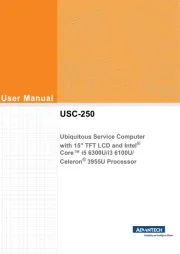
29 Juli 2025

29 Juli 2025

29 Juli 2025

29 Juli 2025

22 Juli 2025

22 Juli 2025

21 Juli 2025