Cobra Off Road Bundle Handleiding
Bekijk gratis de handleiding van Cobra Off Road Bundle (23 pagina’s), behorend tot de categorie Radio. Deze gids werd als nuttig beoordeeld door 77 mensen en kreeg gemiddeld 4.7 sterren uit 39 reviews. Heb je een vraag over Cobra Off Road Bundle of wil je andere gebruikers van dit product iets vragen? Stel een vraag
Pagina 1/23

1"|"P a g e "
"
PictureiRadar"
"
"
"
"
"
"
"
"
"
"
"
"
"
"
"
"
"
"
"
"
"
"
Table&of&Contents&
DASH2208"
DASH2308"
DASH2216D"
DASH2316D"
CCDC4500"
CCDC4500AUS"
Record"your"Ride"
USER"MANUAL"
©2018"Cobra"Electronics"Corporation""""""""""""Part"No."480 P""""- -1145 """""""""""""""""""""""""""""""""Version"B"

2" "|"P a g e
"
Table&of&Contents"
INTRODUCTION".............................................................................................................................."3"
DRIVE"HD"DASH"CAM"FEATURES"...................................................................................................."3"
PRODUCT"SERVICE"AND"SUPPORT" ."4................................................................................................ "
YOUR"DEVICE".................................................................................................................................."5"
WHAT’S"IN"THE"BOX"................................................................................................................................."5"
OPTIONAL"ACCESSORIES"–"available"at"www.cobra.com" "5"........................................................................
CONTROLS"AND"CONNECTIONS"..............................................................................................................."6"
INSTALLATION"........... .. .. .. .. . .. .. .. .. . .. .. .. .. . .. .. .. .. . .. .. .. .. . .. .. .. .. . .. .. .. .. . .. .. .. .. . .. .. .. .. . .. .. .. .. . .. .. .. .. . .. .. .. .. . .. .. .. .. . .. .. .. .. . ."7"
DUAL"CAM" " "8"INSTALLATION ................................. .. . .. .. .. .. . .. .. .. .. . .. .. .. .. . .. .. .. .. . .. .. .. . .. .. .. .. . .. .. .. .. . .. .. .. .. . .. .. .. .. . .. ..
BASIC" OPERATION"........ .. .. .. .. . .. .. .. .. . .. .. .. .. . .. .. .. .. . .. .. .. .. . .. .. .. .. . .. .. .. .. . .. .. .. . .. .. .. .. . .. .. .. .. . .. .. .. .. . .. .. .. .. . .. .. .. .. . .. .. ....."9"
INITIAL"SETUP"............. .. .. .. .. . .. .. .. .. . .. .. .. .. . .. .. .. .. . .. .. .. .. . .. .. .. .. . .. .. .. .. . .. .. .. .. . .. .. .. .. . .. .. .. .. . .. .. .. .. . .. .. .. .. . .. .. .. .. . .. .. .. ."10"
LED"FUNCTIONALITY" "..............................................................................................................................10"
VIDEO"SCREEN"........................................................................................................................................"11"
VIDEO"SETTINGS"....................................................................................................................................."13"
GENERAL"SETTINGS"................................................................................................................................"15"
iRADAR"SETTINGS"(DASH 2308/DASH2316D,"CCDC4500/CCDC4500AUS)".............................................."16"
LANGUAGE"SETTINGS"............................................................................................................................."16"
VIDEO"AND"PHOTO"PLAYBACK"MODE" "...................................................................................................16"
GPS"OPERATION"....................................................................................................................................."17"
Cobra"iRadar®"APP"CONNECTION".........................................................................................................."18"
DOWNLOADING"IRADAR"APP"AND"CONNECTING"TO"DASH"CAM"................................................"18"
CONNECTING"TO"A"COMPUTER"OR"TV"........................................................................................."19"
DOWNLOAD"DRIVE"HD"PLAYER".............................................................................................................."19"
DASH"CAM"SOFTWARE"UPDATE"INSTRUCTIONS".........................................................................."20"
CAMERA"SPECIFICATIONS" "............................................................................................................21"
TROUBLESHOOTING"....................................................................................................................."22"
TRADEMARKS"ACKNOWDLEGEMENT,"WARNINGS,"and"REGULATORY"INFORMATION"..............."23"
"
" &

3" "|"P a g e
"
I &NTRODUCTION
Congratulations!""You’ve"made"a"smart"choice"by"purchasing"a"Drive"HD"Dash"Cam"from"Cobra.""
Drive"HD"DASH"Series"cameras"provide"peace"of"mind"by"continuously"recording"the"road"in"
beautiful"1 HD"video.""With"cutting"edge"features,"phenomenal"video"quality,"and"an"296P"Super"
industry-leading"focus"on"user"experience,"Drive"HD"Dash"Cams"are"the"best"solution"to"Record'
Your'Ride.''This"User"Manual"covers"the"following"Drive"HD"models"which"share"a"common"
video"platform"but"include"varying"add-on"features:"
DASH2208&–&Drive"HD®"Super"HD"Dash"Cam"
DASH2308&–&Drive"HD®"Super"HD"Dash"Cam"with"iRadar®"
DASH2216D&–&Drive"HD®"Dual"View"Dash"Cam"System"
DASH2316D&–&Drive"HD®"Dual"View"Dash"Cam"with"iRadar®"
CCDC4500&–&Drive"HD®"Dual"View"Dash"Cam"with"iRadar®"Costco"Club"Pack"
CCDC4500AUS&–&Drive"HD®"Dual"View"Dash"Cam"with"iRadar®"Costco"Australia"Club"Pack"
DRIVE&HD&DASH&CAM&FEATURES&
1296P&Super& &-&HD All"Drive"HD"DASH"Series"cameras"r "the"road"ahead"in" "HD"ecord 1296P"Super
featuring"excellent"image"quality,"nighttime"performance,"and"advanced"dynamic"range"
2.0 &-&”&LCD&Screen Large"LCD"Display"with"video"playback"directly"on"the"device"as"well"as"on"
your"TV"or"computer"
160°&Viewing&Angle&-&Ultra"wide-angle"view"gives"you"a"full"view"of"the"road"and"your"
peripherals"while"at"the"same"time"minimizing"edge"distortion."
Continuous&Loop&Recording&-&Footage"is"stored"in"3 minute" .""When"the"memory","5,"or"10" clips
card"fills"up,"the"camera"automatically"deletes"the"oldest"segment"to"make"room"for"new"ones.""
Emergency&Recording&-&Automatic&or&Manual&-&If"you"don’t"want"a"clip"to"be"overwritten,"
simply"click"the"Emergency"Recording"button"and"the"clip"will"be"protected.""Clips"are"
automatically"protected"if"an"impact"is"detected."
G- &-&Sensor 3-axis"accelerometer"senses"sudden"accelerations,"stops,"and"collisions"and"
automatically"protects"footage"surrounding"the"incident."
Parking&Mode&-&While"in"Parking"M ,"Drive"HD"cameras"will"only"record"video"when"motion"is"ode
detected.""This"feature"is"helpful"for"vehicles"that"have"an"always-on"accessory"port"or"units"that"
are"hardwired"to"power."
Product specificaties
| Merk: | Cobra |
| Categorie: | Radio |
| Model: | Off Road Bundle |
Heb je hulp nodig?
Als je hulp nodig hebt met Cobra Off Road Bundle stel dan hieronder een vraag en andere gebruikers zullen je antwoorden
Handleiding Radio Cobra

3 December 2024

3 December 2024

3 December 2024

15 November 2024

20 Juli 2024

20 December 2023

14 Juni 2023

29 Mei 2023

29 Mei 2023

27 Mei 2023
Handleiding Radio
- E-bench
- H-Tronic
- Boston Acoustics
- MOOOV
- Audizio
- Bogen
- Icom
- Blaupunkt
- Logik
- Multiplex
- Majority
- Tevion
- Audiovox
- Duronic
- Madison
Nieuwste handleidingen voor Radio
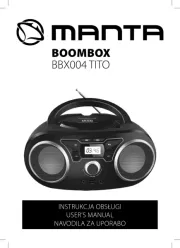
13 September 2025

13 September 2025

12 September 2025

9 September 2025
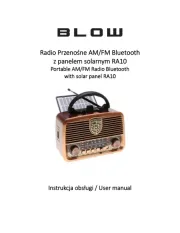
8 September 2025

8 September 2025

8 September 2025

8 September 2025
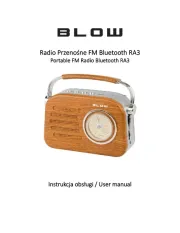
8 September 2025
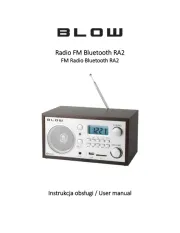
8 September 2025