Clas Ohlson SG560K Handleiding
Clas Ohlson
Sportscam
SG560K
Bekijk gratis de handleiding van Clas Ohlson SG560K (68 pagina’s), behorend tot de categorie Sportscam. Deze gids werd als nuttig beoordeeld door 52 mensen en kreeg gemiddeld 3.5 sterren uit 26.5 reviews. Heb je een vraag over Clas Ohlson SG560K of wil je andere gebruikers van dit product iets vragen? Stel een vraag
Pagina 1/68

EnglishSvenskaNorskSuomiDeutsch
Surveillance &
Game Hunting Camera
Övervaknings- och viltkamera
Overvåknings- og viltkamera
Valvonta- ja riistakamera
Überwachungs- und Wildkamera
Art.no Model
36-5761 SG560K-8mHD Ver. 20141103

2

3
English
Surveillance & Game Hunting Camera
Art.no 36-5761 Model SG560K-8mHD
Please read theentire instruction manual before using theproduct and then save
it for future reference. We reserve theright for any errors in text or images and any
necessary changes made to technical data. If you have any questions concerning
technical problems please contact our Customer Services.
Contents
1. Description of function 4 ............................................................................
1.1 General information 4 ........................................................................................................
2. Description 4 ..............................................................................................
3. Getting started 6 .........................................................................................
3.1 Inserting batteries 6 ..........................................................................................................
3.2 Inserting amemory card 6 ................................................................................................
3.3 Formatting thememory card 6 .........................................................................................
4. Setup 7 ........................................................................................................
4.1 Camera Mode (function) 7 ................................................................................................
4.2 Format SD (formatting thememory card) 8 .....................................................................
4.3 Photo Size (image size) 8 ..................................................................................................
4.4 Video Size (video quality and file size) 8 ..........................................................................
4.5 Set Clock (setting thetime and date) 8 ............................................................................
4.6 Photo Burst (number of exposures on each activation) 9 ...............................................
4.7 Video Length (length of video recording) 9 ......................................................................
4.8 Sensitivity (sensitivity of motion detector) 9 ....................................................................
4.9 PIR Interval (interval until re-activation after detection) 9 ...............................................
4.10 Timer Interval (time lapse function) 10 ...........................................................................
4.11 Timer Switch (switch-off at acertain time of day) 10 ....................................................
4.12 Flash Range (range of flash function) 10 ........................................................................
4.13 Time Stamp (insert atime stamp in thestill image) 10 ..................................................
4.14 Default Set (restores manufacturer’s settings) 11 ..........................................................
4.15 Example in use 11 ...........................................................................................................
5. Operating instructions 11 ...........................................................................
5.1 Picture preview (before taking thephoto) 11 ...................................................................
5.2 Taking aphoto/video sequence manually 11 ...................................................................
5.3 Displaying astill image/video sequence 12 .....................................................................
5.4 Delete (erasing aphoto/video sequence) 13 ...................................................................
5.5 Default Set (restores manufacturer’s settings) 13 ............................................................
6. Positioning/attaching thecamera 13 ........................................................
7. Care and maintenance 14 ..........................................................................
8. Troubleshooting guide 14 ...........................................................................
9. Disposal 15 .................................................................................................
10. Specifications 15 ......................................................................................
Product specificaties
| Merk: | Clas Ohlson |
| Categorie: | Sportscam |
| Model: | SG560K |
Heb je hulp nodig?
Als je hulp nodig hebt met Clas Ohlson SG560K stel dan hieronder een vraag en andere gebruikers zullen je antwoorden
Handleiding Sportscam Clas Ohlson

23 April 2023

6 Maart 2023
Handleiding Sportscam
- Silvercrest
- Agfaphoto
- Exagerate
- GoXtreme
- ACME
- EVOLVEO
- Midland
- Konica Minolta
- Nilox
- Easypix
- Nedis
- Sony
- JVC
- Marquant
- Ezviz
Nieuwste handleidingen voor Sportscam

22 Juni 2025
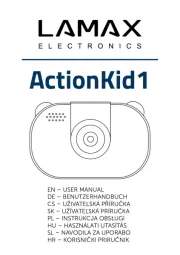
20 Mei 2025

16 Mei 2025

21 April 2025

5 Februari 2025

5 Februari 2025

5 Februari 2025
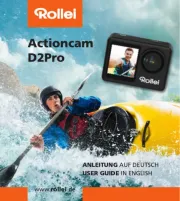
5 Februari 2025
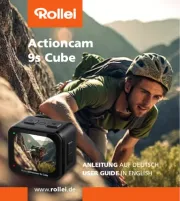
5 Februari 2025
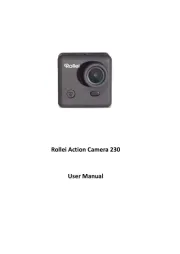
5 Februari 2025