Citronic CLARA-15A Handleiding
Bekijk gratis de handleiding van Citronic CLARA-15A (9 pagina’s), behorend tot de categorie Speaker. Deze gids werd als nuttig beoordeeld door 84 mensen en kreeg gemiddeld 4.3 sterren uit 42.5 reviews. Heb je een vraag over Citronic CLARA-15A of wil je andere gebruikers van dit product iets vragen? Stel een vraag
Pagina 1/9

C A LAR
Active Speaker Cabinets with DSP
Item ref: CLARA- ( 712UK) 12A 178.
Item ref: CLARA- ( 715UK) 15A 178.
User Manual
Version 1.0
Caution: Please read this manual carefully before operating
Damage caused by misuse is not covered by the warranty

CLARA active speaker binets User Manual ca
Int ction rodu
Thank you for choosing a CLAR active speaker cabinet as part of your sound system. A
This product is designed to provide high power output for a wide range of sound reinforcement applications. Please read
this manua to a eve optimum performance from your speaker cabinet and avoid damage through misuse. l chi
Package Contents
• CLARA- ries active speaker cabinet se
• Mains lead(s)
This product contains no user-serviceable parts, so make no attempt to try to fix or modify this item yourself as this will
invalidate the warranty. We recommend you keep the original package and proof of purchase for any possible
replacement or return issues.
Warning
To prevent the risk of fire or electric shock, do not expose any of the components to rain or moisture.
Avoid impact to any of the components.
No user serviceable parts inside - refer servicing to qualified service personnel.
Safety
• Please observe the following warning conventions
CAUTION: RISK OF ELECTRIC SHOCK
DO NOT OPEN
This symbol indicates that dangerous voltage constituting a risk of electric shock is present within this
unit
This symbol indicates that there are important operating and instructions in the maintenance
literature accompanying this unit.
• Ensure that the correct mains lead is used with adequate current rating and mains voltage is as stated on the un it
• Avoid ingress of water or particles into any part of the housing If liquids are spilled on the cabinet, stop using .
immediately, allow the unit to dry out and have checked by qualified personnel before further use
Warning: this unit must be earthed
Place nt me
• Keep the electronic parts out of direct sunlight and away from heat sources.
• Position the cabinet on a stable surface or stand that is adequate to support the weight of the product.
• Allow adequate space for cooling and access to controls and connections at the rear of the cabinet.
• Keep the cabinet away from damp or dusty environments.
Cleaning
• Use a soft dry or slightly damp cloth clean surfaces of the cabinet to
• A soft brush can be used to clear debris from controls and connections without damaging th em
• To avoid damage, do not use solvents to clean any parts of the cabinet.

CLARA active speaker binets User Manual ca
Rea panel layout r
Setting up
Position your CLARA active speaker cabinet( on a stable surface capable of supporting the load and s)
vibrations from the cabinet or ideally on a strong 35mmØ pole mount or speaker stand with an adequate safe
working load to support the cabinet. Also, each CLARA cabinet has M8 flying points for suspending from a
ceiling or truss if required. It is recommended to use 3 or more fixing points for suspension.
Aim the cabinet towards the audience or listeners and not in direct line of sight with any microphones that are
connected to the sound system to avoid feedback (howling or squealing caused by the m hearing itself) ic “ ”
Each CLARA active speaker has an inbuilt Bl tooth receiver, which can be paired with a smart phone by ue
holding the Bluetooth on/off & pairing button for 3 seconds. The blue status LED will flash to indicate (3)
pairing mode. Search for CLARA- A“12 ”, or CLARA- A in the Bluetooth menu of the smart phone and select “15 ”
to pair. Once paired, the LED will be lit constantly and the io output from the smart phone will be aud
streamed wirelessly to the CLARA eaker. This input is governed by the LINE A input & Bluetooth level sp
control ( . Pressing the Bluetooth on/off pairing button briefly will switch the Bluetooth receiver on or off. If 9) a
previously paired device is within range, the Bluetooth receiver will auto connect.
If a mixing console is being used to control input sources, connect the output of the mixer to the CLARA
cabinet LINE input (4) or MIC/LINE (6 with LINE selected on the MIC/LINE switch ( ) using XLR 6.3mm ) “ ” 10 or
jack connectors. If the system is in stereo, then usually one CLARA cabinet will serve the right-side output and
another for the left-side output. Normally, the volume of the CLAR cabinet LINE inpu is turned up high and A t
the output will be controlled at the mixer.
A microphone may also be connected directly to input A if the MIC/LINE switch 0) is in the MIC(1 “ ” position.
I playback device (e.g. mp3 or CD player) to be connected directly to the CLARA cabinet, is is usually f a is th
connected to t LINE A input using a stereo to mono lead. he
If the inputs to the CLARA speaker cabinet are to be linked onto a further active cabinet or amplifier, the mix
of all MIC/LINE/Bluetooth inputs can be fed from the MIX OUT line output XLR to further equipmen 5) t (
When all necessary connections are made, finally connect the supplied IEC power cable (or equivalent) from
the mains power supply to the IEC power inlet on e C A speaker cabinet, ensuring that the supply voltagth UB e
is as indicated on the C A speaker unit ( ) UB 14
1.
DSP display
2.
DSP USB port
3.
Bluetooth on/off/pairing button
4.
INPUT line input XLR/Jack socket A
5.
MIX OUT line output XLR
6.
INPUT B mic/line input XLR/Jack socket
7.
IEC power inlet and fuse holder
8.
DSP control rotary selector
9.
LINE A input & Bluetooth level control
10.
Input B MIC or LINE level switch
11.
MIC/LINE B input level control
12.
POWER on/off switch
Product specificaties
| Merk: | Citronic |
| Categorie: | Speaker |
| Model: | CLARA-15A |
Heb je hulp nodig?
Als je hulp nodig hebt met Citronic CLARA-15A stel dan hieronder een vraag en andere gebruikers zullen je antwoorden
Handleiding Speaker Citronic

6 December 2023

9 Juli 2023

8 Juli 2023

8 Juli 2023

8 Juli 2023

7 Juli 2023

7 Juli 2023

6 Juli 2023

5 Juli 2023

4 Juli 2023
Handleiding Speaker
- Moki
- Mpman
- Atlas
- Coastal Source
- Perfect Choice
- NAD
- Elac
- Teufel
- Handy Century
- Ultron
- Pyle
- Martin
- QFX
- Canyon
- Telefunken
Nieuwste handleidingen voor Speaker
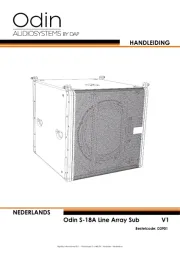
14 September 2025
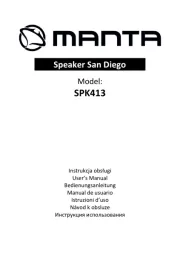
14 September 2025
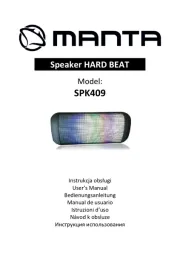
14 September 2025

13 September 2025

13 September 2025

12 September 2025

12 September 2025

12 September 2025

12 September 2025
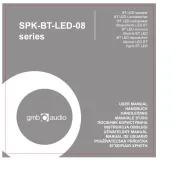
12 September 2025