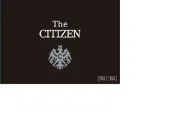Citizen CAL 8700 Handleiding
Bekijk gratis de handleiding van Citizen CAL 8700 (28 pagina’s), behorend tot de categorie Horloge. Deze gids werd als nuttig beoordeeld door 38 mensen en kreeg gemiddeld 4.7 sterren uit 19.5 reviews. Heb je een vraag over Citizen CAL 8700 of wil je andere gebruikers van dit product iets vragen? Stel een vraag
Pagina 1/28


2 3
CONTENTS
1. Features .................................................................................................... 4
2. Before Using.............................................................................................. 4
3. Names of Components............................................................................. 8
4. Hand Reference Position Check and Correction ................................. 12
• Reference Position Check
• Returning to Local Time Mode After Checking Reference Position
• Reference Position Correction
5. Switching the Mode (Display Function)................................................ 20
6. Setting the Time ...................................................................................... 22
• Procedure for Setting the Time
7. Setting the Date....................................................................................... 24
• Procedure for Setting the Date
8. Using the Alarm ...................................................................................... 29
• Setting the Alarm Time
• Switching Alarm ON and OFF
• Alarm Tone Monitor
English
• Stopping the Alarm Tone
• Alarm ON/OFF Check
9. Setting the Local Time............................................................................ 33
• Procedure for Setting Local Time
10. Functions Unique to Solar-Powered Watches ..................................... 35
• Insufficient Charge Warning Feature
• Over Charge Prevention Feature
• Power Save Feature
11. General Reference for Charging Times ................................................ 41
12. Solar-Powered Watch Handling Precautions ....................................... 43
• Charging Precautions
• Handling of Secondary Battery
• Only Use the Specified Secondary Battery
13. Replacing the Secondary Battery.......................................................... 45
14. All-Reset .................................................................................................. 46
• All-Reset Procedure
15. Precautions ............................................................................................. 48
16. Specifications.......................................................................................... 54

4 5
1. Features
This watch is a solar-powered watch that contains a solar cell in its face that drives the
watch by converting light energy into electrical energy. It is also equipped with
numerous functions including a perpetual calendar that changes the date automatically
(changes the number of years from the most recent leap year, month, date and day
automatically until February 28, 2100 including leap years), a daily alarm that can be
set based on a 24 hour clock, and a local time function that enables setting of time
differences in one hour units.
2. Before Using
<Be careful not to pull the crown too far out when switching the mode.>
The mode of this watch can be changed with the crown pulled out to Position 1.
If the crown is pulled out to Position 2, the second hand will move to the 0 seconds
position and the watch will enter the correction mode for each mode (when in the time
mode or alarm mode; when in the calendar mode, the second hand moves to the month
display, and when in the local time mode, the second hand continues to move at 1-
second intervals). When the crown is pulled out to Position 2 in the time mode, the
second hand stops causing the time to be incorrect. In addition, since the set time,
date, alarm time and so forth will end up changing if the crown is pulled out to Position
2 in each mode, be careful not to pull out the crown too strongly.
Refer to “5. Switching the Mode (Display Function)” for information on how to
properly switch the watch to each mode.
[Crown in Proper Position] [Crown Pulled Out Too Far]
Normal position
Position 1 Position 2
M
When the crown is pulled out too far to
Position 2, the second hand moves to
the 0 seconds position and stops, and
the watch enters the correction mode.
When the crown is pulled out to
Position 1, the second hand moves to
the 30 seconds position and stops.
Product specificaties
| Merk: | Citizen |
| Categorie: | Horloge |
| Model: | CAL 8700 |
Heb je hulp nodig?
Als je hulp nodig hebt met Citizen CAL 8700 stel dan hieronder een vraag en andere gebruikers zullen je antwoorden
Handleiding Horloge Citizen

25 Maart 2025

25 Maart 2025

25 Maart 2025

25 Maart 2025

25 Maart 2025
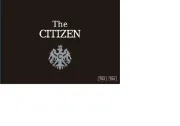
25 Maart 2025

25 Maart 2025

25 Maart 2025
Handleiding Horloge
- Cover
- Lynx
- Lacoste
- Julie Julsen
- Klaus Kobec
- Rado
- Olivia Burton
- Sinn
- Zeppelin
- Dugena
- Balmain
- Puma
- Fila
- Lucien Picard
- Wonky Monkey
Nieuwste handleidingen voor Horloge
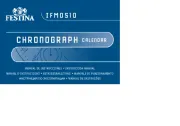
5 Juli 2025
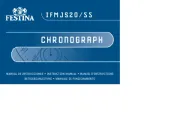
5 Juli 2025

4 Juli 2025

4 Juli 2025
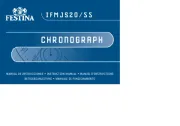
4 Juli 2025
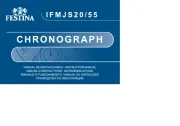
4 Juli 2025

4 Juli 2025

2 Juli 2025

1 Juli 2025

21 Juni 2025