Cisco Aironet 1815w Handleiding
Cisco
Access point
Aironet 1815w
Bekijk gratis de handleiding van Cisco Aironet 1815w (56 pagina’s), behorend tot de categorie Access point. Deze gids werd als nuttig beoordeeld door 18 mensen en kreeg gemiddeld 4.7 sterren uit 9.5 reviews. Heb je een vraag over Cisco Aironet 1815w of wil je andere gebruikers van dit product iets vragen? Stel een vraag
Pagina 1/56

GETTING S GTARTED UIDE
Cisco Aironet 1815w Access Points

2
1About this Guide
2About the Access Point
3Safety Instructions
4Unpacking the AP
5Ports and Connectors on the AP
6Preparing the AP for Installation
7Installation Overview
8Performing a Pre-Installation Configuration
9Mounting the Access Point
10 Powering the Access Point
11 Configuring and Deploying the Access Point
12 Checking the Access Point LEDs
13 Miscellaneous Usage and Configuration Guidelines
14 Related Documentation
15 Declarations of Conformity and Regulatory Information

3
1 About this Guide
This guide provides instructions on how to install and configure your Cisco Aironet 1815w access
points. This guide also provides mounting instructions and limited troubleshooting procedures.
The Aironet 1815w access point is abbreviated as AP in this document.
2 About the Access Point
The Cisco Aironet 1815w access point is an 802.11 a/b/g/n/ac (Wave 2) access point, with internal
antennas.
The Cisco Aironet 1815w AP can be vertically mounted on a wall or on a standard junction box.
Physical security is offered with the included Torx screw and the option to add a Kensington lock.
The AP supports 2.4 GHz 2x2 802.11 b/g/n MU-MIMO and 5 GHz 2x2 802.11 a/n/ac (Wave 2)
MU-MIMO applications simultaneously.
Access Point Features
A full listing of the access point's features and specification are provided in the Cisco Aironet 1815w
Access Point Data Sheet, at the following URL:
http://www.cisco.com/c/en/us/products/collateral/wireless/aironet-1815-series-access-points/datashee
t-c78-738481.html
The features of the 1815w access points are:
•Supported mode(s) of operation:
–
Centralized, including Enhanced Local sub-Mode
–
OfficeExtend Mode with hardware-based encryption
–
FlexConnect Mode
–
Monitor Mode, including Enhanced Local Mode (ELM)
–
Mobility Express
•Radio features supported are:
–
2.4 GHz and 5 GHz concurrent radios
–
2.4GHz radio with 2TX x 2RX and 2 spatial steams
–
5GHz radio with 2TX x 2RX and 2 spatial steams
Product specificaties
| Merk: | Cisco |
| Categorie: | Access point |
| Model: | Aironet 1815w |
| Kleur van het product: | Wit |
| Gewicht: | 280 g |
| Breedte: | 89 mm |
| Diepte: | 140 mm |
| Hoogte: | 31.5 mm |
| LED-indicatoren: | Ja |
| Plaatsing: | Table, Wall |
| Montage gereedschap: | Ja |
| Aantal Ethernet LAN (RJ-45)-poorten: | 3 |
| Bevestigingsmogelijkheid voor kabelslot: | Ja |
| Kabelslot sleuf type: | Kensington |
| Intern geheugen: | 1024 MB |
| Type processor: | Ja |
| Ethernet LAN, data-overdrachtsnelheden: | 10,100,1000 Mbit/s |
| Netwerkstandaard: | IEEE 802.11a, IEEE 802.11ac, IEEE 802.11b, IEEE 802.11g, IEEE 802.11i, IEEE 802.11n, IEEE 802.11r, IEEE 802.1x, IEEE 802.3, IEEE 802.3ab, IEEE 802.3af, IEEE 802.3at, IEEE 802.3u |
| Ondersteunde beveiligingsalgoritmen: | 802.1x RADIUS, AES, EAP, EAP-FAST, EAP-PEAP, EAP-SIM, EAP-TLS, EAP-TTLS, MSCHAPv2, WPA, WPA2 |
| Soort antenne: | Intern |
| Antenne versterkingsniveau (max): | 3 dBi |
| Aantal gebruikers: | 400 gebruiker(s) |
| Temperatuur bij opslag: | -30 - 70 °C |
| MAC adres filtering: | Ja |
| Flash memory: | 256 MB |
| Hoogte, in bedrijf: | 0 - 3000 m |
| Hoogte bij opslag: | 0 - 4572 m |
| Maximale overdrachtssnelheid van gegevens: | 1000 Mbit/s |
| 2,4 GHz: | Ja |
| 5 GHz: | Ja |
| VLAN=ondersteuning: | Ja |
| Wifi Multimedia (WMM)/(WME): | Ja |
| Power over Ethernet (PoE): | Ja |
| Antennefuncties: | Ingebouwde antenne |
| Maximale overdrachtssnelheid van gegevens (5 GHz): | 867 Mbit/s |
| WAN-poort: | Ethernet (RJ-45) |
| Bedrijfstemperatuur (T-T): | 0 - 40 °C |
| Relatieve vochtigheid in bedrijf (V-V): | 10 - 90 procent |
| Remote Authentication Dial-In User Service (RADIUS): | Ja |
Heb je hulp nodig?
Als je hulp nodig hebt met Cisco Aironet 1815w stel dan hieronder een vraag en andere gebruikers zullen je antwoorden
Handleiding Access point Cisco

14 Juli 2025

14 April 2025

14 April 2025

14 April 2025

19 Maart 2024

22 Juni 2023

9 Juni 2023

7 Juni 2023

28 Mei 2023

24 Mei 2023
Handleiding Access point
- Advantech
- Extreme Networks
- Mach Power
- Ubiquiti Networks
- DataVideo
- Cudy
- Planet
- Hercules
- Steren
- Edimax
- Milesight
- INCA
- Lindy
- Black Box
- Huawei
Nieuwste handleidingen voor Access point

1 September 2025

25 Augustus 2025

11 Augustus 2025

5 Augustus 2025

5 Augustus 2025

5 Augustus 2025

5 Augustus 2025
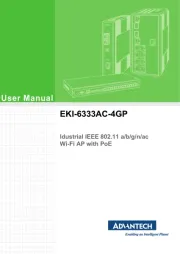
29 Juli 2025
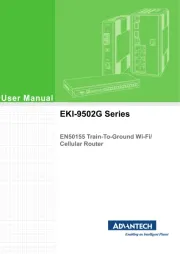
29 Juli 2025

29 Juli 2025