Cisco Aironet 1532i Handleiding
Cisco
Access point
Aironet 1532i
Bekijk gratis de handleiding van Cisco Aironet 1532i (40 pagina’s), behorend tot de categorie Access point. Deze gids werd als nuttig beoordeeld door 20 mensen en kreeg gemiddeld 4.8 sterren uit 10.5 reviews. Heb je een vraag over Cisco Aironet 1532i of wil je andere gebruikers van dit product iets vragen? Stel een vraag
Pagina 1/40

G ETTING S GTARTED UIDE
Cisco Aironet 1530 Series Outdoor Access Points
INCLUDING LICENSE AND WARRANTY
1About this Guide
2Introduction to the Access Point
3Unpacking the Access Point
4Radio Configuration
5Becoming Familiar With the Access Point
6AP Pole/Wall Mount
7Preparing the Access Point
8Deploying the Access Point
9In Case of Difficulty
10 Declarations of Conformity and Regulatory Information
11 Warranty

2
Created: November 14, 2014, 78-21473-01

3
1 About this Guide
This guide is designed to familiarize you with your Cisco Aironet 1530 Series Outdoor Access Point
and prepare it for use in your wireless network. For in-depth details on configuring a wireless mesh
network, please see:
•Cisco Mesh Networking Solution Deployment Guide
Detailed configuration information can also be found in the Cisco wireless LAN controller
documentation for the controller and software release you are using. These documents are available
on Cisco.com. Follow these steps to access these documents:
Step 1 Browse to http://www.cisco.com.
Step 2 Click Support. A pop-up window appears.
Step 3 Click Wireless under Select a Product Name. The Select Your Product or Technology page
appears.
Step 4 Click Wireless > Outdoor Wireless.
Step 5 Click Cisco AP 1530 Series in the Search for a Specific Product field. The Cisco 1530 Series
Introduction page appears.
Step 6 Choose the appropriate link for the documentation you want to view or download.
General Safety Guidelines
Warnings
Safety warnings appear throughout this guide in procedures that may harm you if performed
incorrectly. A warning symbol precedes each warning statement. The warnings below are general
warnings that are applicable to the entire guide. Specific warnings are included in the sections to which
they apply.
Warning
This warning symbol means danger. You are in a situation that could cause bodily injury.
Before you work on any equipment, be aware of the hazards involved with electrical
circuitry and be familiar with standard practices for preventing accidents. Use the
statement number provided at the end of each warning to locate its translation in the
translated safety warnings that accompanied this device.
Statement 1071
SAVE THESE INSTRUCTIONS
Product specificaties
| Merk: | Cisco |
| Categorie: | Access point |
| Model: | Aironet 1532i |
Heb je hulp nodig?
Als je hulp nodig hebt met Cisco Aironet 1532i stel dan hieronder een vraag en andere gebruikers zullen je antwoorden
Handleiding Access point Cisco

14 Juli 2025

14 April 2025

14 April 2025

14 April 2025

19 Maart 2024

22 Juni 2023

9 Juni 2023

7 Juni 2023

28 Mei 2023

24 Mei 2023
Handleiding Access point
- Bobcat
- Interlogix
- Edimax
- Comtrend
- Lancom
- Bountiful
- Hawking Technologies
- Honeywell
- Alcatel-Lucent
- Homematic IP
- Milesight
- Kingston
- Hercules
- Dahua Technology
- Ubiquiti Networks
Nieuwste handleidingen voor Access point

1 September 2025

25 Augustus 2025

11 Augustus 2025

5 Augustus 2025

5 Augustus 2025

5 Augustus 2025

5 Augustus 2025
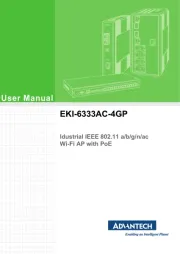
29 Juli 2025
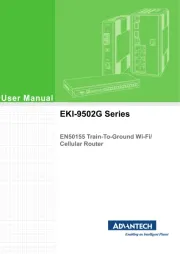
29 Juli 2025

29 Juli 2025