Christie DWU960-IS Handleiding
Bekijk gratis de handleiding van Christie DWU960-IS (78 pagina’s), behorend tot de categorie Beamer. Deze gids werd als nuttig beoordeeld door 20 mensen en kreeg gemiddeld 4.3 sterren uit 10.5 reviews. Heb je een vraag over Christie DWU960-IS of wil je andere gebruikers van dit product iets vragen? Stel een vraag
Pagina 1/78

Inspire Series WUXGA
User Manual
020-001934-01

NOTICES
COPYRIGHT AND TRADEMARKS
Copyright ©2022 Christie Digital Systems USA Inc. All rights reserved.
All brand names and product names are trademarks, registered trademarks or trade names of their respective holders.
GENERAL
Every effort has been made to ensure accuracy, however in some cases changes in the products or availability could occur which may not be reflected in this
document. Christie reserves the right to make changes to specifications at any time without notice. Performance specifications are typical, but may vary
depending on conditions beyond Christie's control such as maintenance of the product in proper working conditions. Performance specifications are based on
information available at the time of printing. Christie makes no warranty of any kind with regard to this material, including, but not limited to, implied warranties
of fitness for a particular purpose. Christie will not be liable for errors contained herein or for incidental or consequential damages in connection with the
performance or use of this material. Canadian manufacturing facility is ISO 9001 and 14001 certified.
For the most current technical documentation and office contact information, visit www.christiedigital.com.
WARRANTY
Products are warranted under Christie’s standard limited warranty, the details of which are available at https://www.christiedigital.com/help-center/warranties/
or by contacting your Christie dealer or Christie.
PREVENTATIVE MAINTENANCE
Preventative maintenance is an important pa Failure to perform maintenrt of the continued and proper operation of your product. ance as required, and in
accordance with the maintenance schedule specified by Christie, will void the warranty.
REGULATORY
The product has been tested and found to comply with the limits for a Class A digital device, pursuant to Part 15 of the FCC Rules. These limits are designed to
provide reasonable protection against harmful interference when the product is operated in a commercial environment. The product generates, uses, and can
radiate radio frequency energy and, if not installed and used in accordance with the instruction manual, may cause harmful interference to radio
communications. Operation of the product in a residential area is likely to cause harmful interference in which case the user will be required to correct the
interference at the user's own expense. Changes or modifications not expressly approved by the party responsible for compliance could void the user's
authority to operate the equipment.
CAN ICES-003 (A) / NMB-003 (A)
이
이
이
이이 기기는
기기는
기기는
기기는기기는 급
급
급
급급 한
한
한
한한 업무용
업무용
업무용
업무용업무용 (A ) 으로
으로
으로
으로으로 전자파적합등록을
전자파적합등록을
전자파적합등록을
전자파적합등록을전자파적합등록을 기기이오니
기기이오니
기기이오니
기기이오니기기이오니
판매자
판매자
판매자
판매자판매자 또는
또는
또는
또는또는 사용자는
사용자는
사용자는
사용자는사용자는 이점을
이점을
이점을
이점을이점을 주의하시기
주의하시기
주의하시기
주의하시기주의하시기 바라며
바라며
바라며
바라며바라며 , 가정
가정
가정
가정가정 외의
외의
외의
외의외의 지역에서
지역에서
지역에서
지역에서지역에서 사용하는
사용하는
사용하는
사용하는사용하는 것을
것을
것을
것을것을 목적으로
목적으로
목적으로
목적으로목적으로 .
합니다
합니다
합니다
합니다합니다
ENVIRONMENTAL
The product is designed and manufactured with high-quality materials and components that can be recycled and reused. This symbol means that
electrical and electronic equipment, at their end-of-life, should be disposed of separately from regular waste. Please dispose of the product appropriately and
according to local regulations. In the European Union, there are separate collection systems for used electrical and electronic products. Please help us to
conserve the environment we live in!

3Inspire Series er nual Us Ma
020-001934-0 Rev. (01-2022)2 1
Copyright ©2022 Christie al Systems USA Inc. All rights rved. Digit rese
Content
Introduction . . . . . . . . . . . . . . . . . . . . . . . . . . . . . . . . . . . . . . . . . . . . . . . . . . . . . . 8
Safety and warning guidelines . . . . . . . . . . . . . . . . . . . . . . . . . . . . . . . . . . . . . . . . . . . .8
AC/power precautions . . . . . . . . . . . . . . . . . . . . . . . . . . . . . . . . . . . . . . . . . . . . . . .9
Installation safety and warning guidelines . . . . . . . . . . . . . . . . . . . . . . . . . . . . . . . . .9
Laser safety precautions . . . . . . . . . . . . . . . . . . . . . . . . . . . . . . . . . . . . . . . . . . . . 10
Batteries precautions . . . . . . . . . . . . . . . . . . . . . . . . . . . . . . . . . . . . . . . . . . . . . . 10
3D safety information . . . . . . . . . . . . . . . . . . . . . . . . . . . . . . . . . . . . . . . . . . . . . . 10
Product labels . . . . . . . . . . . . . . . . . . . . . . . . . . . . . . . . . . . . . . . . . . . . . . . . . . . 12
Projector overview . . . . . . . . . . . . . . . . . . . . . . . . . . . . . . . . . . . . . . . . . . . . . . . . . . . 13
Contact your dealer . . . . . . . . . . . . . . . . . . . . . . . . . . . . . . . . . . . . . . . . . . . . . . . . . . . 13
Key features . . . . . . . . . . . . . . . . . . . . . . . . . . . . . . . . . . . . . . . . . . . . . . . . . . . . . . . . 14
How the projector works . . . . . . . . . . . . . . . . . . . . . . . . . . . . . . . . . . . . . . . . . . . . . . . 15
List of components . . . . . . . . . . . . . . . . . . . . . . . . . . . . . . . . . . . . . . . . . . . . . . . . . . . 15
Product documentation . . . . . . . . . . . . . . . . . . . . . . . . . . . . . . . . . . . . . . . . . . . . . . . . 16
Related documentation . . . . . . . . . . . . . . . . . . . . . . . . . . . . . . . . . . . . . . . . . . . . . 16
Built-in keypad . . . . . . . . . . . . . . . . . . . . . . . . . . . . . . . . . . . . . . . . . . . . . . . . . . . . . . 16
Input/Output (I/O) panel . . . . . . . . . . . . . . . . . . . . . . . . . . . . . . . . . . . . . . . . . . . . . . . 17
IR remote keypad . . . . . . . . . . . . . . . . . . . . . . . . . . . . . . . . . . . . . . . . . . . . . . . . . . . . 18
Adjusting the size and position . . . . . . . . . . . . . . . . . . . . . . . . . . . . . . . . . . . . . . 20
Adjusting the Projected Image . . . . . . . . . . . . . . . . . . . . . . . . . . . . . . . . . . . . . . . . . . . 20
Adjusting the Projector’s Height . . . . . . . . . . . . . . . . . . . . . . . . . . . . . . . . . . . . . . . 20
Stacking Application . . . . . . . . . . . . . . . . . . . . . . . . . . . . . . . . . . . . . . . . . . . . . . . . . . 21
Setting the image size preset . . . . . . . . . . . . . . . . . . . . . . . . . . . . . . . . . . . . . . . . . . . . 22
Adjusting pixel phase . . . . . . . . . . . . . . . . . . . . . . . . . . . . . . . . . . . . . . . . . . . . . . . . . 23
Setting the position of display image . . . . . . . . . . . . . . . . . . . . . . . . . . . . . . . . . . . . . . . 23
Setting the digital size of display image . . . . . . . . . . . . . . . . . . . . . . . . . . . . . . . . . . . . . 23
Setting the digital position of display image . . . . . . . . . . . . . . . . . . . . . . . . . . . . . . . . . . 24
Geometry correction . . . . . . . . . . . . . . . . . . . . . . . . . . . . . . . . . . . . . . . . . . . . . . . . . . 24
Saving geometry correction . . . . . . . . . . . . . . . . . . . . . . . . . . . . . . . . . . . . . . . . . . 24
Applying geometry correction . . . . . . . . . . . . . . . . . . . . . . . . . . . . . . . . . . . . . . . . . 24
Adjusting horizontal keystone . . . . . . . . . . . . . . . . . . . . . . . . . . . . . . . . . . . . . . . . . 25
Adjusting the vertical keystone . . . . . . . . . . . . . . . . . . . . . . . . . . . . . . . . . . . . . . . . 25
Adjusting horizontal pincushion . . . . . . . . . . . . . . . . . . . . . . . . . . . . . . . . . . . . . . . 25
Product specificaties
| Merk: | Christie |
| Categorie: | Beamer |
| Model: | DWU960-IS |
Heb je hulp nodig?
Als je hulp nodig hebt met Christie DWU960-IS stel dan hieronder een vraag en andere gebruikers zullen je antwoorden
Handleiding Beamer Christie
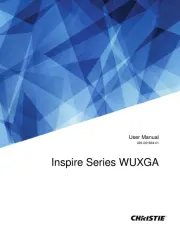
20 Februari 2025

16 December 2024

16 December 2024
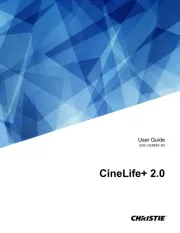
16 December 2024

16 December 2024

16 December 2024

16 December 2024

16 December 2024

16 December 2024

16 December 2024
Handleiding Beamer
- Panamorph
- Atlantis Land
- Asus
- Nec
- Acer
- Nebula
- AFX
- Sony
- Lenco
- Eurolite
- Epson
- Vogels
- Varytec
- Medion
- Odys
Nieuwste handleidingen voor Beamer

29 Juli 2025

29 Juli 2025

29 Juli 2025

28 Juli 2025

28 Juli 2025

28 Juli 2025

28 Juli 2025

28 Juli 2025

28 Juli 2025

28 Juli 2025