Chief SLM520 Handleiding
Chief
Projector accessoire
SLM520
Bekijk gratis de handleiding van Chief SLM520 (1 pagina’s), behorend tot de categorie Projector accessoire. Deze gids werd als nuttig beoordeeld door 70 mensen en kreeg gemiddeld 4.9 sterren uit 35.5 reviews. Heb je een vraag over Chief SLM520 of wil je andere gebruikers van dit product iets vragen? Stel een vraag
Pagina 1/1

8802-000100 04/11/03
CHIEF MANUFACTURING INC. 1-800-582-6480, Fax: 1-877-894-6918, Email: chief@chiefmfg.com
I
NSTALLATION
I
NSTRUCTIONS
SLB-520 H
ANGER
B
RACKET
for Sharp PG-M20X, PG-M25X,
Prior to assembly, unpack carton and verify contents.
For security installation, use security hardware package inside the ALL-POINTS™
Security Kit. Follow the instructions below for attaching the bracket to the projector
using either standard hardware or security hardware.
If you are missing any of the following components, please contact Customer Service at
1-800-582-6480
(1) SLB-520 Bracket (3) M3 -16mm Flat Head Screw
(4) 10 - 24 Thumb Nuts (3) 1/2" x .218 x 1/4" Nylon Spacer
I
NSTALLATION
I
NSTRUCTIONS
1. Turn projector upside down.
2. Place the three ¼” nylon spacers over the three threaded inserts in the bottom of the
projector.
3. Place the SLB-520 bracket onto the three ¼” nylon spacers on the bottom of the projector
lining up the three mounting holes in the bracket with the three nylon spacers.
4. Using the three M3 x 16mm flat head screws, start them into the three threaded inserts
and tighten all fasteners at this time, securing the bracket to the projector. CAUTION:
When attaching the mount be careful not to overtighten screws.
5. See RPA and/or Smart-Lift™ Instructions.
Product specificaties
| Merk: | Chief |
| Categorie: | Projector accessoire |
| Model: | SLM520 |
Heb je hulp nodig?
Als je hulp nodig hebt met Chief SLM520 stel dan hieronder een vraag en andere gebruikers zullen je antwoorden
Handleiding Projector accessoire Chief

18 November 2024

17 November 2024

17 November 2024

17 November 2024

17 November 2024

17 November 2024

17 November 2024

17 November 2024

17 November 2024

14 November 2024
Handleiding Projector accessoire
- SMK-Link
- Sony
- Fromm-Starck
- Tempest
- Projecta
- Mount-It!
- Kingpin Screens
- Newstar
- Vision
- Gravity
- XGIMI
- BenQ
- Premier Mounts
- Speaka
- Omnitronic
Nieuwste handleidingen voor Projector accessoire

28 Juli 2025

19 Juli 2025

10 Juli 2025
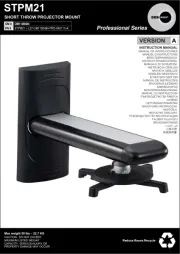
7 Juli 2025

7 Juli 2025

7 Juli 2025

7 Juli 2025

7 Juli 2025
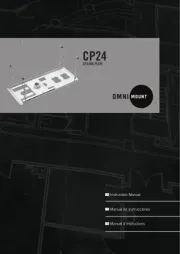
7 Juli 2025

4 Juli 2025