Chief MWC6000 Handleiding
Chief
Flat panel steun
MWC6000
Bekijk gratis de handleiding van Chief MWC6000 (8 pagina’s), behorend tot de categorie Flat panel steun. Deze gids werd als nuttig beoordeeld door 33 mensen en kreeg gemiddeld 4.3 sterren uit 17 reviews. Heb je een vraag over Chief MWC6000 of wil je andere gebruikers van dit product iets vragen? Stel een vraag
Pagina 1/8

I N S T A L L A T I O N I N S T R U C T I O N S
MEDIUM FLAT PANEL TILT WALL MOUNT WITH INTEGRATED
CPU
Model: MWC Series
Specifications:
• Accommodates three installation options:
- Dual Wood Stud (16" on-center; requires
5/16" x 2-1/2" long hex head lag screws -
included)
- Dual Steel Stud (requires Chief PAC-115 Steel
Stud / Drywall Anchor Kit - not included)
- Drywall (1/2" minimum; requires Chief PAC-
115 Steel Stud / Drywall Anchor Kit - not
included)
• Accommodates CPU up to approximately 18-3/4"
x 3-3/4"; see "DIMENSIONS" for specific details.
• Infinite display tilt adjustment between 0-15° with
positive stops at 0°, 5°, 10°, and 15°.
• Weight capacity of 100 lbs (45 kg).
NOTE: Requires display interface providing 200x200mm
mounting button pattern; not included.
WARNING: It is the installer’s responsibility to make sure all components are properly assembled and installed using
the instructions provided. Failure to read, thoroughly understand, and follow all instructions can result in serious
personal injury, damage to equipment, or voiding of factory warranty.
• If you have any questions about this these instructions or your specific installation, contact Chief Manufacturing
at 1-800-582-6480 or 952-894-6280.
BEFORE YOU BEGIN
CHIEF MANUFACTURING INC.
1-800-582-6480 952-894-6280 FAX 952-894-6918
8401 EAGLE CREEK PARKWAY, STE 700
SAVAGE, MINNESOTA 55378 USA
8804-000296 RevB
©2007 Chief Manufacturing
www.chiefmfg.com
10/07

Model: MWC Series Installation Instructions
2
IMPORTANT WARNINGS AND CAUTIONS!
WARNING: A WARNING alerts you to the possibility of serious injury or death if you do not follow the instructions.
CAUTION: A CAUTION alerts you to the possibility of damage or destruction of equipment if you do not follow the
corresponding instructions.
WARNING: Failure to provide adequate structural strength for this component can result in serious personal injury or
damage to equipment! It is the installer’s responsibility to make sure the structure to which this component is
attached can support five times the combined weight of all equipment. Reinforce the structure as required before
installing the component.
WARNING: Exceeding the weight capacity can result in serious personal injury or damage to equipment! It is the
installer’s responsibility to make sure the combined weight of all components attached to the MWC Series Wall
Mount, including the CPU and display, does not exceed 100 lbs (45 kg).
WARNING: Make sure the latch securing the display is fully closed at all times except when removing or installing
the display. The latch must be fully closed when installing or removing cables from the display.
WARNING: Allowing any part of your body or component cables to be caught between movable parts can result in
serious personal injury or damage to equipment!
DIMENSIONS

Installation Instructions Model: MWC Series
3
TOOLS REQUIRED FOR INSTALLATION
• Stud Sensor
• Drill
• 5/32" Drill Bit
• 1/2" Wrench
• 5/32" Security Hex Key (included)
NOTE: Other tools may be required depending on your
method of installation.
PARTS
After unpacking carton, inspect and verify contents
(See Figure 1). If any listed parts are missing or
damaged, contact Chief Customer Service at 1-800-582-
6480.
Table 1: Parts
Item Description Qty
10 MOUNT, MWC Series 1
20 STRAP, 1" x 6’ Polypropylene with Cam Buckle 1
30 SCREW, Button Head Security, 1/4"-20 x 1/2" 4
40 SCREW, Button Head Cap, 1/4"-20 x 1/2" 2
50 NUT, Hex, Standard, 1/4"-20 2
60 KEY, Security Hex, 5/32" 1
70 SCREW, Hex Head Lag, 5/16 x 2-1/2" 4
80 WASHER, Flat, 5/16" 4
Figure 1: Parts
10
20
30
40
50
60
70
80
Product specificaties
| Merk: | Chief |
| Categorie: | Flat panel steun |
| Model: | MWC6000 |
| Kleur van het product: | Zwart |
| Breedte: | 487 mm |
| Diepte: | 114 mm |
| Hoogte: | 303 mm |
| Materiaal behuizing: | Metaal |
| Montagewijze: | Muur |
| Geschikt voor schermmaten: | 26 - 55 " |
| Maximale gewichtscapaciteit: | 45.4 kg |
| Bereik kantelhoek: | -15 - 0 ° |
| Maximale schermgrootte: | 55 " |
| Minimale schermgrootte: | 26 " |
Heb je hulp nodig?
Als je hulp nodig hebt met Chief MWC6000 stel dan hieronder een vraag en andere gebruikers zullen je antwoorden
Handleiding Flat panel steun Chief
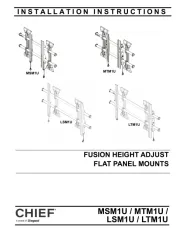
4 Juli 2025
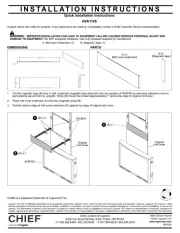
7 Mei 2025

2 April 2025
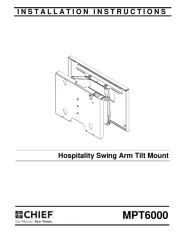
2 April 2025

2 April 2025

2 April 2025

2 April 2025
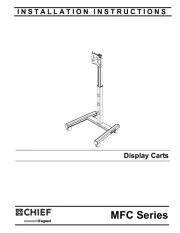
2 April 2025
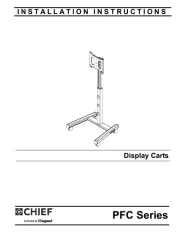
2 April 2025

9 Maart 2025
Handleiding Flat panel steun
- Wentronic
- Acco
- One For All
- Gembird
- Vision
- Apart
- Ateca
- Speaka
- Bretford
- StarTech.com
- Insignia
- InFocus
- Monoprice
- Essentiel B
- Kondator
Nieuwste handleidingen voor Flat panel steun
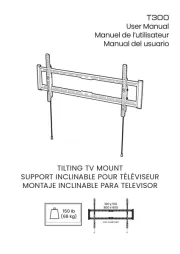
29 Juli 2025
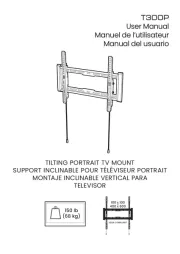
29 Juli 2025
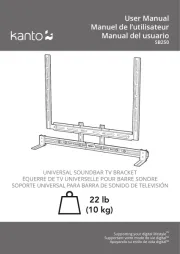
29 Juli 2025
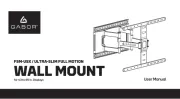
29 Juli 2025
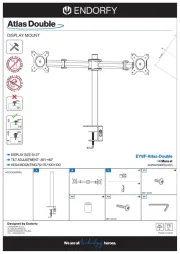
21 Juli 2025

19 Juli 2025
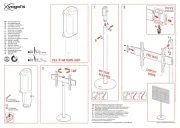
19 Juli 2025

19 Juli 2025

19 Juli 2025
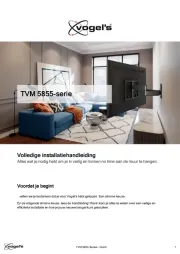
19 Juli 2025