Chauvet MT-07 Handleiding
Bekijk gratis de handleiding van Chauvet MT-07 (12 pagina’s), behorend tot de categorie Monitor. Deze gids werd als nuttig beoordeeld door 89 mensen en kreeg gemiddeld 4.5 sterren uit 45 reviews. Heb je een vraag over Chauvet MT-07 of wil je andere gebruikers van dit product iets vragen? Stel een vraag
Pagina 1/12
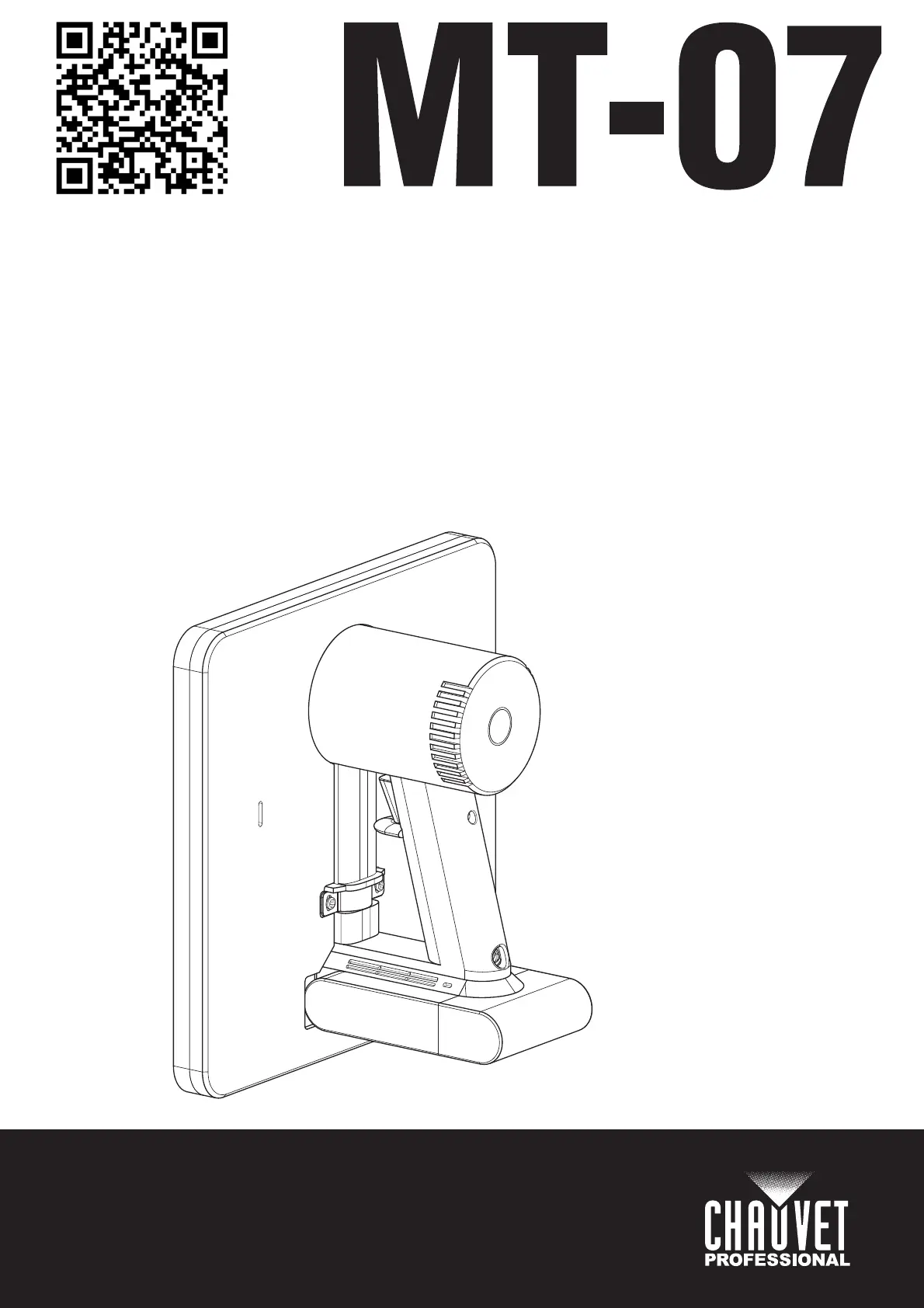
English EN
Español ES
Français FR
Deutsch DE
Nederlands NL
Quick Reference Guide
Model ID: MT07
Scan the QR code to
access the product page,
warranty terms, and the
complete User Manual
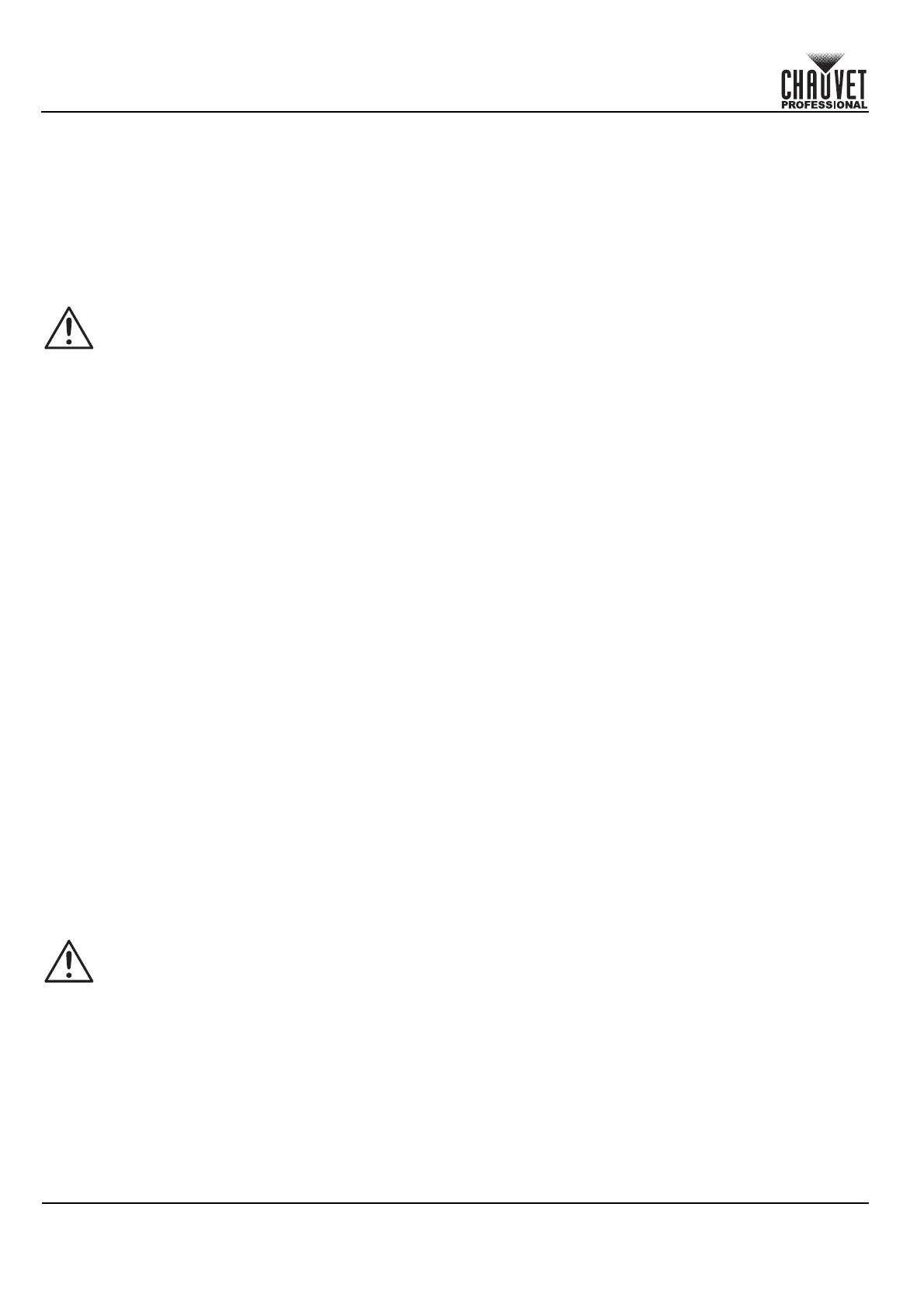
1
EN
QUICK REFERENCE GUIDE
MT-07 QRG Rev. 1
Safety Notes
These Safety Notes include important information about installation, use, and maintenance of the MT-07.
FCC Statement of Compliance
This device complies with Part 15 Part B of the FCC rules. Operation is subject to the following two conditions:
1. This device may not cause harmful interference, and
2. This device must accept any interference received, including interference that may cause undesired operation.
This equipment has been tested and found to comply with the limits for a Class B digital device, pursuant to Part 15 of the
FCC Rules. These limits are designed to provide reasonable protection against harmful interference in a residential
installation. This equipment generates uses and can radiate radio frequency energy and, if not installed and used in
accordance with the instructions, may cause harmful interference to radio communications. However, there is no
guarantee that interference will not occur in a particular installation. If this equipment does cause harmful interference to
radio or television reception, which can be determined by turning the equipment off and on, the user is encouraged to try
to correct the interference by one or more of the following measures:
• Reorient or relocate the receiving antenna.
• Increase the separation between the equipment and receiver.
• Connect the equipment into an outlet on a circuit different from that to which the receiver is connected.
• Consult the dealer or an experienced radio/TV technician for help.
Any changes or modifications not expressly approved by the party responsible for compliance could void the user’s
authority to operate the equipment.
What is Included
AC Power
This product comes with an auto-ranging battery charger that can work with an input voltage range of 100–240 VAC, 50/
60 Hz and outputs 26.1 VDC, 780 mA.
• CAUTION:
• When transferring the product from extreme temperature environments, (e.g., cold truck to warm humid
ballroom) condensation may form on the internal electronics of the product. To avoid causing a failure,
allow the product to fully acclimate to the surrounding environment before connecting it to power.
• ALWAYS:
• Disconnect from power before cleaning the product.
•DO NOT:
• Open this product. It contains no user-serviceable parts.
• Connect this product to a dimmer or rheostat.
• Operate this product if the housing or cables appear damaged.
• Operate this product outdoors or in any location where dust, excessive heat, water, or humidity may affect
it (adhere to standards for the published IP rating).
• The maximum ambient temperature is 113 °F (45 °C). Do not operate this product at higher temperatures.
• The minimum startup temperature is -4°F (-20°C). Do not start the product at lower temperatures.
• The minimum ambient temperature is -22°F (-30°C). Do not operate the product at lower temperatures.
• To eliminate unnecessary wear and improve its lifespan, during periods of non-use completely disconnect the
product from power via breaker or by unplugging it.
• In the event of a serious operating problem, stop using immediately.
• MT-07 module removal tool
• Battery charger
• Battery pack (installed)
• Carry case
• Quick Reference Guide
To eliminate unnecessary wear and improve its lifespan, during periods of non-use completely
disconnect the product from power via breaker or by unplugging it.
glish
Product specificaties
| Merk: | Chauvet |
| Categorie: | Monitor |
| Model: | MT-07 |
Heb je hulp nodig?
Als je hulp nodig hebt met Chauvet MT-07 stel dan hieronder een vraag en andere gebruikers zullen je antwoorden
Handleiding Monitor Chauvet

25 November 2024

25 November 2024

4 November 2024

17 Juni 2024

22 Maart 2024

22 Maart 2024

22 Maart 2024

22 Maart 2024

22 Maart 2024
Handleiding Monitor
- Avantone Pro
- Akuvox
- Arozzi
- GVision
- Sonifex
- Xoro
- Eurolite
- LC-Power
- IK Multimedia
- Smart
- DoubleSight
- AVer
- Alesis
- Wohler
- Positivo
Nieuwste handleidingen voor Monitor

14 September 2025

14 September 2025

12 September 2025

11 September 2025

9 September 2025

9 September 2025

9 September 2025

8 September 2025

8 September 2025

8 September 2025