Champion SBT360 Handleiding
Bekijk gratis de handleiding van Champion SBT360 (30 pagina’s), behorend tot de categorie Speaker. Deze gids werd als nuttig beoordeeld door 16 mensen en kreeg gemiddeld 4.3 sterren uit 8.5 reviews. Heb je een vraag over Champion SBT360 of wil je andere gebruikers van dit product iets vragen? Stel een vraag
Pagina 1/30

Introduktionsguide | Introduktionsguide
Introduksjonsguide | Aloitusopas
Welcome Guide
IMPORTANT
All instructions should be read carefully before operation and
follow the instructions
Keep this product and accessories away from excessive heat
The user should not attempt to repair the speaker. Contact
Champion Support for assistance
No sharp object should be subjected to the speaker/speakers
drivers as it may damage the speaker
Only use soft cloth, no harsh abrasives or chemicals to clean, as it
may damage the surface finish
The power adapter should be unplugged from the power outlet
when the speaker is unused for a long period of time.
Ensure the speaker is waterproof be removing all the connected
cables and the cap is tightly closed before exposing the speaker
to liquid.
Do not use the speaker to water while charging, as doing so may
result in damage to the speaker or the power source.
IPX6 – Protection assured against light splashing of water. Must
not immerse in water.
Charging instruction
Please use a 5V/2A power adapter for charging the speaker
The progressive white LED indicator indicates the battery
charging status. The LED will stop blinking once the speaker gets
fully charged.
Speaker can play music while it is charging.
Charging time may increase if the music played and kept for
charging simultaneously.
Please don’t try to charge the speaker using the Powerbank
function.
Product overview
AUX 3.5mm input port
Micro-USB input charging mode
USB-A output powerbank charging port
Thread hole (M5) for mount accessories (no accessories included).
Accessories with M5 can be used.
Product overview
Power ON/OFF
Volume down/previous track
Status Mode LED-indicator
Volume up/next track
Disconnect Bluetooth pairing mode/
enter bluetooth pairing mode
TWS button
Battery status LED indicator
Play/pause/accept calls/
reject calls
TWS LED-indicator
EN


AUX-IN connectionBluetooth Pairing
Step 1: Long press for 3 seconds to power on. The speaker goes
to Bluetooth pairing mode automatically. The blue LED blinks.
Step 2: Find SBT360 in your Bluetooth name list and select it.
Step 3: 2 prompt tones and the LED stays blue, the pairing is
successful.
MY DEVICES
Bluetooth
SBT360
Power ON/OFF
Output
Powerbank function
Connect your mobile phone with a USB cable to power up your
phone. The battery is total 4400 mAh and support approximately
1-time single charge.
Note: using the powerbank will affect the speakers play time.
Pairing two speakers
(TWS function, optional with another speaker of the same model).
The speaker features 1 AUX audio in port, simply connect the
speaker with your mobile phone/MP3 Player/PC/Laptop with
3.5mm jack audio cable. The status LED indicator will turn green
and you can play music via wired connection.
SBT360 can be played as a single speaker or as a true wireless
stereo speaker (2 speakers connected with each other).
TWS paring:
If you purchase an additional SBT360, you can pair them
together for optimal stereo sound by following steps:
Make sure that your device is not connected to either speaker.
Turn on both speakers and short press the TWS button on both
speakers. The LED indicator will flash white, the two speakers will
automatically pair and the LED indicator will stay lit.
Please follow the Bluetooth pairing steps.
(Note: both speakers will appear in your Bluetooth model list,
connect to either of them).
Disconnect the TWS paring:
Long press the TWS button on either of the speaker to enter
single speaker mode.
TWS Button
Long press for 3 seconds to Power ON/OFF; Short press it
to check the battery status.
Short press to Play/Pause. For incoming calls, short press
to pick up/hang up; Long press to reject the incoming call.
Short press for volume up; long press for next track.
Short press for volume down; long press for previous track.
Short press to disconnect Bluetooth connection.
Buttons
Bluetooth mode
Long press for 3 seconds to Power ON/OFF; Short press it
to check the battery status.
Short press for volume up
Short press for volume down
AUX-IN Mode
Product specificaties
| Merk: | Champion |
| Categorie: | Speaker |
| Model: | SBT360 |
Heb je hulp nodig?
Als je hulp nodig hebt met Champion SBT360 stel dan hieronder een vraag en andere gebruikers zullen je antwoorden
Handleiding Speaker Champion

17 Juli 2023

17 Juli 2023

17 Juli 2023

17 Juli 2023
Handleiding Speaker
- HiVi
- LC-Power
- Fanvil
- Rel
- Wharfedale
- Ices Electronics
- JobSite
- Advance Acoustic
- Blackstar
- Music Hall
- Worx
- Energy
- Hanwha
- Audiocase
- Audiotec Fischer
Nieuwste handleidingen voor Speaker
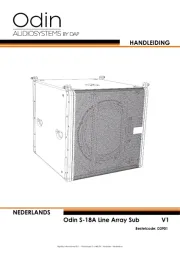
14 September 2025
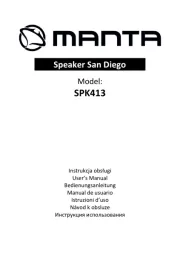
14 September 2025
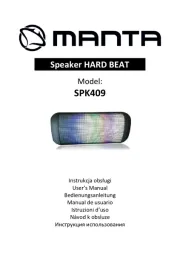
14 September 2025

13 September 2025

13 September 2025

12 September 2025

12 September 2025

12 September 2025

12 September 2025
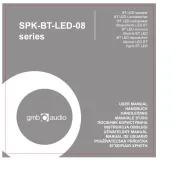
12 September 2025