Casio qv 5000sx Handleiding
Casio Digitale camera qv 5000sx
Bekijk gratis de handleiding van Casio qv 5000sx (44 pagina’s), behorend tot de categorie Digitale camera. Deze gids werd als nuttig beoordeeld door 59 mensen en kreeg gemiddeld 4.0 sterren uit 3 reviews. Heb je een vraag over Casio qv 5000sx of wil je andere gebruikers van dit product iets vragen? Stel een vraag
Pagina 1/44
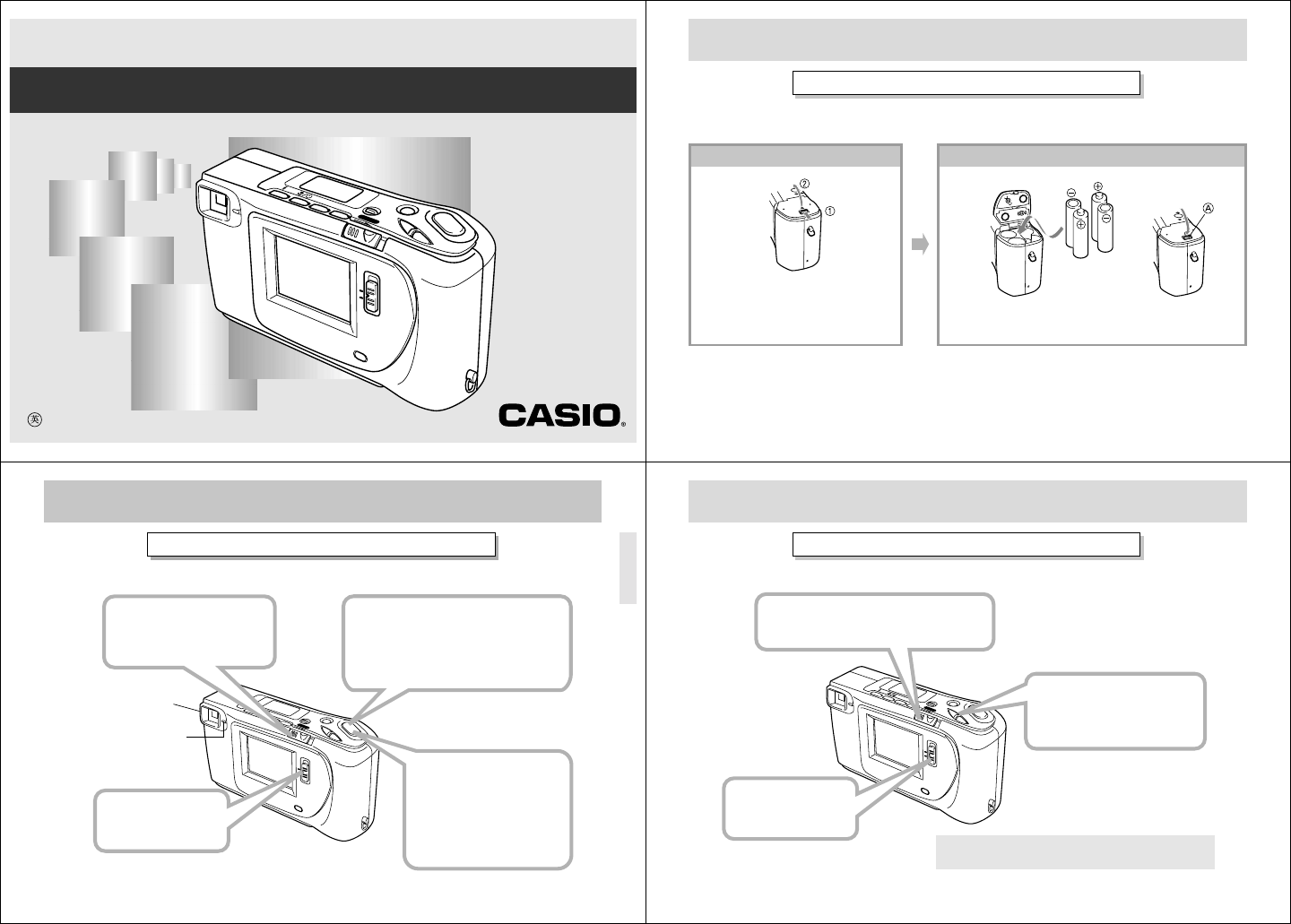
LCD Digital Camera
Owner's Manual
QV-5000SX
ZOOMMODE
MENU
+
–
DISP
ON/OFF
POWER
REC
PLAY
LCD ON/OFF
If you need help with
your camera, please
call: 1(800)435-7732
2
QUICK REFERENCE
•Be sure to use alkaline or lithium batteries. Never use manganese batteries.
•Press down on the battery compartment cover at the point marked AA
AA
A in the above illustration until the
cover locks into place with a click.
1
Press the battery compartment
lock on the bottom of the camera
(11
11
1) to open the battery compart-
ment cover (22
22
2). Load four batteries and close the battery compart-
ment cover.
2
Loading Batteries (page 18)
Be sure to load the four AA size batteries that come with the camera before using it.
3
QUICK REFERENCE
Recording Images (page 22)
ZOOMMODE
MENU
+
–
DISP
ON/OFF
POWER
REC
PLAY
LCDON/OFF
4
1
Slide the Function
Switch to REC.
2
Slide the POWERSwitch
to the right to turn on the
camera.
3
Operation
indicator
Viewfinder
After composing the image in the
viewfinder, press the shutter button
about half way and hold it there.
The camera’s Auto Focus feature
automatically focuses the image.
*
After confirming that the
Auto Focus operation is
complete (the operation
indicator lights green),
press the shutter
button.
4
QUICK REFERENCE
Playing Back Images (page 37)
ZOOMMODE
MENU
+
–
DISP
ON/OFF
POWER
REC
PLAY
LCDON/OFF
2
Slide the POWER Switch to the right.
• The image you recorded appears on the LCD.
The camera may contain pre-recorded demonstration images
when you purchase it. To delete these images, see page 5.
3
Use [+] and [–] to scroll
through the images stored
in camera memory.
1
Slide the Function
Switch to PLAY.
Product specificaties
| Merk: | Casio |
| Categorie: | Digitale camera |
| Model: | qv 5000sx |
Heb je hulp nodig?
Als je hulp nodig hebt met Casio qv 5000sx stel dan hieronder een vraag en andere gebruikers zullen je antwoorden
Handleiding Digitale camera Casio

11 Februari 2022

11 Februari 2022

11 Februari 2022

11 Februari 2022

16 Augustus 2022

10 Februari 2022

11 Februari 2022

25 November 2021

10 Februari 2022

26 November 2021
Handleiding Digitale camera
Nieuwste handleidingen voor Digitale camera

22 Oktober 2024

1 September 2024

1 September 2024

18 Mei 2024

14 Februari 2024

4 Februari 2024

25 December 2023

25 December 2023

16 Oktober 2023

16 Oktober 2023