Casio G-Shock GA-1100-1A1ER Handleiding
Bekijk gratis de handleiding van Casio G-Shock GA-1100-1A1ER (8 pagina’s), behorend tot de categorie Horloge. Deze gids werd als nuttig beoordeeld door 60 mensen en kreeg gemiddeld 4.6 sterren uit 30.5 reviews. Heb je een vraag over Casio G-Shock GA-1100-1A1ER of wil je andere gebruikers van dit product iets vragen? Stel een vraag
Pagina 1/8

MO1502-EA © 2015 CASIO COMPUTER CO., LTD.
Congratulations upon your selection of this CASIO watch.
Applications
This watch has built-in sensors that measure direction and temperature.
Measurement results are indicated by the watch’s hands and displays. These features make this watch
useful when hiking, mountain climbing, or when engaging in other such outdoor activities.
Warning!
• The measurement functions built into this watch are not intended for taking measurements that
require professional or industrial precision. Values produced by this watch should be considered
as reasonable representations only.
•
When engaging in mountain climbing or other activities in which losing your way can create a
dangerous or life-threatening situation, always use a second compass to confi rm direction readings.
• Note that CASIO COMPUTER CO., LTD. assumes no responsibility for any damage or loss
suffered by you or any third party arising through the use of this product or its malfunction.
E E-1
ENGLISH
Important!
• Whenever you use the digital compass of this watch for serious trekking, mountain climbing, or other
activities, always be sure to take along another compass to confi rm readings. If the readings produced
by the digital compass of this watch are different from those of the other compass, perform bidirectional
calibration of the digital compass to ensure more accurate readings.
• Direction readings and digital compass calibration will not be possible if the watch is in the vicinity of a
permanent magnet (magnetic accessory, etc.), metal objects, high-voltage wires, aerial wires, or
electrical household appliances (TV, computer, cellphone, etc.)
E-2
About This Manual
• Depending on the model of your watch, display text appears either as
dark fi gures on a light background, or light fi gures on a dark
background. All examples in this manual are shown using dark fi gures
on a light background.
• Button operations are indicated using the letters shown in the
illustration.
• Note that the product illustrations in this manual are intended for
reference only, and so the actual product may appear somewhat
different than depicted by an illustration.
E-3
Things to check before using the watch
1. Check the Home City and the daylight saving time (DST) setting.
Use the procedure under “To confi gure Home City settings” (page E-14) to confi gure your Home City and
daylight saving time settings.
Important!
Proper World Time Mode data depends on correct Home City, time, and date settings in the Timekeeping
Mode. Make sure you confi gure these settings correctly.
2. Set the current time.
See “Confi guring Current Time and Date Settings” (page E-16).
The watch is now ready for use.
E-4
Contents
About This Manual …………………………………………………………………………………………… E-2
Things to check before using the watch ………………………………………………………………… E-3
Mode Reference Guide ……………………………………………………………………………………… E-7
Timekeeping ………………………………………………………………………………………………… E-13
Confi guring Home City Settings ………………………………………………………………………… E-14
To confi gure Home City settings …………………………………………………………………… E-14
To change the daylight saving time (summer time) setting……………………………………… E-15
Confi guring Current Time and Date Settings ………………………………………………………… E-16
To change the current time and date settings …………………………………………………… E-16
Hand Home Position Adjustment ……………………………………………………………………… E-19
To adjust home positions …………………………………………………………………………… E-19
Using the Digital Compass ……………………………………………………………………………… E-21
To perform a digital compass operation …………………………………………………………… E-21
To perform bidirectional calibration ………………………………………………………………… E-25
To perform magnetic declination correction ……………………………………………………… E-27
Taking Temperature Readings …………………………………………………………………………… E-31
To take temperature readings ……………………………………………………………………… E-31
To calibrate the temperature sensor ……………………………………………………………… E-33
E-5
Specifying Temperature Unit …………………………………………………………………………… E-34
To specify the temperature unit …………………………………………………………………… E-34
Checking the Current Time in a Different Time Zone ………………………………………………… E-35
To enter the World Time Mode …………………………………………………………………… E-35
To confi gure World Time City and summer time settings ……………………………………… E-36
To swap your Home Time and World Time Cities ……………………………………………… E-37
Using the Stopwatch ……………………………………………………………………………………… E-38
To enter the Stopwatch Mode ……………………………………………………………………… E-38
To perform an elapsed time operation …………………………………………………………… E-38
To pause at a split time ……………………………………………………………………………… E-38
To measure two fi nishes …………………………………………………………………………… E-39
Using the Countdown Timer ……………………………………………………………………………… E-40
To enter the Countdown Timer Mode ……………………………………………………………… E-40
To specify the countdown start time ……………………………………………………………… E-40
To perform a countdown timer operation ………………………………………………………… E-41
To stop the alarm …………………………………………………………………………………… E-41
Using the Alarm …………………………………………………………………………………………… E-42
To enter the Alarm Mode …………………………………………………………………………… E-42
To set an alarm time ………………………………………………………………………………… E-43
To test the alarm …………………………………………………………………………………… E-43
To turn an alarm and the Hourly Time Signal on and off………………………………………… E-44
To stop the alarm …………………………………………………………………………………… E-44
E-6
Illumination ………………………………………………………………………………………………… E-45
To illuminate the display manually ………………………………………………………………… E-45
To change the illumination duration ……………………………………………………………… E-45
To enable or disable the auto light switch ………………………………………………………… E-47
Button Operation Tone …………………………………………………………………………………… E-49
To enable or disable the button operation tone ………………………………………………… E-49
Low Battery Indication …………………………………………………………………………………… E-50
Troubleshooting …………………………………………………………………………………………… E-51
Specifi cations ……………………………………………………………………………………………… E-55
E-7
Mode Reference Guide
Your watch has 7 “modes”. The mode you should select depends on what you want to do.
To do this: Enter this mode: See:
• View the current date in the Home City
• Confi gure Home City and daylight saving time (DST) settings
• Confi gure time and date settings
Timekeeping Mode E-13
• Determine north and the bearing to a destination
• Determine your current location using the watch and a map Digital Compass Mode E-21
Determine the temperature at your current location Thermometer Mode E-31
View the current time in 48 cities (31 time zones) and UTC World Time Mode E-35
Use the stopwatch to measure elapsed time Stopwatch Mode E-38
Use the countdown timer Countdown Timer Mode E-40
Set an alarm time Alarm Mode E-42
Operation Guide 5441

E-8
Selecting a Mode
• The illustration below shows which buttons you need to press to navigate between modes.
• To return to the Timekeeping Mode from any other mode, hold down D for about two seconds.
Stopwatch Mode
Countdown Timer Mode
Digital Compass Mode
Stopwatch Mode
Countdown Timer Mode
Digital Compass Mode
E-9
• The mode dial hand indicates the watch’s current mode.
World Time Mode
Thermometer Mode
Timekeeping Mode
Alarm Mode
Mode dial hand
World Time Mode
Thermometer Mode
Timekeeping Mode
Alarm Mode
Mode dial hand
E-10
General Functions (All Modes)
The functions and operations described in this section can be used in all of the modes.
Direct Timekeeping Mode Access
• To enter the Timekeeping Mode from any other mode, hold down
D for about two seconds.
Auto Return Features
• The watch will automatically return to the Timekeeping Mode if you do not perform any button operation
for a particular amount of time in each mode.
Mode Name Approximate Elapsed Time
Digital Compass 1 minute
Thermometer 1 to 2 minutes
Alarm 2 to 3 minutes
Setting screen (digital setting fl ashing) 2 to 3 minutes
Initial Screens
When you enter the Alarm, World Time, or Digital Compass Mode, the data you were viewing when you
last exited the mode appears fi rst.
Scrolling
The E and B buttons are used on the setting screen to scroll through data on the display. In most
cases, holding down these buttons during a scroll operation scrolls through the data at high speed.
E-11
Moving the Hands Out of the Way for Better Viewing
You can use the procedure below to temporarily move the hour and minute hands out of the way to better
view what is on the display.
• This operation can be performed in any mode. In the case of a setting mode (setting fl ashing on the
screen), the hands will move out of the way automatically, even if you do not perform the below
operation.
1. While holding down B, press D.
• This will cause the hour and minute hands to move to a location where they do not block your view
of the digital display.
Example: When the current time is 8:23
Flashes while the hands
are moved out of the way.
2. Holding down B again as you press D will cause the hands to return to their normal positions (normal
timekeeping).
E-12
Note
• Watch button functions are the same regardless of whether the hands are moved out of the way or at
their normal positions.
• Changing to another mode will cause the hands to move back to their normal positions.
• The hands also will move back to their normal positions automatically if no operation is performed for
about one hour.
E-13
Timekeeping
Use the Timekeeping Mode to view the current time and date, and the day of the week.
Date Screen
Day of week
Hour hand
Second hand
World Time
minute hand
World Time
hour hand
Minute hand
World Time AM
and PM indicators
Mode dial hand
Seconds
Navigating between Display Screens
Each press of A toggles cycles the display screens as shown below.
Day of week, Day Month Day, Seconds Hour : Minutes, Seconds
PM indicator
E-14
Confi guring Home City Settings
There are two Home City settings: actually selecting the Home City, and selecting either standard time or
daylight saving time (DST).
To confi gure Home City settings
1. In the Timekeeping Mode, hold down A until ADJ appears in the
upper display.
• When you release A (after ADJ appears), city code will be
fl ashing in the upper display. This is the setting mode.
• The watch will exit the setting mode automatically if you do not
perform any operation for about two or three minutes.
2. Use E (East) and B (West) to scroll through the available city codes.
• Keep scrolling until the city code you want to select as your Home
City is shown in the upper display.
• For details about city codes, see the “City Code Table” at the back
of this manual.
3. Press D.
• This will cause the DST indicator to appear in the upper display
and the DST setting of the currently selected Home City to appear
in the upper display.
4.
Press
E
to toggle the DST setting between daylight saving time (
ON)
and standard time (OFF).
• Note that you cannot switch between standard time and daylight
saving time (DST) while UTC is selected as your Home City.
City code
DST indicator
City code
DST indicator
E-15
5. After all of the settings are the way you want, press A to exit the setting screen.
• The indicator will be on the upper display while daylight saving time is turned on.DST
Note
• After you specify a city code, the watch will use UTC* offsets in the World Time Mode to calculate
the current time for other time zones based on the current time in your Home City.
* Coordinated Universal Time, the world-wide scientifi c standard of timekeeping.
The reference point for UTC is Greenwich, England.
To change the daylight saving time (summer time) setting
1. In the Timekeeping Mode, hold down
A until ADJ appears in the
upper display.
• When you release A (after ADJ appears), city code will be
fl ashing in the upper display.
2. Press
D.
• This will cause the DST indicator to appear in the upper display
and the DST setting of the currently selected Home City to appear
in the upper display.
3. Press E to toggle the DST setting between daylight saving time (
ON) and standard time (OFF).
4. After all of the settings are the way you want, press A to exit the setting screen.
• The indicator will be on the upper display while daylight saving time is turned on.DST
Operation Guide 5441

E-16
Confi guring Current Time and Date Settings
You can use the procedure below to adjust the Timekeeping Mode time and date settings if they are off.
Changing the digital Home City data should cause the analog time setting to change accordingly. If the
analog time does not indicate the digital time, check the home positions of the hands and make
adjustments if necessary (page E-19).
To change the current time and date settings
1. In the Timekeeping Mode, hold down A until ADJ appears in the
upper display.
• When you release A (after ADJ appears), city code will be fl ashing
in the upper display.
City codeCity code
E-17
2. Press D to move the fl ashing in the sequence shown below to select the other settings.
City Code DST
Illumination
Duration
Button Operation
Tone On/Off Day Month
12/24-Hour
Format Seconds Hour
Year
Minutes
• The following steps explain how to confi gure timekeeping settings only.
3. When the timekeeping setting you want to change is fl ashing, use E and/or B to change it as
described below.
Screen To do this: Do this:
Change the city code Use
E (East) and B (West).
Toggle between daylight saving time (
ON) and
standard time (
OFF
). Press E.
Toggle between 12-hour (
12H) and 24-hour (24H)
timekeeping. Press E.
Reset the seconds to
00
(If the current seconds count is between 30 and 59,
one is added to the minute count). Press E.
Change the hour or minutes
Use E (+) and B (–).
Change the year, month, or day
E-18
4. After all of the settings are the way you want, press A to exit the setting screen.
Note
• For information about selecting a Home City and confi guring the DST setting, see “Confi guring
Home City Settings” (page E-14).
• While the 12-hour format is selected for timekeeping, a P (PM) indicator will appear for times from
noon to 11:59 p.m. No indicator appears for times from midnight to 11:59 a.m. With 24-hour format,
time is displayed from 0:00 to 23:59, without any P (PM) indicator.
• The watch’s built-in full automatic calendar makes allowances for different month lengths and leap
years. Once you set the date, there should be no reason to change it except after you have the
watch’s battery replaced.
• The day of the week changes automatically as the date and/or year changes. Make sure that your
date and year settings are correct.
• Refer to the pages shown below for more information on Timekeeping Mode settings.
- Button operation tone on/off: “To enable or disable the button operation tone” (page E-49)
- Illumination duration setting: “To change the illumination duration” (page E-45)
E-19
Hand Home Position Adjustment
Strong magnetism or impact can cause the hands of the watch to be off.
• Home position adjustment is not necessary when the analog time and digital time are the same time in
the Timekeeping Mode.
To adjust home positions
1. In the Timekeeping Mode, hold down
A and keep it depressed for
about fi ve seconds until H.SET appears on the upper display.
• When you release A after H.SET appears, the second hand will
move to 12 o’clock. This indicates the second hand home position
adjustment mode.
• Though ADJ will appear in the upper display about two seconds
after you hold down A, do not release the button yet. Keep it
depressed until H.SET appears.
• Home position adjustment is performed in the following sequence:
second hand, current time hour and minute hand, World Time hour
and minute hand, mode hand.
2. Use D to select the hand (s) you want to adjust.
• The selected hand (s) will move to 12 o’clock, and the upper display and lower display will show
the information below.
Upper display Lower display Selected hand
H.SET Flashing 00 Second hand
Flashing 0:00 Not displayed Hour and minute hands
Flashing SUB Flashing 1World Time hour and minute hands
Flashing SUB Flashing 2Mode dial hand
E-20
• If the selected hand does not move exactly to 12 o’clock, perform step 3 below to adjust it.
• The watch will return to regular timekeeping automatically if you do not perform any operation for
about two or three minutes. Any changes you have made to settings up to that point will be saved.
3. Use E (+) and B (–) to adjust the position of the currently selected hand.
• Holding down either button will cause the hand to move at high speed. Once started, high-speed
hand movement will continue even if you release the button. To stop high-speed hand movement,
press any button.
• The second hand and mode dial hand will automatically stop high-speed movement after they
complete one revolution. The minute hand will stop automatically after 12 revolutions.
4. Press A to exit home position correction and return to regular timekeeping.
Note
After performing home position adjustment, check to make sure that the analog hands and the upper
display indicate the same time. If they do not, perform home position adjustment again.
E-21
Using the Digital Compass
You can use the Digital Compass Mode to determine the direction of north, and to check your bearing to a
destination.
• For information about what you can do to improve digital compass reading accuracy, see “Calibrating
the Bearing Sensor” (page E-24) and “Digital Compass Precautions” (page E-29).
To perform a digital compass operation
1. Place the watch on a fl at surface. If you are wearing the watch, make sure that your wrist is horizontal
(in relation to the horizon).
2. Point the 12 o’clock position of the watch in the direction you want to check.
3. In any mode (except a setting mode), press C to perform a digital compass operation.
• This will cause the mode dial hand to move to COMP.
• After about two seconds, the second hand will point in the direction of magnetic north, and the
upper display will show the direction or the bearing angle that 12 o’clock is pointed.
• Press A to toggle the upper display between the direction and the bearing angle.
E-22
315°
0°
Objective Bearing Indication
Meaning
N: North
E: East
W: West
S: South
Bearing to Objective:
Northwest
Bearing Angle to
Objective
North
• See “Digital Compass Readings” (page E-23) for information about how direction readings are
indicated by the watch.
4. To return to the mode you were in immediately before entering the Digital Compass Mode, press D.
To enter the Timekeeping Mode, hold down D for at least two seconds.
E-23
Digital Compass Readings
• After the fi rst reading is obtained, the watch will continue to take digital compass readings automatically
for about one minute. After readings are complete, the watch will return to the mode you were in
immediately before entering the Digital Compass Mode.
• The auto light switch is disabled while a Digital Compass reading operation is in progress.
• The following table shows the meanings of each of the direction abbreviations that appear on the upper
display.
Direction Meaning Direction Meaning Direction Meaning Direction Meaning
NNorth NNE North-
northeast NE Northeast ENE East-
northeast
EEast ESE East-
southeast SE Southeast SSE South-
southeast
SSouth SSW South-
southwest SW Southwest WSW West-
southwest
WWest WNW West-
northwest NW Northwest NNW North-
northwest
• The margin of error for the angle value and the direction indicator is ±15 degrees while the watch is
horizontal (in relation to the horizon). If the indicated direction is northwest (
NW
) and 315 degrees, for
example, the actual direction can be anywhere from 300 to 330 degrees.
• Note that performing a digital compass operation while the watch is not horizontal (in relation to the
horizon) can result in large error.
• You can calibrate the bearing sensor if you suspect the direction reading is incorrect.
Operation Guide 5441
Product specificaties
| Merk: | Casio |
| Categorie: | Horloge |
| Model: | G-Shock GA-1100-1A1ER |
Heb je hulp nodig?
Als je hulp nodig hebt met Casio G-Shock GA-1100-1A1ER stel dan hieronder een vraag en andere gebruikers zullen je antwoorden
Handleiding Horloge Casio

18 Juni 2025

17 Juni 2025
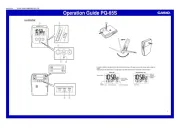
17 Juni 2025

16 Juni 2025

16 Juni 2025
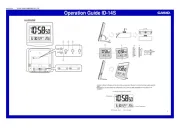
16 Juni 2025

16 Juni 2025
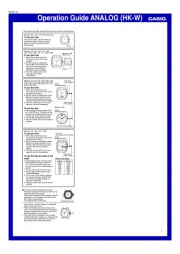
16 Juni 2025
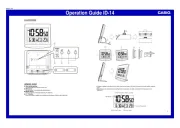
16 Juni 2025

16 Juni 2025
Handleiding Horloge
- Ronda
- Wonky Monkey
- Lorus
- Ade
- Topcom
- TCL
- Breitling
- Huawei
- Boss
- Audemars Piguet
- Xonix
- Girard-Perregaux
- Eurochron
- ELYSEE
- Timex
Nieuwste handleidingen voor Horloge
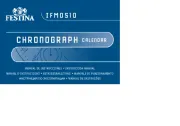
5 Juli 2025
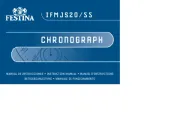
5 Juli 2025

4 Juli 2025

4 Juli 2025
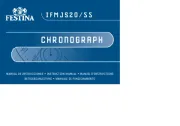
4 Juli 2025
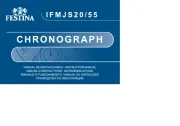
4 Juli 2025

4 Juli 2025

2 Juli 2025

1 Juli 2025

21 Juni 2025