Casio Edifice EQB-800D-1AER Handleiding
Bekijk gratis de handleiding van Casio Edifice EQB-800D-1AER (20 pagina’s), behorend tot de categorie Horloge. Deze gids werd als nuttig beoordeeld door 32 mensen en kreeg gemiddeld 4.3 sterren uit 16.5 reviews. Heb je een vraag over Casio Edifice EQB-800D-1AER of wil je andere gebruikers van dit product iets vragen? Stel een vraag
Pagina 1/20

Contents
Basic Operations
Watch Face Items
Navigating Between Modes
Mode Overview
Using the Crown
Hands and the Day Indicator Movement
Solar Charging
Using Mobile Link with a Mobile
Phone
Getting Ready
A
A
A
AA
Installing applications
B
B
B
BB
Configuring Bluetooth Settings
C
C
C
CC
Pairing the watch with a phone
Auto Time Adjustment
Configuring World Time Settings
Configuring Stopwatch Settings
Viewing Stopwatch Data
Setting the Alarm
Adjusting Hand and Day Indicator Alignment
Phone Finder
Configuring Watch Settings
Returning the Watch to Its Factory Default
Settings
Changing the Home City Summer Time Setting
Checking the Watch Charge Level
Connection
Connecting with a Phone
Disconnecting from a Phone
Using the Watch in a Medical Facility or
Aircraft
Unpairing
After Purchasing Another Phone
MA1707-EB © 2017 CASIO COMPUTER CO., LTD.
Watch Settings
Setting the Time and Date
Configuring Dual Time Settings
Swapping Your Current Location Time and
Dual Time Settings
Stopwatch
Split Times and Lap Times
Measuring Elapsed Time
Taking a Split Time Reading
Checking the Difference between a Lap Time
and the Target Time
Target Value Type
Enabling or Disabling Alert Sounds
Example: Recording a Race Lap Time
Alarm
Configuring Alarm Settings
Turning the Alarm On or Off
Stopping an Alarm
Adjusting Hand and Day Indicator
Alignment
Adjusting Hand and Day Indicator Alignment
International Travel
Other Information
Summer Time Switching
Supported Phone Models
Specifications
Mobile Link Precautions
Copyrights and Registered Copyrights
Troubleshooting
Operation Guide 5512
1

Basic Operations
This section provides an overview of the watch
and its operations.
Note
●The illustrations included in this
operation guide have been created
to facilitate explanation. An
illustration may differ somewhat
from the item it represents.
Watch Face Items
30
②
④
⑦
⑧
⑨
⑥①
③
⑤
ALap evaluation area
When the watch is in the Stopwatch Mode, the
mode hand indicates the difference between
the lap time being measured and the target
time.
BF / T marks
When setting a target lap time in the
Stopwatch Mode for calculating the difference
between a lap time and the target value, the
second hand will point to the current target lap
time type.
“F”: FASTEST (Fastest)
“T”: TARGET (Target)
CR mark
The retrograde dial hand points to “R” while
the watch is standing by for connection with a
phone.
DCharge level
In the Calendar Mode and Alarm Mode, the
retrograde dial hand indicates the current
battery charge level.
Ee mark
The retrograde dial hand points to while thee
watch is connected with a phone.
FAL mark
In the Alarm Mode, the mode hand points to
“AL”.
GAlarm setting, stopwatch alert beeper
setting
In the Alarm Mode, the second hand indicates
if the alarm is enabled or disabled.
“ON”: Alarm enabled
“OFF”: Alarm disabled
In the Stopwatch Mode the second hand
indicates if the stopwatch alert beeper is
enabled or disabled.
“ON”: Alert enabled
“OFF”: Alert disabled
HDay of week
The mode hand points to the current day of the
week.
IA / P marks
When configuring time settings in your current
location (Home City), the second hand
indicates whether it is an a.m. time or a p.m.
time.
“A”: AM
“P”: PM
Navigating Between Modes
Your watch has the modes shown below.
30
A
A
A
C *
Bluetooth connection
Alarm Mode Stopwatch Mode
Calendar Mode
Any button
(Approximately 2 seconds)
Use (A) to navigate between modes. Hold
down (A) for about two seconds to enter the
Calendar Mode. To connect with a phone,
hold down (C) for about 2 seconds.
* The watch cannot connect with a phone
while a stopwatch time measurement
operation is in progress.
Mode Overview
●Calendar Mode
In this mode, the main hour and minute hands
indicate the current time in your current
location (Home City), while the dial hour and
minute hands show another time (Dual Time).
30
③ ④⑤ ⑥
②
①
Phone Finder
(Hold down about
1.5 seconds.)
Current location
time/World Time
swapping
(Hold down about
3 seconds.)
ACurrent day of the week in your current
location (Home City)
BCharge level
CCurrent second in your current location
(Home City)
DDual Time hour
EDual Time minute
FDual Time 24-hour hand
The A-side of the dial indicates an a.m. time,
while the P-side indicates a p.m. time.
●Stopwatch Mode
In this mode, the main hour and minute hands
indicate the current time in your current
location (Home City), while the other hands
show elapsed time as measured by the
stopwatch.
30
④ ⑤ ⑥
③
① ②
Split/
Reset
Start/
Stop
ALap evaluation
lChecking the Difference between a Lap
Time and the Target Time
BStopwatch seconds
CStopwatch 1/20 (0.05) second
DStopwatch hours
EStopwatch minutes
FStopwatch 24-hour hand
The A-side of the dial indicates hours 0
through 12, while the P-side indicates hours
12 through 24.
Operation Guide 5512
2

●Alarm Mode
In this mode, the main hour and minute hands
indicate the current time in your current
location (Home City), while the dial hour and
minute hands show the alarm time setting.
30
③ ④ ⑤
① ② Enabling/
Disabling
the Alarm
AMode
BAlarm enable/disable
The second hand will point to “ON” while the
alarm is turned on, and to “OFF” while it is
turned off.
CAlarm minute
DAlarm hour
EAlarm 24-hour hand
The A-side of the dial indicates an a.m. time,
while the P-side indicates a p.m. time.
Using the Crown
The watch’s crown is a screw-in (screw lock)
type. To use the crown, you first need to rotate
it towards you (leftwards) to loosen it.
Loosen
Crown
●Pulling Out and Pushing In the Crown
To perform a crown operation, pull it out to the
first or second click and then rotate it. Do not
pull the crown with too much force.
First click
Normal timekeeping
Second click
Important!
●To prevent loss of water resistance
and/or damage due to impact, be
sure to screw the crown in by rotating
it away from you as you push it in.
Screw in
●When pushing the crown back in,
take care not to apply too much
force.
●Fast Forward/Fast Reverse
After pulling out the crown, rotating it quickly
in succession in either direction will cause the
hands to move forward or back at high speed.
While the hands are moving forward at high
speed, quickly rotating the crown in
succession again will increase the speed even
further.
●Stopping Fast Forward/Fast Reverse
Rotate the crown in the direction opposite that
of the ongoing operation or press any button.
Note
●If you do not perform any operation
for about two minutes after pulling
out the crown, crown operations will
automatically become disabled. If
that happens, push the crown back
in and then pull it out again.
Hands and the Day Indicator
Movement
30
Mode hand
Day indicator
●Mode Hand and Day Indicator
Movement
Changing the day setting of the watch will also
cause the mode hand to move.
●Day
●It can take anywhere from about 15 to 30
seconds for the day indicator to change after
timekeeping reaches midnight. The mode
hand moves as the day indicator changes.
●The day indicator will not change while a
stopwatch time measurement operation is
in progress.
Solar Charging
This watch runs on power supplied from a
rechargeable (secondary) battery that is
charged by a solar panel. The solar panel is
integrated into the face of the watch, and
power is generated whenever the face is
exposed to light.
●Charging the Watch
When you are not wearing the watch, put it in
a location where it is exposed to bright light.
While you are wearing the watch, make sure
that its face (solar panel) is not blocked from
the light by the sleeve of your clothing. Power
generation efficiency is reduced even when
the face of the watch is blocked only partially.
NOYES
Important!
●Depending on light intensity and
local conditions, the watch may
become hot to the touch when
exposed to light for charging. Take
care to avoid burn injury after
charging. Also, avoid charging the
watch under high-temperature
conditions like the ones described
below.
ーOn the dashboard of a vehicle
parked in the sun
ーNear an incandescent light bulb or
other source of heat
ーUnder direct sunlight or in other
hot areas for long periods
Operation Guide 5512
3
Product specificaties
| Merk: | Casio |
| Categorie: | Horloge |
| Model: | Edifice EQB-800D-1AER |
| Gewicht: | 199 g |
| Breedte: | 49.2 mm |
| Diepte: | 13.1 mm |
| Hoogte: | 53.5 mm |
| Bluetooth: | Ja |
| Type horloge: | Horloge |
| Mechanismetype: | Kwarts (zonne-energie) |
| Chronograaf: | Nee |
| Chronometer: | Nee |
| Type wijzerplaat horloge: | Analoge wijzerplaat |
| Waterdicht: | Ja |
| Stopwatch: | Ja |
| Waterbestendig druk: | 10 ATM |
| Waterbestendig diepte: | 100 m |
| Wereldklok functie: | Ja |
| Alarm functie: | Ja |
| Agenda: | Ja |
| Snooze functie: | Ja |
| Nauwkeurigheid stopwatch: | 0.05 s |
| Meetcapaciteit stopwatch: | 23h59'95" |
| Type kalender: | Overdag |
| Horlogekast materiaal: | Roestvrijstaal |
| Kleur behuizing: | Roestvrijstaal |
| Band materiaal: | Roestvrijstaal |
| Hoofdkleur van band: | Roestvrijstaal |
| Glas type van horloge: | Mineraalglas |
| Hoesvorm: | Rond |
| Krasbestendig glas: | Ja |
| Hoofdkleur van wijzerplaat: | Wit/Grijs |
| Vormgeving: | Sport |
| Geslacht: | Man |
| Stijl becijfering horloge: | Arabische cijfers/geen cijfers |
| Kleur becijfering horloge: | Zwart |
| Certificering: | ISO 22810 |
| Tijdszones: | Ja |
| Tijdzones aantal: | 29 |
| Batterij-indicator: | Ja |
| Zonnekracht: | Ja |
| Aantal wijzers: | 3 |
| Auto-datum: | Ja |
| Productontwerp: | Sport |
Heb je hulp nodig?
Als je hulp nodig hebt met Casio Edifice EQB-800D-1AER stel dan hieronder een vraag en andere gebruikers zullen je antwoorden
Handleiding Horloge Casio

18 Juni 2025

17 Juni 2025
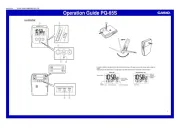
17 Juni 2025

16 Juni 2025

16 Juni 2025
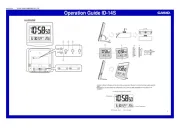
16 Juni 2025

16 Juni 2025
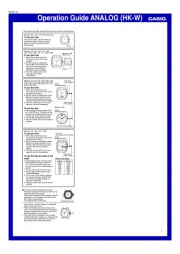
16 Juni 2025
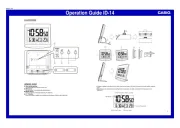
16 Juni 2025

16 Juni 2025
Handleiding Horloge
- ESQ
- Cover
- Bering
- Maurice Lacroix
- Naviforce
- Ticwatch
- Fromanteel
- Dakota
- Akai
- Spinnaker
- Pulsar
- Hublot
- GC Watches
- HYT
- Shinola
Nieuwste handleidingen voor Horloge
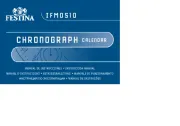
5 Juli 2025
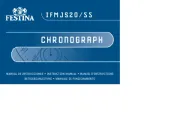
5 Juli 2025

4 Juli 2025

4 Juli 2025
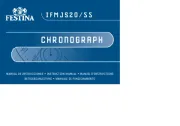
4 Juli 2025
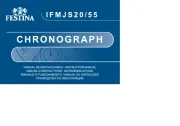
4 Juli 2025

4 Juli 2025

2 Juli 2025

1 Juli 2025

21 Juni 2025