Casio ClassWiz Emulator Subscription Handleiding
Bekijk gratis de handleiding van Casio ClassWiz Emulator Subscription (92 pagina’s), behorend tot de categorie Software. Deze gids werd als nuttig beoordeeld door 136 mensen en kreeg gemiddeld 4.4 sterren uit 68.5 reviews. Heb je een vraag over Casio ClassWiz Emulator Subscription of wil je andere gebruikers van dit product iets vragen? Stel een vraag
Pagina 1/92
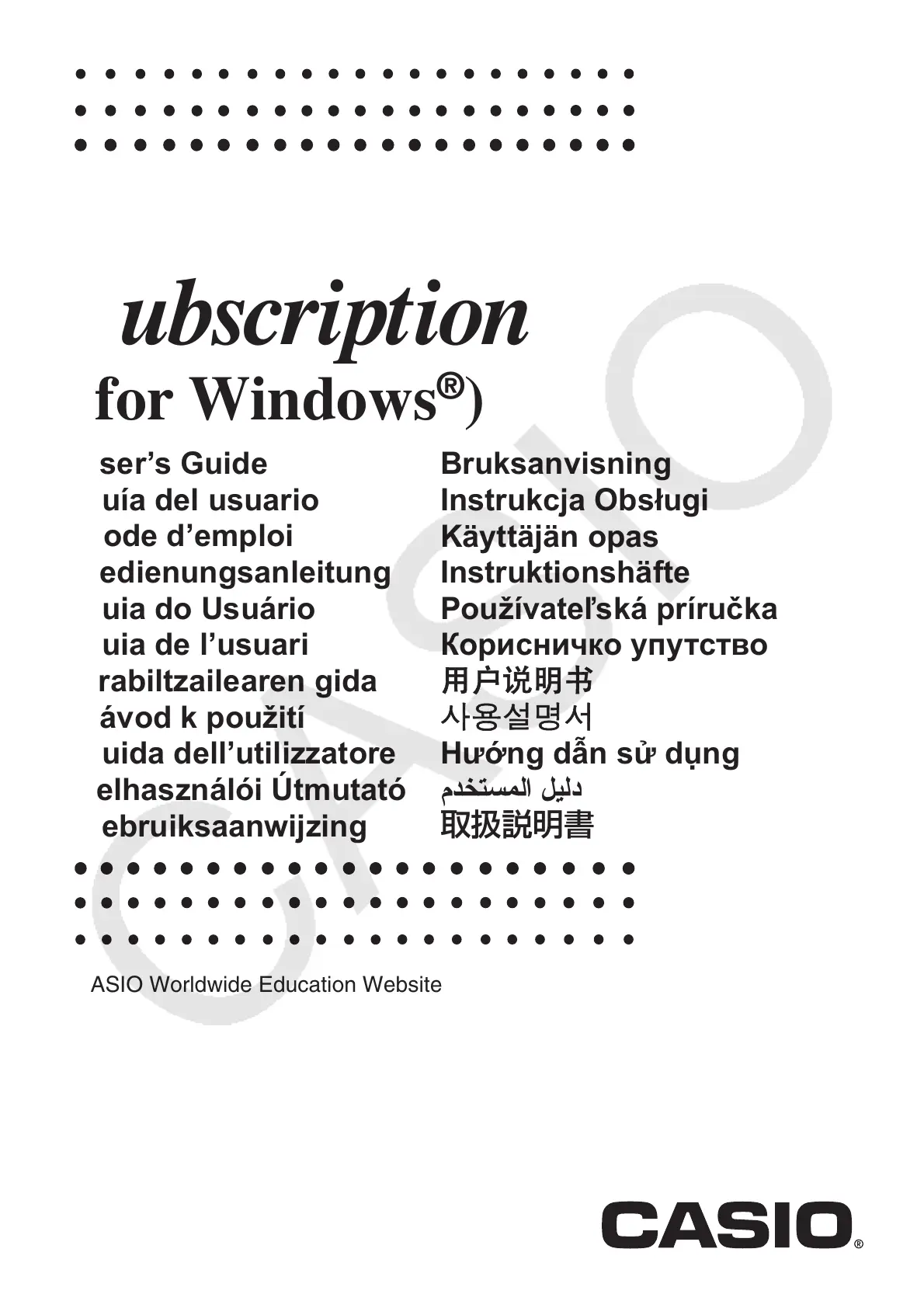
ClassWiz Emulator
Subscription
(for Windows
®
)
User’s Guide
Guía del usuario
Mode d’emploi
Bedienungsanleitung
Guia do Usuário
Guia de l’usuari
Erabiltzailearen gida
Návod k použití
Guida dell’utilizzatore
Felhasználói Útmutató
Gebruiksaanwijzing
Bruksanvisning
Instrukcja Obsugi
Käyttäjän opas
Instruktionshäfte
Používateská príruka
用户说明书
ຫဧ໕
Hng dn s dng
!
取扱説明書
CASIO Worldwide Education Website
https://edu.casio.com
Manuals are available in multi languages at
https://world.casio.com/manual/calc/
カシオ教育情報サイト
https://edu.casio.jp
EN_ES_FR_DE_PT_CA_EU_CS_IT_HU_NL_NO_PL_FI_SV_SK_SR_CN_KO_VI_AR_JA
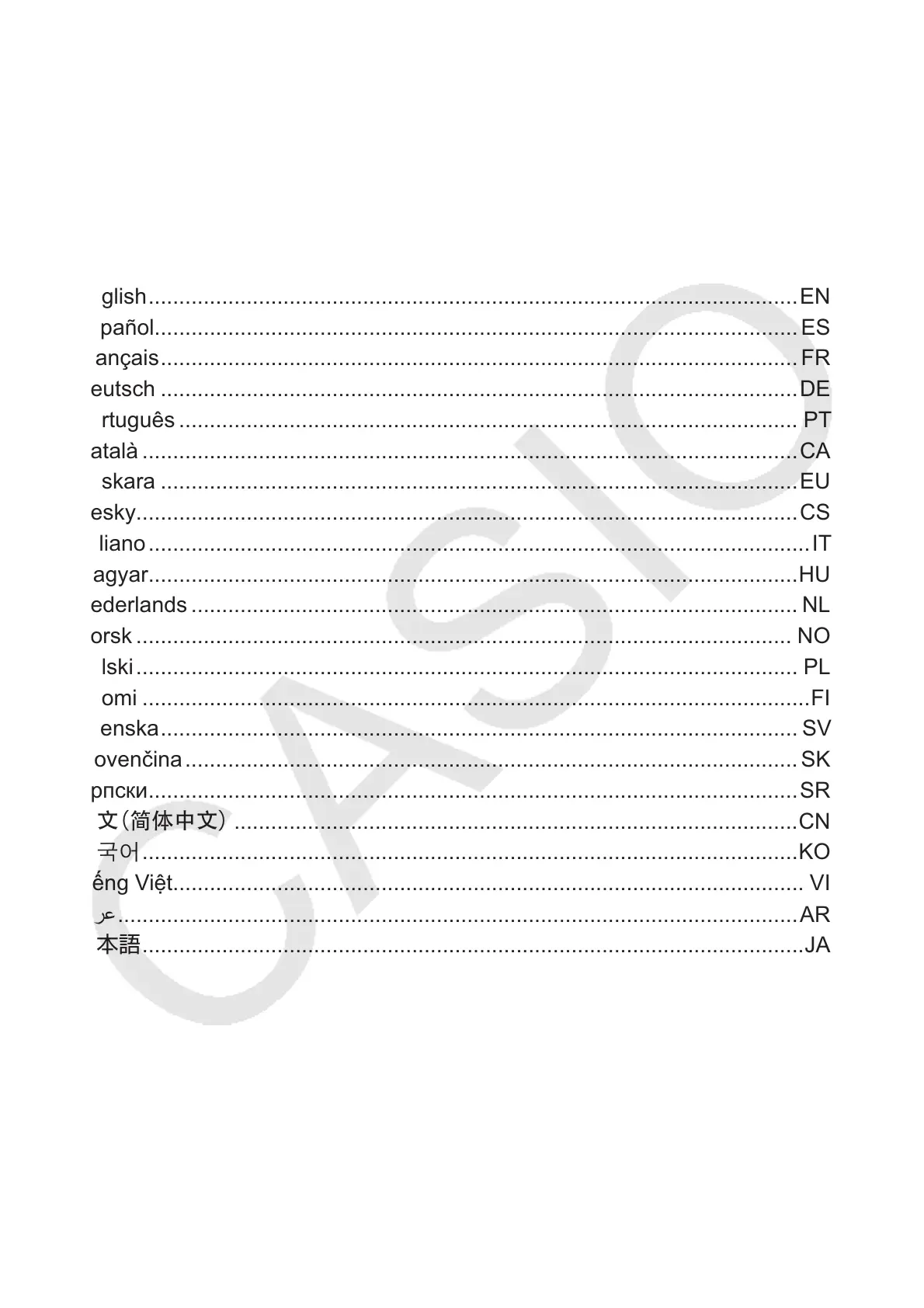
Contents / Contenidos / Sommaire / Inhalt / Índice /
Contingut / Edukiak / Obsah / Indice / Tartalom / Inhoud /
Innhold / Spis tre"ci / Sisältö / Innehåll / Obsah / #$%&$' /
目录
目录 /
ඛᅍ
ඛᅍ / Mc lc / ()*+, / 目次
English ..........................................................................................................EN-1
Español......................................................................................................... ES-1
Français ........................................................................................................ FR-1
Deutsch ........................................................................................................DE-1
Português ..................................................................................................... PT-1
Català ...........................................................................................................CA-1
Euskara ........................................................................................................EU-1
esky............................................................................................................CS-1
Italiano ............................................................................................................IT-1
Magyar..........................................................................................................HU-1
Nederlands ................................................................................................... NL-1
Norsk ........................................................................................................... NO-1
Polski ............................................................................................................ PL-1
Suomi .............................................................................................................FI-1
Svenska ........................................................................................................ SV-1
Slovenina .................................................................................................... SK-1
..........................................................................................................SR-1
中文(简体中文)
............................................................................................CN-1
ዽ࿌
...........................................................................................................KO-1
Ting Vit....................................................................................................... VI-1
............................................................................................................... AR-1
日本語
............................................................................................................JA-1
Product specificaties
| Merk: | Casio |
| Categorie: | Software |
| Model: | ClassWiz Emulator Subscription |
Heb je hulp nodig?
Als je hulp nodig hebt met Casio ClassWiz Emulator Subscription stel dan hieronder een vraag en andere gebruikers zullen je antwoorden
Handleiding Software Casio

17 Augustus 2022

9 Maart 2022

5 November 2021

4 November 2021
Handleiding Software
- Android
- Osirius
- Microsoft
- Route 66
- Nikon
- CyberLink
- ZTE Blade V8
- Igo
- Lebara
- Image-Line
- Solcon
- Omni Group
- ESET
- BlueGriffon
- Fiber
Nieuwste handleidingen voor Software

6 Oktober 2023

14 September 2023

7 September 2023

9 Juli 2023

25 Juli 2023

23 Juli 2023

12 Mei 2023

5 Augustus 2023

1 April 2023

19 Juli 2023