Casio 3185 Handleiding
Bekijk gratis de handleiding van Casio 3185 (8 pagina’s), behorend tot de categorie Horloge. Deze gids werd als nuttig beoordeeld door 35 mensen en kreeg gemiddeld 4.9 sterren uit 18 reviews. Heb je een vraag over Casio 3185 of wil je andere gebruikers van dit product iets vragen? Stel een vraag
Pagina 1/8

Operation Guide 3185
MO1101-EA
E-1
Getting Acquainted
Congratulations upon your selection of this CASIO watch. To get the most out of your
purchase, be sure to read this manual carefully.
Warning!
•The measurement functions built into this watch are not intended for taking
measurements that require professional or industrial precision. Values produced
by this watch should be considered as reasonable representations only.
•The Moon phase indicator and tide graph data that appear on the display of this
watch are not intended for navigation purposes. Always use proper instruments
and resources to obtain data for navigation purposes.
•This watch is not a precision instrument for calculating low tide and high tide
times. The tide graph of this watch is intended to provide a reasonable
approximation of tidal movements only.
•Note that CASIO COMPUTER CO., LTD. assumes no responsibility for any
damage or loss suffered by you or any third party arising through the use of this
product or its malfunction.
E-2
Keep the watch exposed to bright light
The electricity generated by the solar cell of the watch is
stored by a rechargeable battery. Leaving or using the
watch where it is not exposed to light causes the battery
to run down. Make sure the watch is exposed to light as
much as possible.
•When you are not wearing the watch on your wrist,
position the face so it is pointed at a source of bright
light.
•You should try to keep the watch outside of your sleeve
as much as possible. Charging is reduced significantly if
the face is covered only partially.
l
l
l
l
l
l
l
l
l
l
l
Bright Light
Solar cell
E-3
All
functions
enabled
LEVEL 1
LEVEL 2
LEVEL 3
LEVEL 4
Charge
Rechargeable battery
Bright Light
Electrical
energy
Solar cell
(Converts light to
electrical power.)
Some or all
functions
disabled
LEVEL 1
LEVEL 2
LEVEL 3
LEVEL 4
Dis-
charge
Battery charges in the light. Battery discharges in the dark.
•The watch continues to operate, even when it is not exposed to light. Leaving the
watch in the dark can cause the battery to run down, which will result in some watch
functions to be disabled. If the battery goes dead, you will have to re-configure watch
settings after recharging. To ensure normal watch operation, be sure to keep it
exposed to light as much as possible.
E-4
•The actual level at which some functions are disabled depends on the watch model.
•Frequent display illumination can run down the battery quickly and require charging.
The following guidelines give an idea of the charging time required to recover from a
single illumination operation.
Approximately 5 minutes exposure to bright sunlight coming in through a window
Approximately about 8 hours exposure to indoor fluorescent lighting
•Be sure to read “Power Supply” (page E-52) for important information you
need to know when exposing the watch to bright light.
If the display of the watch is blank...
If the display of the watch is blank, it means that the watch’s Power Saving function
has turned off the display to conserve power.
•See “Power Saving Function” (page E-66) for more information.
E-5
About This Manual
•Button operations are indicated using the letters shown
in the illustration.
•Each section of this manual provides you with the
information you need to perform operations in each
mode. Further details and technical information can be
found in the “Reference” section.
E-6
Contents
General Guide ....................................................................................................... E-10
Timekeeping .......................................................................................................... E-12
Using the Diving Mode ......................................................................................... E-18
Tide/Moon Data ..................................................................................................... E-28
World Time ............................................................................................................. E-36
Alarms .................................................................................................................... E-38
Stopwatch .............................................................................................................. E-43
Countdown Timer .................................................................................................. E-45
Illumination ............................................................................................................ E-48
Power Supply ........................................................................................................ E-52
Reference .............................................................................................................. E-60
Specifications ....................................................................................................... E-73
E-7
Procedure Lookup
The following is a handy reference list of all the operational procedures contained in
this manual.
To set the time and date ....................................................................................... E-13
To change the Daylight Saving Time (summer time) setting ............................ E-17
To start dive time measurement .......................................................................... E-21
To stop dive time measurement .......................................................................... E-21
To reset a dive time measurement and start interval measurement ................ E-22
To reset a dive time measurement and exit the Diving Mode ........................... E-22
To view diving log records ................................................................................... E-25
To delete diving log records ................................................................................ E-27
To adjust the high tide time ................................................................................. E-33
E-8
To reverse the displayed Moon phase ................................................................ E-35
To view the time in another city ........................................................................... E-37
To toggle a city code time between Standard Time
and Daylight Saving Time ............................................................................... E-37
To set an alarm time ............................................................................................. E-39
To test the alarm ................................................................................................... E-40
To turn an alarm on and off .................................................................................. E-41
To turn the Hourly Time Signal on and off .......................................................... E-42
To measure times with the stopwatch ................................................................ E-44
To configure the countdown timer ...................................................................... E-46
To use the countdown timer ................................................................................ E-47
To illuminate the display manually ...................................................................... E-48
E-9
To specify the illumination duration ................................................................... E-49
To turn the auto light switch on and off .............................................................. E-51
To turn the button operation tone on and off ..................................................... E-65
To recover from the sleep state ........................................................................... E-67
To turn Power Saving on and off ......................................................................... E-68

Operation Guide 3185
E-10
General Guide
•Press C to change from mode to mode.
•Holding down C for about one second in any mode switches directly to the Diving
Mode. Holding down for about one second in the Diving Mode switches to theC
Timekeeping Mode.
•In any mode (except when a setting screen is on the display),
press B to illuminate the display.
Hold down C.
▲
▲
Diving Mode
Timekeeping Mode
▲
Press .C
E-11
▲
Diving Log Recall Mode Tide/Moon Data Mode
Countdown Timer Mode Stopwatch Mode Alarm Mode
World Time Mode
▲
▲
▲
▲
▲
E-12
Timekeeping
Use the Timekeeping Mode to set and view the current time and date.
•Press to toggle between the day of the week and date (Date screen), and theA
currently selected World Time city and time (Dual Time).
Date Screen
PM indicator Hour : Minutes Seconds
Day of week
Dual Time Screen
Dual timeCity code
Month – Day
A
▲
▲
E-13
Read This Before You Set the Time and Date!
This watch is preset with a number of city codes, each of which represents the time
zone where that city is located. When setting the time, it is important that you first
select the correct city code for your Home City (the city where you normally use the
watch). If your location is not included in the preset city codes, select the preset city
code that is in the same time zone as your location.
•Note that all of the times for the World Time Mode city codes (page E-36) are
displayed in accordance with the time and date settings you configure in the
Timekeeping Mode.
To set the time and date
1. In the Timekeeping Mode, hold down A until the city
code starts to flash, which indicates the setting screen.
2. Use D and B to select the city code you want.
•Make sure you select your Home City code before
changing any other setting.
•For full information on city codes, see the “City Code
Table” at the back of this manual.
l
l
l
l
l
l
l
l
l
l
l
l
l
l
l
l
l
l
l
l
l
l
l
l
l
l
l
l
l
l
l
l
l
l
l
l
l
l
l
l
l
l
l
l
l
l
l
l
l
l
l
l
l
l
l
l
l
l
l
l
l
l
l
l
l
l
l
l
l
l
l
l
l
l
l
E-14
Change the city code
Toggle between Daylight Saving Time (ON)
and Standard Time (OFF).
Use D (east) and B
(west).
Press D.
Screen: To do this: Do this:
3. Press C to move the flashing in the sequence shown below to select the other
settings.
Seconds
12/24-Hour
Format Hour MinutesDST
Month Year
City Code
DayPower Saving Illumination
Duration
Button
Operation Tone
4. When the timekeeping setting you want to change is flashing, use D or toB
change it as described below.
E-15
Screen: To do this: Do this:
Toggle between 12-hour ( ) and 24-
hour ( ) timekeeping
Reset the seconds to
Change the hour and minutes
Change the year, month, or day
Toggle the button operation tone between
(on) and (off)
Toggle the illumination duration between
(approximately 1.5 seconds) and
(approximately 3 seconds).
Toggle between Power Saving on ( ) and
off ( )
Press D.
Press D.
Use D (+) and B (–).
Use D (+) and B (–).
Press D.
Press D.
Press D.
E-16
5. Press A to exit the setting screen.
•The day of the week is displayed automatically in accordance with the date (year,
month, and day) settings.
12-hour and 24-hour timekeeping
•With the 12-hour format, the P (PM) indicator appears to the left of the hour digits for
times in the range of noon to 11:59 p.m. and no indicator appears to the left of the
hour digits for times in the range of midnight to 11:59 a.m.
•With the 24-hour format, times are displayed in the range of 0:00 to 23:59, without
any indicator.
•The 12-hour/24-hour timekeeping format you select in the Timekeeping Mode is
applied in all other modes.
E-17
Daylight Saving Time (DST)
Daylight Saving Time (summer time) advances the time setting by one hour from
Standard Time. Remember that not all countries or even local areas use Daylight
Saving Time.
To change the Daylight Saving Time (summer time) setting
1. In the Timekeeping Mode, hold down A until the city
code starts to flash, which indicates the setting screen.
2. Press C and the DST setting screen appears.
3. Use D to toggle the DST settings in the sequence
shown below.
DST off (
OFF
) DST on (
ON
)
4. When the setting you want is selected, press A to exit the setting screen.
• The DST indicator appears to indicate that Daylight Saving Time is turned on.
DST indicator
E-18
Using the Diving Mode
You can use the Diving Mode to keep log records of the duration of each of your dives.
Each log record includes a log number, the dive time, and the dive start date and time.
There is enough memory to hold up to 10 diving log records. You can use the Diving
Log Recall Mode to display diving log records currently in memory (page E-24).
•Use C to enter the Diving Mode as shown under “General Guide” on page E-10.
•If you leave the watch in the Diving Mode for about 11 to 12 hours, it will
automatically switch to the Timekeeping Mode.
E-19
Graphic Area
•The Dive Graph indicates the current dive time in minutes. While a dive time
measurement operation is in progress, the current minute of the dive flashes in the graph.
•The Dive Graph time does not include interval time (page E-20).
Diving Mode Screens
Dive Time Measurement
Reset Screen
Mode name
Current timeDive time (hours,
minutes, seconds)
Ongoing Dive Time
Measurement Screen
Dive start time
Current timeDive time (hours,
minutes, seconds)
Dive Graph

Operation Guide 3185
E-20
Measuring Units and Ranges
Dive Time
Unit: 1 second
Range: 23:59'59'' (24 hours)
Dive Interval Time
Unit: 1 minute
Range: 47:59' (48 hours)
•When the interval time exceeds the above range, interval time measurement
automatically stops and the current interval time disappears from the screen of the
newest diving log record.
About the Interval
The interval is time that elapses between the stop of the last dive and the start of the
next dive. The watch starts an interval measurement whenever you press A at the
end of a dive to reset dive time measurement (page E-22).
•Note that the current ongoing interval time is shown on the screen of the newest
record in diving log memory. It is not displayed in the Diving Mode. For information
about viewing diving log records, see page E-24.
E-21
•The interval is displayed on the screen of the newest diving log, only while an
interval timing operation is in progress.
Starting and Stopping Dive Time Measurement
•Be sure to recharge the battery by exposing the watch
to light before starting a dive.
To start dive time measurement
In the Diving Mode, press D.
To stop dive time measurement
While a dive time measurement operation is in progress,
hold down for about one second.D
•Pressing D again without resetting the dive time
measurement will cause timing to resume from where it
was stopped.
E-22
To reset a dive time measurement and start interval measurement
While dive time measurement is stopped, press A.
•This creates new diving log record with the currently displayed dive time information
and starts interval measurement. Current ongoing interval measurement is shown
on the screen of the newly created record.
To reset a dive time measurement and exit the Diving Mode
While dive time measurement is stopped, hold down C for about one second.
•This creates new diving log record with the currently displayed information and exits
the Diving Mode to the Timekeeping Mode.
•See “Diving Log Records” on page E-24 for more information.
E-23
Diving Time Measurement Example
•Single dive
D DStart Stop
Dive time
0:00'00'' 0:20'13''
Dive interval time
0:00'00''
AReset
Interval measurement is
possible up to 47:59'59''
•Multiple dives and intervals
D D D DStart Stop Start Stop
Dive Time 1 Dive Time 2
Interval 1
0:00'00'' 0:15'10'' 0:00'00'' 0:17'15''
0:00'00''
AReset
0:20'16'' 0:00'00''
AReset
Interval 2
E-24
Important!
•Pressing D again after stopping dive time measurement will cause timing to
resume from where it was stopped.
•Dive time/interval measurement continues internally if you exit the Diving Mode
without resetting. A diving log record is not created in this case.
Diving Log Records
A new diving log record is created whenever you reset a dive time measurement,
either by pressing to exit theA to start interval measurement or by holding down C
Diving Mode.
•Each diving log record includes a log number, the dive time, the dive start date and
time, and the interval prior to the dive (if there was one).
•There is enough memory for 10 diving log records. If there are already 10 diving log
records in memory when you perform a reset operation, the oldest record currently
in memory is deleted automatically to make room for the new record.
E-25
To view diving log records
1. In the Timekeeping Mode, press C to enter the Diving Log Recall Mode.
•This displays the newest record in memory.
•The interval currently being measured is displayed on the screen of the newest
diving log record.
•“-:--” will appear on the screen if there is no diving log data stored in memory.
•If you do not perform any operation for about one or two hours in the Diving Log
Recall Mode, the watch will automatically return to the Timekeeping Mode.
E-26
2. Press D to scroll through the log records, from newer to older.
•Log numbers are lower for older log records.
▲
Newest Record
Log record
number
Dive timeDive start
time
Dive interval
time
Log record
number
Dive timeDive start
time
Dive start date
(month, day)
D
E-27
▲
Hold down A
for about three
seconds.
To delete diving log records
In the Diving Log Recall Mode, hold down for about three seconds.A
•Keep depressed for the full three seconds. During this time, message willACLR
flash on the display and then “ ” will appear. Log records will not be deleted if you-:--
release A before “-:--” appears. “-:--” indicates that all log records have been
deleted.
Note
•This procedure deletes all diving log records. Diving log records cannot be deleted
individually.
•Note that you cannot delete log records while a diving time measurement operation
is in progress.
E-28
Tide/Moon Data
In the Tide/Moon Data Mode, you can see the current tide and the current date’s
Moon phase for your Home City. You can specify a date and view tide and Moon data
for that date.
•See “Moon Phase Indicator” (page E-60) for information about the Moon phase
indicator and “Tide Graph” (page E-63) for information about the tide graph.
•All of the operations in this section are performed in the Tide/Moon Data Mode
(page E-11).
Note
•It takes about two seconds to calculate tide graph data. You will not be able to
display a setting screen while data calculation is in progress.
•Moon age is calculated to an accuracy of ±1 day.
E-29
Tide Data
The tide graph that appears first when you enter the Tide/Moon Data Mode shows the
data at 6:00 a.m. for your currently selected Home City on the current date, according
to the Timekeeping Mode. From there you can specify another date or time.
•If the tide data is not correct, check your Timekeeping Mode settings and correct
them if necessary.
•The tide graph is displayed in the Timekeeping Mode, the Tide/Moon Data Mode,
and the Diving Mode.
•If the watch is in the Diving Mode when there is a transition from one date to the
next, the tide graph contents will not change to reflect the data for the new date. If
you want to update the tide graph, exit and then re-enter the Diving Mode.
•If you feel that the information shown by the tide graph is different from actual tide
conditions, you need to adjust the high tide time. See “Adjusting the High Tide Time”
(page E-32) for more information.
Product specificaties
| Merk: | Casio |
| Categorie: | Horloge |
| Model: | 3185 |
Heb je hulp nodig?
Als je hulp nodig hebt met Casio 3185 stel dan hieronder een vraag en andere gebruikers zullen je antwoorden
Handleiding Horloge Casio

18 Juni 2025

17 Juni 2025
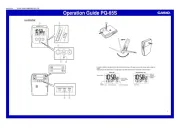
17 Juni 2025

16 Juni 2025

16 Juni 2025
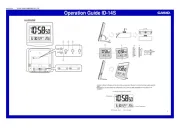
16 Juni 2025

16 Juni 2025
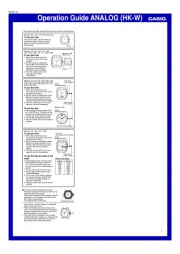
16 Juni 2025
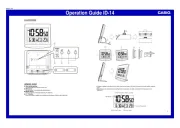
16 Juni 2025

16 Juni 2025
Handleiding Horloge
- So & Co
- Ebel
- Tommy Hilfiger
- Karlsson
- Irox
- Jaguar
- Eurochron
- Auriol
- Dakota
- Armani
- Timberland
- Shinola
- Triwa
- Rolex
- Habitat
Nieuwste handleidingen voor Horloge
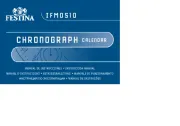
5 Juli 2025
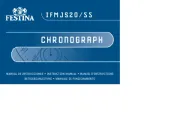
5 Juli 2025

4 Juli 2025

4 Juli 2025
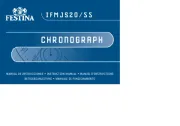
4 Juli 2025
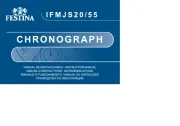
4 Juli 2025

4 Juli 2025

2 Juli 2025

1 Juli 2025

21 Juni 2025