Canon Pixma MP730 Handleiding
Bekijk gratis de handleiding van Canon Pixma MP730 (8 pagina’s), behorend tot de categorie Printer. Deze gids werd als nuttig beoordeeld door 78 mensen en kreeg gemiddeld 4.8 sterren uit 39.5 reviews. Heb je een vraag over Canon Pixma MP730 of wil je andere gebruikers van dit product iets vragen? Stel een vraag
Pagina 1/8
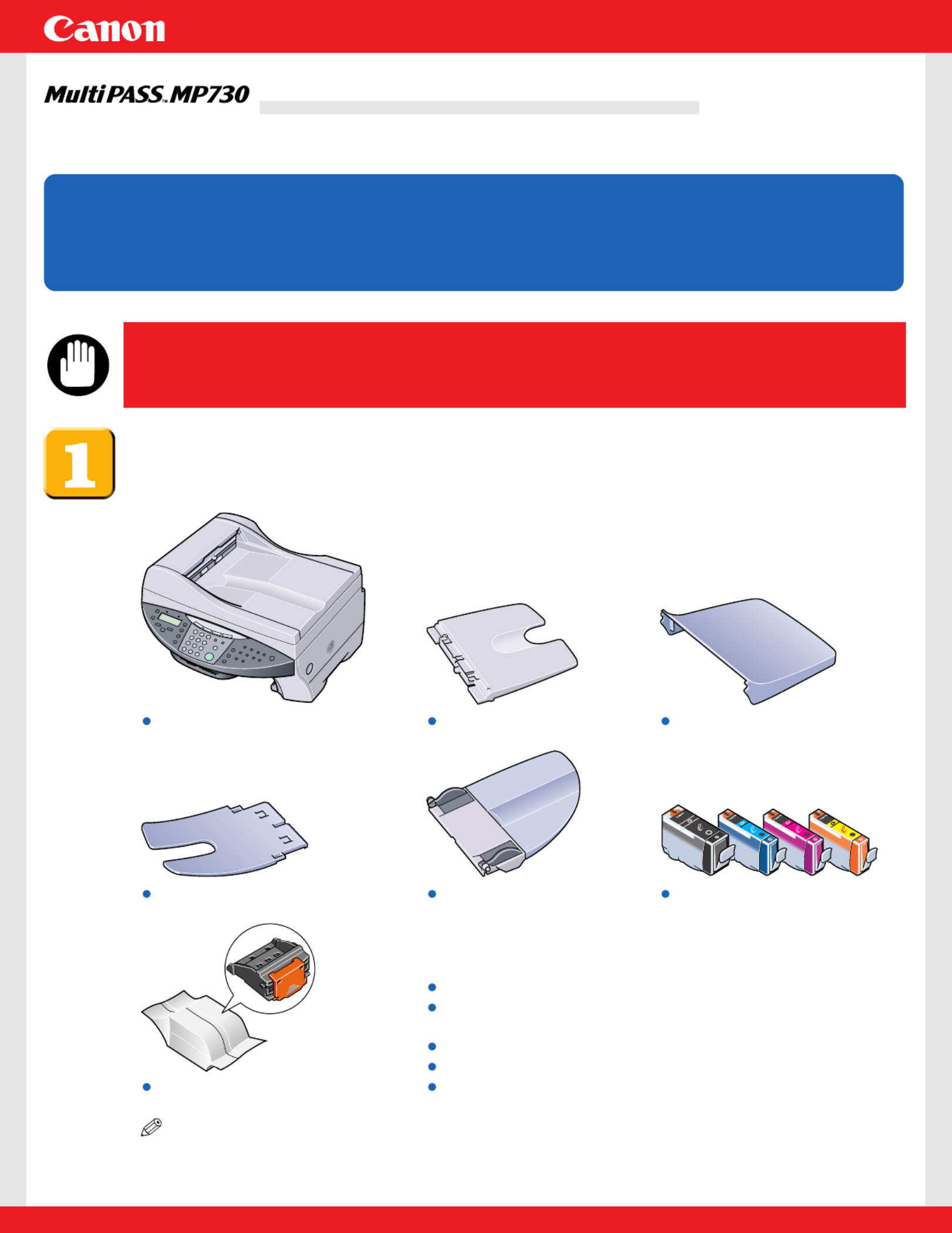
Unpack the machine and its components.
Check that you have the following:
NOTE
• A printer cable is not included.You must purchase a USB cable (less than 16 t./5 m) to# / 8 f
connect your machine to a computer.
Machine Multi-purpose tray Tray cover
Document tray
Printhead
Ink tanks
(Black, cyan, magenta, yellow)
Paper output tray
Power cord
Documentation
(Set-Up Sheet, Quick Reference Guide)
MultiPASS MP730/700 Setup CD-ROM
Telephone line cord
Destination labels
Set-Up Sheet
Set-Up Sheet
Thank you for purchasing the Canon MultiPASS MP730.
To get your machine ready for use, please follow the instructions in this Set-Up Sheet
before referring to any other documentation.
READ
READ
READ
READ READ THIS SHEET FIRST
THIS SHEET FIRST
THIS SHEET FIRST
THIS SHEET FIRSTTHIS SHEET FIRSTREAD THIS SHEET FIRST
• DO NOT assemble the machine or connect the USB cable
before installing the software. You will be instructed when
to assemble and connect the cable.
IMPORTANT

NOTE
• When installing the software in Windows 2000/XP, you must log on as Administrator or
have Administrator privileges.
• If you have previously installed an earlier version of the MultiPASS Suite software (version
4.4 or earlier), you must uninstall it before installing this version. For details on uninstalling
the software, refer to the documentation of the previous version.
Install the software.
1Turn on your computer.
2On your computer, quit any open applications, including virus checkers.
3Insert the MultiPASS MP730/700 Setup CD-ROM into your disk drive.
4In the [MP Setup] screen, click [Install MP Drivers].
• If Set-up screen is not displayed, on the Windows
desktop, double-click [My Computer] (Windows XP: Click
[Start], then click [My Computer]). Open the CD-ROM
icon, then double-click [setup (setup.exe)].
5Follow the on-screen instructions.
Make sure [Yes, I want to restart my computer
now.] is selected and then click [Finish] to
restart your computer. (Do not remove the
CD-ROM at this stage.)
6Click [Finish].
7In the [MP Setup] screen, click [Install MP Toolbox].
• If you had to restart your computer and Set-up screen is
not displayed or you have closed it, on the Windows
desktop, double-click [My Computer] (Windows XP: Click
[Start], then click [My Computer]). Open the CD-ROM
icon, then double-click [setup (setup.exe)].
If you do not need to restart your computer,
the following screen is displayed.
If you need to restart your computer,
the following screen is displayed.

8Follow the on-screen instructions.
9Click [Finish].
IMPORTANT
• Proceed to step below to assemble the machine.
Please keep your computer powered on.
Remove the shipping material from the machine.
1Place the machine on a flat surface.
2Remove all shipping tapes from the exterior of the machine.
3Open the document cover Aand remove the protective sheet B.
4Open the feeder cover Cand remove the shipping material Das shown below.
Assemble the machine.
3Attach the document tray, then lower it.
2Attach the paper output tray
listen for audible click.
1Attach the multi-purpose tray.
D
C
A
B
Product specificaties
| Merk: | Canon |
| Categorie: | Printer |
| Model: | Pixma MP730 |
Heb je hulp nodig?
Als je hulp nodig hebt met Canon Pixma MP730 stel dan hieronder een vraag en andere gebruikers zullen je antwoorden
Handleiding Printer Canon

7 September 2025

6 September 2025

5 September 2025

1 September 2025

1 September 2025

1 September 2025

1 September 2025

15 Augustus 2025

14 Augustus 2025

29 Juli 2025
Handleiding Printer
- Colop
- Bixolon
- GoDEX
- Argox
- Minolta
- Olympus
- DNP
- Lexmark
- Kyocera
- Kogan
- Epson 7620
- Evolis
- Zebra
- HiTi
- Frama
Nieuwste handleidingen voor Printer

9 September 2025

9 September 2025

9 September 2025

8 September 2025

8 September 2025

8 September 2025

7 September 2025

7 September 2025

7 September 2025

7 September 2025