Canon P-660C Handleiding
Bekijk gratis de handleiding van Canon P-660C (94 pagina’s), behorend tot de categorie Printer. Deze gids werd als nuttig beoordeeld door 7 mensen en kreeg gemiddeld 4.3 sterren uit 4 reviews. Heb je een vraag over Canon P-660C of wil je andere gebruikers van dit product iets vragen? Stel een vraag
Pagina 1/94
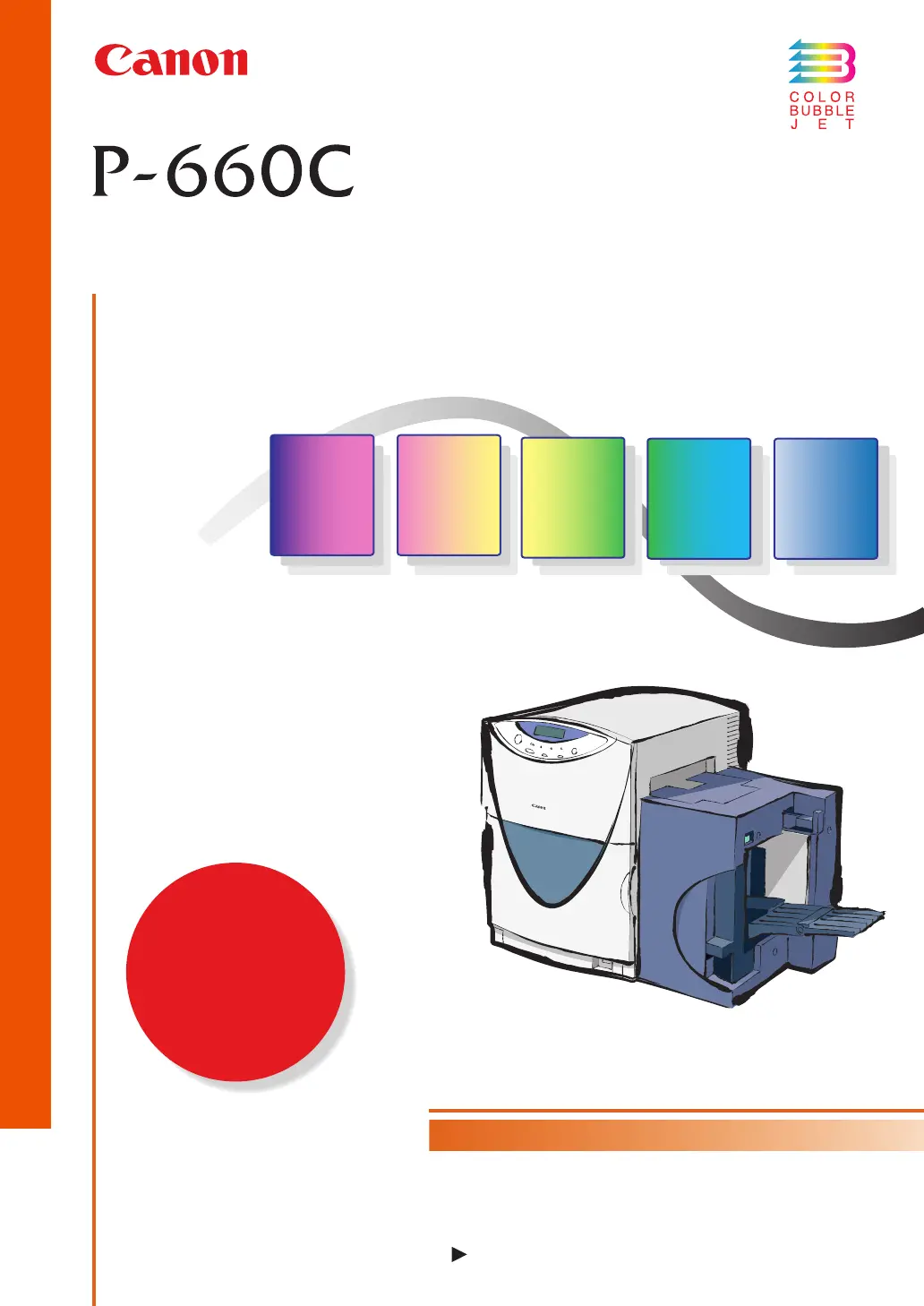
This User's Guide
provides you with
detailed, step-by-step
information about how to
operate the P-660C PRINTER.
You will find here information
covering all areas and topics
ranging from various
configuration procedures
to ways of maintaining
the printer.
COLOR CARD PRINTING MACHINE
User's Guide
Keep this User's Guide safe for future reference.
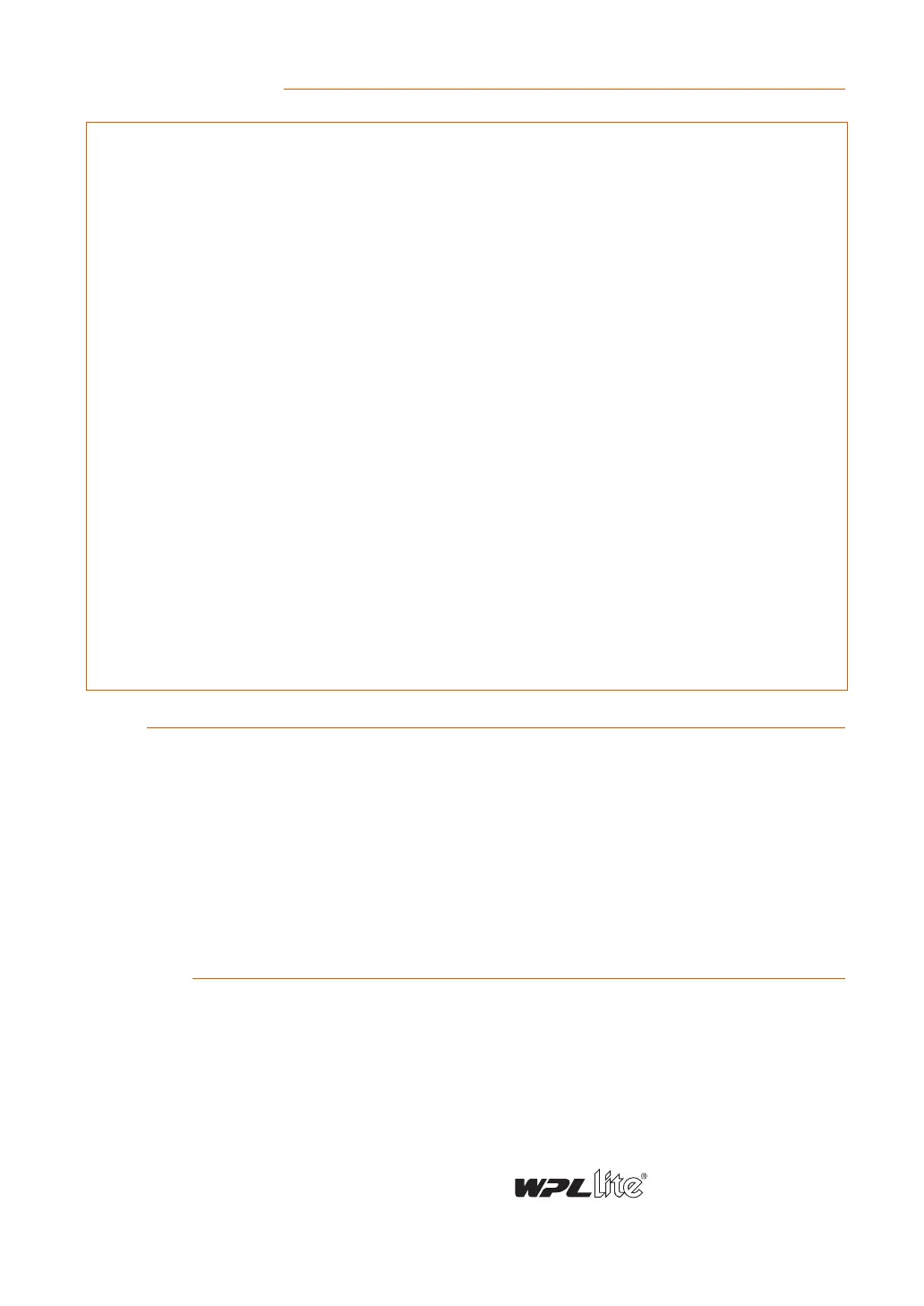
Electrical Interference
COLOR CARD PRINTING MACHINE, Model 4111610
This device complies with Part 15 of the FCC Rules. Operation is subject to the following two condi-
tions: (1) This device may not cause harmful interference, and (2) this device must accept any inter-
ference received, including interference that may cause undesired operation.
Note: This equipment has been tested and found to comply with the limits for class B digital device,
pursuant to Part 15 of the FCC Rules. These limits are designed to provide reasonable protection
against harmful interference in a residential installation. This equipment generates, uses and can ra-
diate radio frequency energy and, if not installed and used in accordance with the instructions, may
cause harmful interference to radio communications. However, there is no guarantee that interference
will not occur in a particular installation. If this equipment does cause harmful interference to radio or
television reception, which can be determined by turning the equipment off and on, the user is encour-
aged to try to correct the interference by one or more of the following measures:
— Reorient or relocate the receiving antenna.
— Increase the separation between the equipment and receiver.
— Connect the equipment into an outlet on a circuit different from that to which the receiver is connected.
— Consult the dealer or an experienced radio/TV technician for help.
Use of shielded cable is required to comply with class B limits in Subpart B of Part 15 of FCC Rules.
Do not make any changes or modifications to the equipment unless otherwise specified in the manual.
If such changes or modifications should be made, you could be required to stop operation of the equipment.
Canon U.S.A. Inc. One Canon Plaza, Lake Success, NY 11042, U.S.A. Tel No. (516) 328-5600
Notice
●No part of this document may be reproduced or transmitted in any form without the consent of CANON
FINETECH INC.
●Specifications and features of this product and its bundled software, and the information contained in this docu-
ment are subject to change without notice.
●The contents of this document have been carefully checked and tested to ensure the accuracy of the information.
If, however, you detect any doubtful descriptions, errors or omissions in this document, please inform your
printer dealer.
●In spite of the possibilities mentioned above, we wish to give notice to the customer that we shall not be liable for
any incidental or consequential damages resulting from the utilization of this equipment and its bundled software.
Trademarks
●Microsoft
®
Windows
®
95 and Microsoft
®
Windows
®
98 are represented in this document in abbreviated form as
Windows 95 and Windows 98 respectively.
●Microsoft
®
Windows NT
®
4.0 is represented in this document in abbreviated form as Windows NT.
●Pentium is a trademark of Intel Corporation of the U. S.
●Microsoft
®
is a registered trademark of Microsoft Corporation of the U. S.
●Windows
®
is a registered trademark of Microsoft Corporation in the U. S. and other countries.
●Adobe Acrobat Reader is a trademark of Adobe Systems Incorporated.
●This product contains the software from Canon i-tech, Inc.
●WPL-Lite is a registered trademark of Canon i-tech, Inc.
●All other corporation names and product names referred to in this document are trademarks or registered trade-
marks of their respective companies.
Product specificaties
| Merk: | Canon |
| Categorie: | Printer |
| Model: | P-660C |
Heb je hulp nodig?
Als je hulp nodig hebt met Canon P-660C stel dan hieronder een vraag en andere gebruikers zullen je antwoorden
Handleiding Printer Canon

7 September 2025

6 September 2025

5 September 2025

1 September 2025

1 September 2025

1 September 2025

1 September 2025

15 Augustus 2025

14 Augustus 2025

29 Juli 2025
Handleiding Printer
- Intermec
- Dascom
- Zebra
- Avision
- Unitech
- CSL
- DNP
- Lexmark
- Star
- HP
- Olivetti
- Middle Atlantic
- Kogan
- Thomson
- Raspberry Pi
Nieuwste handleidingen voor Printer

9 September 2025

9 September 2025

9 September 2025

8 September 2025

8 September 2025

8 September 2025

7 September 2025

7 September 2025

7 September 2025

7 September 2025