Camecho 7010B Handleiding
Bekijk gratis de handleiding van Camecho 7010B (43 pagina’s), behorend tot de categorie Receiver. Deze gids werd als nuttig beoordeeld door 13 mensen en kreeg gemiddeld 4.6 sterren uit 7 reviews. Heb je een vraag over Camecho 7010B of wil je andere gebruikers van dit product iets vragen? Stel een vraag
Pagina 1/43

1
Universal Double Din Android Car Stereo Instruction
(Picture for reference only)
Content
Content
...............................................................................................................................................................
1
[Customer]
..........................................................................................................................................................
2
[Instructions for use]
..........................................................................................................................................
2
1. Tips and warnings
...........................................................................................................................................
2
2. Safety Tips
......................................................................................................................................................
3
3. Machine Reset
................................................................................................................................................
3
[Installation]
.......................................................................................................................................................
4
[Wiring]
...............................................................................................................................................................
4
1. Product Dimension
.........................................................................................................................................
4
2. Installation Size
...............................................................................................................................................
5
3. Back interface diagram
...................................................................................................................................
6
4. Harness
...........................................................................................................................................................
6
5. Installation Steps
............................................................................................................................................
7
6. Schematic diagram of reversing camera wiring
.............................................................................................
9
7. Fixed machine
...............................................................................................................................................
11
8. Parameter
.....................................................................................................................................................
11
[Introduction to basic functions]
......................................................................................................................
13
[Trouble Shooting]
............................................................................................................................................
27
[Carplay and Android Auto Connection]
..........................................................................................................
28
1.Wired Carplay Connection
............................................................................................................................
29
2. Wireless Carplay Connection
.......................................................................................................................
32
3. If Wireless Carplay Connection Fail
..............................................................................................................
35
4. Wired Android Auto Connection
..................................................................................................................
40
5. Wireless Android Auto Connection
..............................................................................................................
43

2
[Customer]
Dear Customer:
Thanks for buy our car player, it is our honor and pleasure to server you to using our product. Before
using this product, please read this manual very carefully and keep it properly. Your kindly feedback and
support will prompt us to do the better. Thank you.
[Instructions for use]
For the sake of your safety, please don't watch the video while driving and operating a machine;
Please dispatch the volume to clearly while driving to the voice to the outside world. Before operation,
please read this manual and other manual system, understand the use of manual and machine related
safety tips and warning signs, after reading in a readily accessible place for ready reference.
1. Pay attention to traffic safety in the first place.
2. If you meet difficulty in operating the system, please again after he parked his car in a safe place.
3. Don't let children operate this machine, lest cause personal injury and damage to the machine.
4. Please follow the traffic rules when using satellite navigation function to drive.
5. Please do not ban the use of electronic equipment or it is forbidden to use open flame such as gas
stations, brewery, strong electromagnetic interference region, otherwise may cause danger.
6. Don't maintenance, installation of the machine itself. Under the condition of the plug do not
install or repair the machine, by not trained in electronic equipment or vehicles accessories installation
personnel or the lack of experience installation and maintenance of this machine is very dangerous.
7. Do not install the machine storage or in direct sunlight place, don't put it in other harmful
material environment, especially the LCD screen, if the installation of the LCD screen is in the air
conditioner near the air duct, please keep cool and hot air blows directly to the machine, otherwise it
may damage the machine, even on the bus or personal injury.
8. Please do not use some sharp objects painted screen, don't use hard objects to press the screen,
otherwise will cause damage to display or touch screen.
9. In order to guarantee the normal operation of the machine, and prevent the occurrence of fire or
get an electric shock, please don't expose machine in damp air, more can't liquid drying machine.
1. Tips and warnings
In order to emphasize the important information in the user manual, please pay special attention to
the label when you see. It indicates some important warning and prompt information.

3
Note: To prevent short circuit, please remember to turn off the car
and disconnect the ACC connected to B+ before installation.
2. Safety Tips
Please read all instructions before installation, and it is recommended that car audio professionals
install the machine.
This machine is suitable for vehicle-mounted 12V power supply system (there must be a
grounding wire), please do not install this machine in a 24V vehicle-mounted, otherwise it will damage
the machine.
Do not repair the power fuse without professional guidance. Improper use of the fuse will cause damage
to the machine and cause a fire.
Do not repair the power fuse without professional guidance. Improper use of the fuse will cause
damage to the machine and cause a fire.
In order to avoid violating traffic rules, drivers cannot watch videos while driving and operating
machines to avoid unnecessary accidents.
For safety and to ensure the normal use of the product, please invite professionals to install,
disassemble or repair the machine to avoid damage to the machine and accidents. For more information,
please contact your local professional car audio store.
Please avoid putting this product in humid environment and water to avoid fire caused by electric
shock or other unnecessary damage.
3. Machine Reset
1. The first use of the system before or after the replacement battery, the machine must be reset.
2. When the machine function is not normal, the machine must be reset.
3. Click restore factory settings in system settings interface, make the machine is in the initial state.
4. Use a pointed object, press the RESET button on the panel,or click the system RESET in the system
settings, the machine will be RESET to turn it off, back to the factory the initial state.
Note: press the RESET button and the system
initialization will lose time and set the value before.
Product specificaties
| Merk: | Camecho |
| Categorie: | Receiver |
| Model: | 7010B |
Heb je hulp nodig?
Als je hulp nodig hebt met Camecho 7010B stel dan hieronder een vraag en andere gebruikers zullen je antwoorden
Handleiding Receiver Camecho

1 Juli 2025

1 Juli 2025

1 Juli 2025
Handleiding Receiver
- Audizio
- Sagem
- Atlas Learn
- Marantz
- Max
- TIC
- Zgemma
- LTC
- Dynavox
- Elektrobock
- Metronic
- Sunstech
- Devialet
- Soundstream
- Aquatic AV
Nieuwste handleidingen voor Receiver

18 Augustus 2025
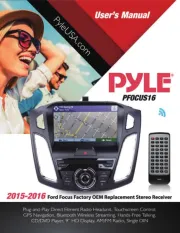
18 Augustus 2025

14 Augustus 2025

14 Augustus 2025
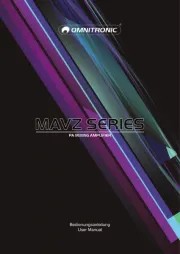
14 Augustus 2025

14 Augustus 2025

14 Augustus 2025

14 Augustus 2025

14 Augustus 2025

14 Augustus 2025