Caliber MPD2125T Handleiding
Caliber Portable dvd-speler MPD2125T
Bekijk gratis de handleiding van Caliber MPD2125T (28 pagina’s), behorend tot de categorie Portable dvd-speler. Deze gids werd als nuttig beoordeeld door 16 mensen en kreeg gemiddeld 4.8 sterren uit 5 reviews. Heb je een vraag over Caliber MPD2125T of wil je andere gebruikers van dit product iets vragen? Stel een vraag
Pagina 1/28
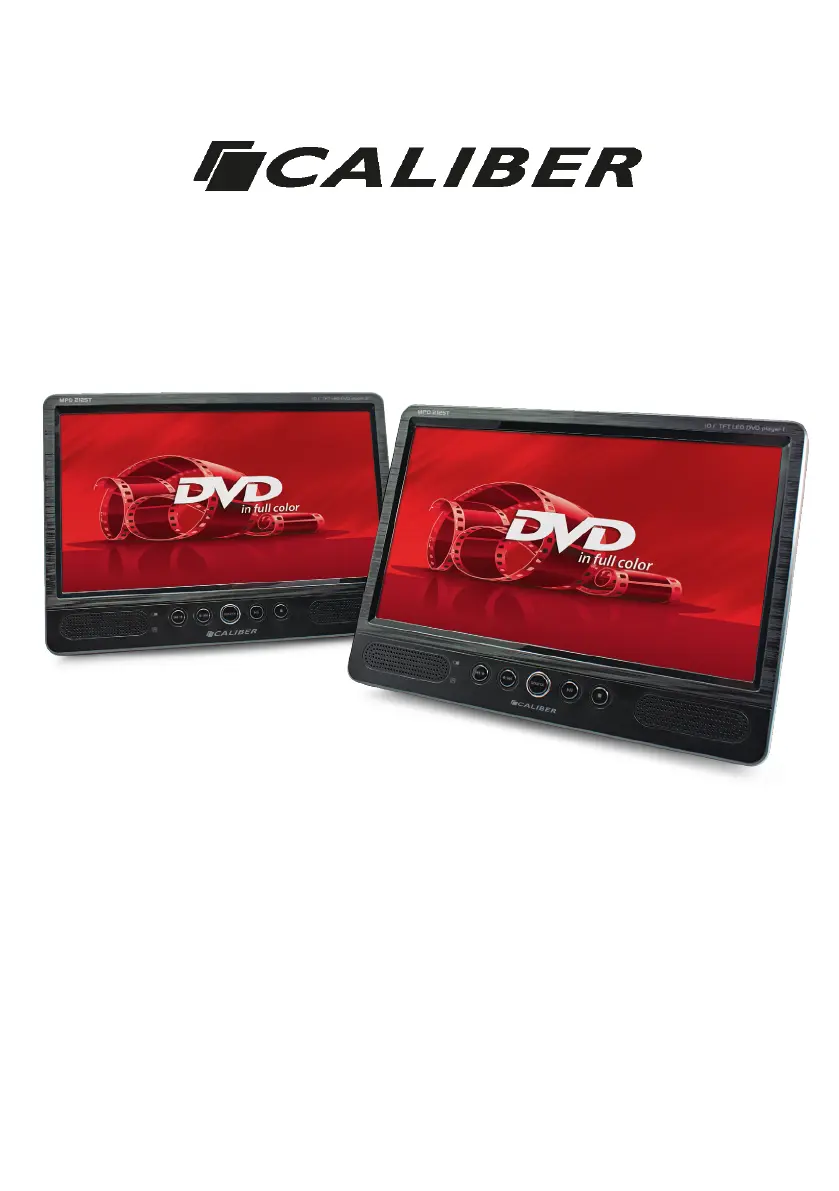
MPD 2125
Manual
NL • FR • DE • GB • ES • SE • IT • PT • PL • GR • CZ/SK
Product specificaties
| Merk: | Caliber |
| Categorie: | Portable dvd-speler |
| Model: | MPD2125T |
| Kleur van het product: | Zwart |
| Gewicht: | 2200 g |
| Breedte: | 250 mm |
| Diepte: | 40 mm |
| Hoogte: | 185 mm |
| Jaarlijks energieverbruik: | - kWu |
| Breedte verpakking: | 215 mm |
| Type verpakking: | Doos |
| Beeldschermdiagonaal: | 10 " |
| Resolutie: | 1024 x 600 Pixels |
| Vormfactor: | Wandmontage |
| Type aansluitplug: | 3,5 mm |
| Type stroombron: | Battery, DC |
| Geïntegreerde geheugenkaartlezer: | Ja |
| Compatibele geheugenkaarten: | SD |
| Hoofdtelefoonuitgangen: | 1 |
| Levensduur accu/batterij: | 2 uur |
| Koptelefoon: | Ja |
| Playback disc formaten: | CD video, DVD-Video |
| Optische drive type: | CD, DVD |
| Montagebeugels meegeleverd: | Ja |
| Operating voltage: | 12 V |
| Type product: | Draagbare dvd-speler |
| Auto energie adpater inclusief: | Ja |
| Garantieperiode: | 2 jaar |
Heb je hulp nodig?
Als je hulp nodig hebt met Caliber MPD2125T stel dan hieronder een vraag en andere gebruikers zullen je antwoorden
Handleiding Portable dvd-speler Caliber

15 November 2024

22 Mei 2023

5 Mei 2023

16 April 2023

13 April 2023

18 Maart 2023

4 Maart 2023

2 Maart 2023

7 Februari 2023

2 Februari 2023
Handleiding Portable dvd-speler
Nieuwste handleidingen voor Portable dvd-speler

22 December 2025

2 December 2025

30 September 2025

30 September 2025

25 Augustus 2025

25 Augustus 2025

25 Augustus 2025

25 Augustus 2025

25 Augustus 2025

8 Augustus 2025