Caliber MHM 272DVD Handleiding
Caliber
Portable dvd-speler
MHM 272DVD
Bekijk gratis de handleiding van Caliber MHM 272DVD (9 pagina’s), behorend tot de categorie Portable dvd-speler. Deze gids werd als nuttig beoordeeld door 58 mensen en kreeg gemiddeld 4.4 sterren uit 29.5 reviews. Heb je een vraag over Caliber MHM 272DVD of wil je andere gebruikers van dit product iets vragen? Stel een vraag
Pagina 1/9

WARNING
For safe driving, driver should not watch the monitor or operate the device.
Do not drop the device.
Do not spill any liquid on the device.
Don’t try to repair or modify the device yourself, it will void the guarantee and can cause injury
Connecting the device should be trusted to an expert technician. Please refer to the connecting
diagram.
Make sure the device is switched off when starting the engine. Otherwise it may result in
battery damage or failure of starting up the engine
TECHNICAL SPECIFICATIONS
Screen size: 7 inch
Pixel resolution: 480 x 234
Brightness: 200cd/m2
Contrast: 300:1
Viewing angle: 120º
Operating supply: 11~15V (Typical: DC 12V)
Power consumption: 12W
Standby Power Consumption: 1W
IR Headphone output:
CH A: 2.8Mhz/2.3Mhz
CH B: 3.8Mhz/3.2Mhz
Storage temp. -20ºC ~ +60ºC
Video output level: 1Vp-p, 75 (composite)Ω
Video input level: 1Vp-p, 75 (composite)Ω
Audio input level: 300mV / 47KΩ
Dimensions: 275(W)x205(H)x115(D)mm
Weight: 1.80kg
Playback formats: DVD/ CD/ VCD/ DVCD/ MP3/ WMA/ DivX
Remote control
3
ø 14mm
Use the supplied assembling stick to modify
the distance, before installation!
MHM 272DVD QUICKSTARTGUIDE
GB • F • D • I • E • P • SW • PL • GR • CZ/SK • NL

MHM 272DVD INSTALLATION

MHM 272DVD SETUP
DVD SET UP MENU
Press setup button on the remote control at DVD mode and DVD SETUP menu will appear.
You can move or select the menu by pressing , , ENTER button.
GENERAL SETUP PAGE
• TV Display
- Normal TV Pan ScanNormal / Ps:
- Normal TV Letter BoxNormal / Lb:
- Wide Screen TV Wide:
• Angle Mark
- Show on the current screen angleOn:
- Off: Show off the angle
• OSD Lang
- To set the on-screen display language in EnglishEnglish:
- To set the on-screen display language in ChineseChinese:
• Last memory
- On: Use the last memory function, record and play the loaded position of the disc
before closing/opening
Current mode change or Power On/Off, does not record.
- Last memory function off.Off:
VIDEO QUALITY PAGE
• Use to adjust brightnessBrightness:
• Use to adjust contrastContrast:
• Use to adjust tintHue:
• Use to adjust saturationSaturation:
PASSWORD SETUP PAGE
• Password
- Change: Change the password
PREFERENCE PAGE
• TV Type: Set TV Standard
• Audio: Preferrred Audio Language
• Subtitle: Preferred Subtitle Language
• Disc Menu: Preferred Menu Language
• Parental: Set Parental Control
• Default: Load Factory Setting
DVD PLAY MENU
Press DISC INFO button of remote control, PLAY menu will appear.
Press , button to select Title/Chapter/Subtitle/Angle/Tt Time/Ch Time/Repeat/Time Disp,
operate with , .
OPERATING INSTRUCTIONS
Monitor menu
Press CONSOLE button of remote control, Picture menu will appear.
Press , button to select BRIGHTNESS/CONTRAST/COLOR, Press , to adjust
BRIGHTNESS/CONTRAST/COLOR; Press , button and select RESET to reset the device.
Other functions
Use the power ON/OFF to turn the device on or off.
Press PBC to return to the main menu or title menu while playing DVD disc.
Shows the main film content, accompanying feature content, additional feature content or
Product specificaties
| Merk: | Caliber |
| Categorie: | Portable dvd-speler |
| Model: | MHM 272DVD |
Heb je hulp nodig?
Als je hulp nodig hebt met Caliber MHM 272DVD stel dan hieronder een vraag en andere gebruikers zullen je antwoorden
Handleiding Portable dvd-speler Caliber

15 November 2024

22 Mei 2023

5 Mei 2023

16 April 2023

13 April 2023

18 Maart 2023

4 Maart 2023

2 Maart 2023

7 Februari 2023

2 Februari 2023
Handleiding Portable dvd-speler
- Toshiba
- Sylvania
- Akai
- Tokai
- Proline
- LG
- Reflexion
- Qware
- Brandt
- Audiosonic
- Ices
- ECG
- Sunstech
- Pyle
- Brigmton
Nieuwste handleidingen voor Portable dvd-speler

4 Juli 2025

4 Juli 2025
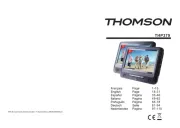
4 Juli 2025

4 Juli 2025

30 Juni 2025
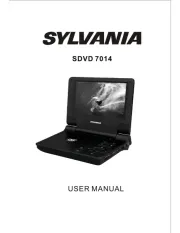
17 Juni 2025
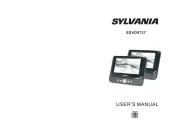
16 Juni 2025

16 Juni 2025

16 Juni 2025

16 Juni 2025