Brother TD-4000 Handleiding
Brother
Labelprinter
TD-4000
Bekijk gratis de handleiding van Brother TD-4000 (115 pagina’s), behorend tot de categorie Labelprinter. Deze gids werd als nuttig beoordeeld door 66 mensen en kreeg gemiddeld 4.9 sterren uit 33.5 reviews. Heb je een vraag over Brother TD-4000 of wil je andere gebruikers van dit product iets vragen? Stel een vraag
Pagina 1/115

©Copyright 2010 BROT HER INDUSTRIES, LTD.
Version 1.20
Model Name Specifications Study: TD-4000/4100N
<Written By> Brother Industries, Ltd.
1
ESC/P commands

Machine Model:
TD-4000/TD-4100N
IMPORTANT - PLEASE READ CAREFULLY
This documentation (“Documentation”) gives you information that will assist you in controlling
your Machine Model.
You may use the Documentation only if you first agree to the following conditions.
If you do not agree to the following conditions, you may not use the Documentation.
Condition of Use
You may use and reproduce the Documentation to the extent necessary for your own use of
your Machine Model (“Purpose”). Unless expressly permitted in the Documentation, you may
not;
(i) copy or reproduce the Documentation for any purpose other than the Purpose,
(ii) modify, translate or adapt the Documentation, and/or redistribution to any third party,
(iii) rent or lease the Documentation to any third party, or,
(iv) remove or alter any copyright notices or proprietary rights legends included within
the Documentation.
No Warranty
a. Any updates, upgrades or alteration of the Documentation or Machine Model will be
performed at the sole discretion of Brother. Brother may not respond to any request or
inquiry about the Documentation.
b. THIS DOCUMENTATION IS PROVIDED TO YOU "AS IS" WITHOUT WARRANTY OF ANY
KIND, WHETHER EXPRESS OR IMPLIED, INCLUDING, BUT NOT LIMITED TO, THE
IMPLIED WARRANTY OF FITNESS FOR A PARTICULAR PURPOSE. BROTHER DOES
NOT REPRESENT OR WARRANT THAT THIS DOCUMENTATION IS FREE FROM
ERRORS OR DEFECTS.
2
c. IN NO EVENT SHALL BROTHER BE LIABLE FOR ANY DIRECT, INDIRECT, PUNITIVE,
INCIDENTAL, SPECIAL, CONSEQUENTIAL DAMAGES OR ANY DAMAGES
WHATSOEVER, ARISING OUT OF THE USE, INABILITY TO USE, OR THE RESULTS OF
USE OF THE DOCUMENTATION OR ANY SOFTWARE PROGRAM OR APPLICATION
YOU DEVELOPED IN ACCORDANCE WITH THE DOCUMENTATION.

[Contents]
Control Code List ................................................................................................................ 7
Print area...........................................................................................................................10
Characters .........................................................................................................................12
Print position.....................................................................................................................15
Line feed amount............................................................................................................... 17
Document creation flow ....................................................................................................18
Control command details .................................................................................................. 20
・ .......................................................................20 Character/style selection commands
ESC R Select international character set ..........................................................20
ESC q Select character style ..............................................................................21
ESC k Select font ................................................................................................22
ESC t Select character code table ...................................................................... 22
・ ...........................................................................................23 Text printing commands
ESC 4 Apply italic style ...................................................................................... 23
ESC 5 Cancel italic style ....................................................................................23
ESC E Apply bold style ....................................................................................... 24
ESC F Cancel bold style .....................................................................................24
ESC G Apply double-strike printing .................................................................. 25
ESC H Cancel double-strike printing ................................................................ 25
ESC P Specify pica pitch..................................................................................... 26
ESC M Specify elite pitch ...................................................................................27
ESC g Specify micron pitch ................................................................................ 28
ESC p Specify proportional characters .............................................................. 29
ESC W Specify double width characters............................................................ 30
SO Specify auto-cancelling enlarged characters................................................ 31
ESC SO Specify auto-cancelling enlarged characters ....................................... 31
SI Specify reduced characters ............................................................................ 32
ESC SI Specify reduced characters .................................................................... 32
DC2 Cancel reduced characters .........................................................................32
DC 4 Cancel auto-cancelling double-width characters......................................33
ESC – Applies/cancels underlining .................................................................... 34
ESC ! Global formatting .....................................................................................36
ESC SP Specify character spacing ..................................................................... 37
3
ESC X Specify character size.............................................................................. 38
Product specificaties
| Merk: | Brother |
| Categorie: | Labelprinter |
| Model: | TD-4000 |
| Kleur van het product: | Grijs |
| Gewicht: | 1810 g |
| Breedte: | 173 mm |
| Diepte: | 229 mm |
| Hoogte: | 158 mm |
| Stroomvoorziening: | 220-240VAC, 50/60 Hz, 1.8A |
| Afmetingen verpakking (BxDxH): | 360 x 229 x 248 mm |
| Intern geheugen: | 2 MB |
| Meegeleverde software: | P-touch PT-Editor 5.0, Transfer Manager 2.1, Transfer Express, Library 2.1 |
| Compatibele besturingssystemen: | Windows XP/7, Windows Vista |
| Mac-compatibiliteit: | Nee |
| Printsnelheid: | 92 lpm |
| Maximale resolutie: | 300 x 300 DPI |
| Mediadikte: | 0.08 - 0.155/0.170 mm |
| Maximum roll diameter: | 101.6 mm |
| Printtechnologie: | Direct thermisch |
| Standaard interfaces: | RS-232C |
| Netwerkgereed: | Nee |
| Minimale opslag schijfruimte: | 70 MB |
| Afmetingen (B x D x H): | 173 x 229 x 158 mm |
| Minimale RAM: | 128 MB |
| PC connected: | Ja |
| Ingebouwde streepjescodes: | Codabar (NW-7),EAN13,EAN8,Maxicode,Postnet,QR Code,UPC-A,UPC-E |
| Printsnelheid (metrisch): | 110 mm/sec |
| Maximale label breedte: | 102 mm |
| Bedrijfstemperatuur (T-T): | 10 - 35 °C |
| Relatieve vochtigheid in bedrijf (V-V): | 20 - 80 procent |
| Code geharmoniseerd systeem (HS): | 84433210 |
| Maximale label lengte: | 3 m |
| Aantal letterstijlen: | 9 |
| Aantal lettertypes: | 5 |
| Verticaal printen: | Ja |
| Afsnijden: | Automatisch |
| Label type: | RD |
Heb je hulp nodig?
Als je hulp nodig hebt met Brother TD-4000 stel dan hieronder een vraag en andere gebruikers zullen je antwoorden
Handleiding Labelprinter Brother

11 Maart 2025

20 Februari 2025

20 Februari 2025

20 Februari 2025
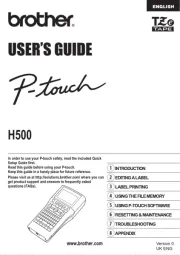
2 December 2024

2 December 2024

2 December 2024

2 November 2024

25 Maart 2024

25 Maart 2024
Handleiding Labelprinter
- Ruggard
- Qian
- Start International
- Niimbot
- Dascom
- Star Micronics
- Adesso
- Leitz
- Phoenix
- Seiko
- Custom
- Oki
- TSC
- Qoltec
- Labelmate
Nieuwste handleidingen voor Labelprinter

29 Juli 2025

29 Juli 2025
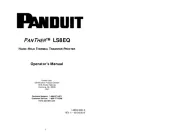
29 Juli 2025

15 Juli 2025

5 Juli 2025

4 Juli 2025
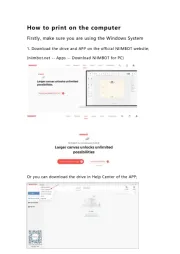
4 Juli 2025

11 Juni 2025

2 Mei 2025
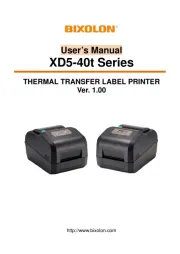
12 April 2025