Brinsea Octagon 20 Advance Handleiding
Brinsea
Niet gecategoriseerd
Octagon 20 Advance
Bekijk gratis de handleiding van Brinsea Octagon 20 Advance (16 pagina’s), behorend tot de categorie Niet gecategoriseerd. Deze gids werd als nuttig beoordeeld door 15 mensen en kreeg gemiddeld 4.8 sterren uit 8 reviews. Heb je een vraag over Brinsea Octagon 20 Advance of wil je andere gebruikers van dit product iets vragen? Stel een vraag
Pagina 1/16

AD21 GB Issue 01
1
Octagon 20 Advance high performance egg incubator
User instructions
Contents
Section Subject Page
1 Introduction 2
2 QUICK REFERENCE 2
3 Unpacking 4
4 Location and Installation 4
5 Digital Control System 5
6 Storage of eggs 7
7 Temperature 7
8 Humidity and Ventilation 8
9 Egg setting 10
10 Egg turning 10
11 Hatching 10
12 Cleaning up 11
13 Servicing and Calibration 11
14 Troubleshooting 13
15 Specifications 14

AD21 GB Issue 01
2
1 Introduction
These instructions detail the operation of your new Octagon 20 Advance digital incubator and optional Autoturn
Cradle. Please read these instructions carefully before setting up your machine to achieve best results and keep
these instructions safe for future reference. This document includes recommended procedures for successful
hatching but incubation involves the control and manipulation of a large number of factors and in certain
circumstances different procedures may be necessary. Your incubator is designed to allow the user to vary the
incubation conditions to suit a wide range of species in different ambient conditions and the specific set-up for
every situation is beyond the scope of these instructions.
There is a range of books available covering incubation techniques, for more information or to request a book list
please don’t hesitate to contact us.
The Octagon 20 Advance incubator is available with the option of the Advance Humidity Pump for automatic
humidity control. Operating instructions for this module are supplied separately.
Fig. 1 Functional features of the Octagon 20 Advance
2 Quick Reference (please read relevant section for detail)
This quick reference is intended to allow users familiar with the Octagon 20 to quickly set up the incubator and
learn the key features of the control system. Please read the rest of the instructions to obtain a full understanding
of each feature. DO NOT COVER THE INCUBATOR. FOR INDOOR USE ONLY.
1) Carefully unpack the incubator (section 3)
2) Assemble the cradle (section 4)
3) Fit the power lead and cable cover – DO NOT OPERATE THE INCUBATOR WITHOUT THE
CABLE COVER, ENSURE THE CABLE IS NOT CRUSHED OR PINCHED WHEN FITTING:-
Digital Display
Autoturn Cradle
Temperature Control
Housing
Control Buttons
Adjustable Air Vent
Turning Motor
Housing
Cable Cover

AD21 GB Issue 01
3
MAIN MENU – QUICK REFERENCE
TEMP
OK Å
Å
Å
ÅÅ Æ
Æ
Æ
ÆÆ
RH%
OK Å
Å
Å
ÅÅ Æ
Æ
Æ
ÆÆ
ALARM HI
OK Å
Å
Å
ÅÅ Æ
Æ
Æ
ÆÆ
ALARM LO
OK Å
Å
Å
ÅÅ Æ
Æ
Æ
ÆÆ
C/F
OK Å
Å
Å
ÅÅ Æ
Æ
Æ
ÆÆ
SAVE
OK Å
Å
Å
ÅÅ Æ
Æ
Æ
ÆÆ
CANCEL
OK Å
Å
Å
ÅÅ Æ
Æ
Æ
ÆÆ
37.5C
OK
-
-
-
-- +
+
+
++
RH 20%
EX ONLY
HI 2.0C
OK
-
-
-
-- +
+
+
++
LOW 3.0C
OK
-
-
-
-- +
+
+
++
DISP C
OK C F
INCUBATION TEMPERATURE.
RANGE 20.0 – 40.0°C (68.0 – 104.0°F).
DEFAULT 37.5°C (99.5°F).
RELATIVE HUMIDITY.
RANGE 20% – 80%.
DEFAULT 20%.
ONLY FOR EX VERSION WITH
ADVANCE HUMIDITY PUMP – SEE
SECTION 8.7.
HIGH TEMPERATURE ALARM.
RANGE 1.0 – 5.0°C (1.8 – 9.0°F) ABOVE
SET INCUBATION TEMPERATURE.
DEFAULT 2.0°C (3.6°F).
LOW TEMPERATURE ALARM.
RANGE 1.0 – 5.0°C (1.8 – 9.0°F) BELOW
SET INCUBATION TEMPERATURE.
DEFAULT 3.0°C (5.4°F).
CELSIUS / FAHRENHEIT DISPLAY.
SWITCHES ALL TEMPERATURE
FIGURES BETWEEN °C AND °F.
DEFAULT °C.
SAVE.
ALL CHANGES ARE SAVED. RETURN
TO NORMAL OPERATION SCREEN.
CANCEL.
ALL CHANGES ARE IGNORED.
RETURN TO NORMAL OPERATION
SCREEN.
PRESS BOTH BUTTONS TO UNLOCK THE MAIN MENU
SELECT THE OPTION / RETURN TO THE MENU.
GO FORWARD ONE SCREEN / INCREASE THE VALUE / DISPLAY IN CELSIUS.
GO BACK ONE SCREEN / DECREASE THE VALUE / DISPLAY IN FAHRENHEIT.
Product specificaties
| Merk: | Brinsea |
| Categorie: | Niet gecategoriseerd |
| Model: | Octagon 20 Advance |
Heb je hulp nodig?
Als je hulp nodig hebt met Brinsea Octagon 20 Advance stel dan hieronder een vraag en andere gebruikers zullen je antwoorden
Handleiding Niet gecategoriseerd Brinsea

9 Juli 2023

5 Juli 2023

2 Juli 2023

26 Juni 2023

23 Juni 2023
Handleiding Niet gecategoriseerd
- Coline
- Baumr-AG
- Starlyf
- Steelton
- Grixx
- Inter-M
- 2box
- Sevenoak
- Solid State Logic
- Z.Vex
- OK
- Peerless-AV
- MooreCo
- Festo
- Endorphin.es
Nieuwste handleidingen voor Niet gecategoriseerd
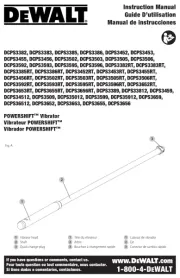
3 Augustus 2025
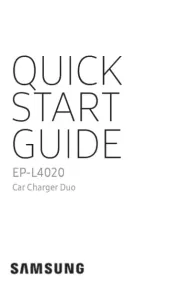
3 Augustus 2025

3 Augustus 2025

3 Augustus 2025

3 Augustus 2025

3 Augustus 2025

3 Augustus 2025

3 Augustus 2025

3 Augustus 2025

3 Augustus 2025