Brainstorm DXD-8 Handleiding
Bekijk gratis de handleiding van Brainstorm DXD-8 (28 pagina’s), behorend tot de categorie Niet gecategoriseerd. Deze gids werd als nuttig beoordeeld door 15 mensen en kreeg gemiddeld 5.0 sterren uit 8 reviews. Heb je een vraag over Brainstorm DXD-8 of wil je andere gebruikers van dit product iets vragen? Stel een vraag
Pagina 1/28

DXD-8
Universal Clock
Operations manual
Version 3.00
June 2023
All materials herein © Brainstorm Electronics, Inc.
Brainstorm Electronics reserves the right to change or modify the contents of this manual at any time.
Brainstorm Electronics, Inc.
www.brainstormtime.com

Page 2 DXD-8 User Manual (rev 3.00)
1. Introduction !...............................................................................................................................4
2. Installation !................................................................................................................................5
2.1 UNPACKING! .................................................................................................5
2.2 INSTALLING THE DXD-8! .................................................................................5
3. Quick Start !...............................................................................................................................5
4. I/O’s Description and Cable Requirements !.................................................................................6
4.1 ANTENNA (OPTION) !....................................................................................6
4.2 ETHERNET! .....................................................................................................6
4.3 REFERENCE INPUTS & TERMINATION SWITCHES !..........................................6
4.4 UNIVERSAL OUTPUTS !....................................................................................6
4.5 DC POWER !...................................................................................................6
5. Front Panel Display & LED’s !.......................................................................................................7
5.1 FRONT PANEL DISPLAY !..................................................................................7
5.2 FRONT PANEL LED’S !.....................................................................................7
6. Display !.....................................................................................................................................8
6.1 Main Rotation !..............................................................................................................8
6.1.1 MAIN ROTATION PAGES LAYOUT !...............................................................8
6.1.2 MAIN ROTATION PAGES !............................................................................8
6.2 Status Mode! ................................................................................................................9
6.2.1 STATUS INFORMATION PAGES LAYOUT !.....................................................9
6.2.2 STATUS INFORMATION PAGES !..................................................................9
6.3 Set Up Mode !.............................................................................................................10
6.3.1 MENU LEVELS !...........................................................................................10
6.3.2 NAVIGATION! ...........................................................................................10
6.3.3 ENTER KEY! ...............................................................................................10
6.3.4 MENU GROUPS !........................................................................................11
7. Menus Description !...................................................................................................................12
7.1 Reference & Sync !.......................................................................................................12
7.1.1 REFERENCE (MENU 1.1)! ............................................................................12
7.1.2 SYNC PARAMETERS (MENU 1.2) !...............................................................12
7.2 BNC Inputs! ................................................................................................................12
7.2.1 BNC INPUT A SET UP (MENU 2.1) !.............................................................12
7.2.2 BNC INPUT B SET UP (MENU 2.2) !.............................................................12
7.3 BNC Outputs! .............................................................................................................13
7.3.1 BNC OUTPUTS 1&2 (MENU 3.1) !................................................................13
7.3.2 BNC OUTPUTS 3&4 (MENU 3.2) !...............................................................13
7.3.3 BNC OUTPUTS 5&6 MENU (3.3) !...............................................................13
7.3.4 BNC OUTPUTS 7&8 (MENU 3.4) !...............................................................13
7.3.5 AUDIO BASE RATE A (MENU 3.5) !.............................................................13
7.3.6 AUDIO BASE RATE B (MENU 3.6) !..............................................................14
7.3.7 MUTE ON UNLOCK (MENU 3.7)! ...............................................................14
7.3.8 DELAY/ADVANCE 1&2 (MENU 3.8) !..........................................................14
7.3.9 DELAY/ADVANCE 3&4 (MENU 3.9) !..........................................................14
7.3.10 DELAY/ADVANCE 5&6 (MENU 3.10) !.......................................................14
7.3.11 DELAY/ADVANCE 3&4 (MENU 3.11) !........................................................14
7.4 Network !....................................................................................................................15
7.4.1 IP ADDRESS (MENU 4.1) !...........................................................................15
7.4.2 ADVANCED NETWORKING (MENU 4.2)! ...................................................15
7.4.2.1 INTERNAL VLAN ID’S (MENU 4.2.1) !...................................................15
7.4.5.2 DSCP TRANSMIT VALUES (MENU 4.2.2) !.............................................15
7.5 PTP !............................................................................................................................15
Table of Content

DXD-8 User Manual (rev 3.00) Page 3
7.6 NTP !...........................................................................................................................15
7.6.1 SERVER MODE (MENU 6.1) !.......................................................................15
7.6.2 PSEUDO CLIENT MODE (MENU 6.2) !.........................................................15
7.6.3 EXTERNAL SERVER NAME A (MENU 6.3) !..................................................16
7.6.4 EXTERNAL SERVER NAME B (MENU 6.4) !...................................................16
7.6.5 POLL TIMING (MENU 6.5) !........................................................................16
7.7 GPS !..........................................................................................................................16
7.8 Time !..........................................................................................................................16
7.8.1 TIME STANDARDS (MENU 8.1) !..................................................................16
7.8.2 REAL TIME CLOCK (MENU 8.2)! .................................................................17
7.8.3 TIME & DATE DISPLAY (MENU 8.3) !............................................................17
7.7.4 LEAP SECONDS (MENU 7.4) !......................................................................17
7.9 Time Code !.................................................................................................................17
7.10 Presets !.....................................................................................................................18
7.11 Utility !.......................................................................................................................18
7.11.1 BRIGHTNESS (MENU 11.1) !.......................................................................18
7.11.2 CONTROL LOCKOUT (MENU 11.2)! ..........................................................18
7.11.3 CLEAR MEMORY (MENU 11.3)! .................................................................18
7.11.4 REBOOT (MENU 11.4)! ..............................................................................18
7.11.5 FEATURE KEYS (MENU 11.5) !....................................................................18
7.11.6 NAME (MENU 11.6)! ................................................................................18
7.11.7 LOCATION (MENU 11.7)! ..........................................................................18
8. Time of Day !............................................................................................................................19
8.1 RTC (REAL TIME CLOCK)! ..............................................................................19
8.2 TIME JAM! ....................................................................................................20
9. Input rate: Learn vs. Set !...........................................................................................................20
9.1 BNC INPUT SET UP MENU !...........................................................................20
9.2 ABOUT USING THE ‘SET’ MODE FOR THE REFERENCE SOURCE !..................20
9.3 OFFSPEED REFERENCE !................................................................................20
10. External Reference Failover (BNC) !..........................................................................................21
10.1 REFERENCE FAILURE WITH AN ALTERNATE REFERENCE! .............................21
10.2 REFERENCE FAILURE WITH NO ALTERNATE REFERENCE! .............................21
11. Lock Status !............................................................................................................................21
12. Output Deviation Indication !....................................................................................................22
13. Firmware Updates !.................................................................................................................22
13.1 FIRMWARE LOADER PAGE! .........................................................................22
13.2 PROGRAMMING SEQUENCE !....................................................................23
13.3 FIRMWARE FILE NAMING CONVENTION! ..................................................23
13.4 UPLOADER !................................................................................................23
14. Remote Control !.....................................................................................................................24
15. Non-Volatile Storage !.............................................................................................................24
16. Power !...................................................................................................................................24
16.1 POWER FAILURE W/ DUAL POWER SOURCES !............................................24
17. Troubleshooting - Error / Warning Messages !...........................................................................25
17.1 RATE INVALID WARNING! ...........................................................................25
17.2 PRIMARY AND ALTERNATE REFERENCES INCOMPATIBLE !...........................25
17.3 OFFSPEED REFERENCE !...............................................................................25
18. Appendix !..............................................................................................................................26
18.1 APPENDIX A: SUPPORTED VIDEO INPUT AND OUTPUT FORMATS !..............26
18.2 APPENDIX B: AUDIO BASE RATES !..............................................................26
18.3 APPENDIX C: PULLED RATES !......................................................................26
18.4 APPENDIX D: MULTIPLIER RATES !................................................................27
18.5 APPENDIX E: FACTORY PRESETS !.................................................................27
18.6 APPENDIX F: MENUS, MESSAGES & DISPLAY PAGES!.................................28
Product specificaties
| Merk: | Brainstorm |
| Categorie: | Niet gecategoriseerd |
| Model: | DXD-8 |
Heb je hulp nodig?
Als je hulp nodig hebt met Brainstorm DXD-8 stel dan hieronder een vraag en andere gebruikers zullen je antwoorden
Handleiding Niet gecategoriseerd Brainstorm

28 Februari 2024

28 Februari 2024
Handleiding Niet gecategoriseerd
- Solidsteel
- Shoprider
- Puls Dimension
- Devolo
- Inno-Hit
- Renkforce
- Sloan
- VMV
- Vasagle
- Auna
- VAIS
- Bontempi
- Gaggenau
- Fakir
- Emerio
Nieuwste handleidingen voor Niet gecategoriseerd

2 Augustus 2025

2 Augustus 2025

2 Augustus 2025

2 Augustus 2025

2 Augustus 2025

2 Augustus 2025
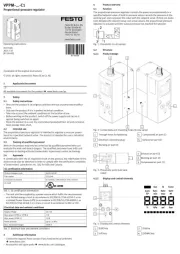
2 Augustus 2025

2 Augustus 2025

2 Augustus 2025

1 Augustus 2025