Blaupunkt Kimberley 941 Handleiding
Bekijk gratis de handleiding van Blaupunkt Kimberley 941 (45 pagina’s), behorend tot de categorie Receiver. Deze gids werd als nuttig beoordeeld door 39 mensen en kreeg gemiddeld 5.0 sterren uit 20 reviews. Heb je een vraag over Blaupunkt Kimberley 941 of wil je andere gebruikers van dit product iets vragen? Stel een vraag
Pagina 1/45

KIMBERLEY 941
Enjoy it.
Operating and installation instruction
CAR MULTIMEDIA

Press [ ] button to turn on the unit.
1. Reset
Load factory settings
2. Eject disc (when disc inserted)
3. [ ] Button
> Power “ON” (press)
> Power “OFF” (long press)
> Mute the Volume (press)
4. [ ] Button
Show main menu (press)
Show main options(long press)
5. [ ] Button
Press to go back one step on any screen.
6. Volume /
Increase / Decrease the volume
7. Bluetooth MIC
8. Disc Slot
Insert the disc with label side facing up.
9. Map Card Slot
2
3
4
5
6
1
7 8 9
Controls - Device

ENGLISH
Control Panel Remote Control
10. Change playing source in sequence
11. Eject the disc
12. Select audio language
Show music catalog
13. Display playback information
14. Show home menu
15. Select radio band
16. Call out - Outgoing call
17. Zoom
18. DVD title
19. Repeat playback
20. Setup menu
21. Enter( OK key)
22. Move the cursor up/down/left/right.
Up/down: Manual tuning
23. Numeric keys
24. Mute the volume
25. Unit power
26. Select DVD subtitle language
27. Select DVD angle
28. Return to previous display
29. Main menu
30. Clear information
31. Hang up
32. Previous/Next
Auto tuning (long press)
Fast backward/forward (long press)
33. Display settings
34. Adjust volume
35. Play / Pause
36. Go-to search
37. Enter the EQ setting
10 24
25
26
27
28
29
30
31
32
33
34
35
36
37
11
12
13
14
15
16
17
18
19
20
21
22
23
Controls - Remote control
Product specificaties
| Merk: | Blaupunkt |
| Categorie: | Receiver |
| Model: | Kimberley 941 |
Heb je hulp nodig?
Als je hulp nodig hebt met Blaupunkt Kimberley 941 stel dan hieronder een vraag en andere gebruikers zullen je antwoorden
Handleiding Receiver Blaupunkt

7 Juni 2025

7 Juni 2025

6 Juni 2025

6 Juni 2025

6 Juni 2025
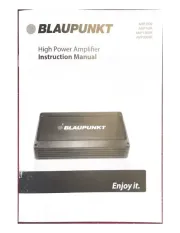
3 Juni 2025

6 December 2023

6 December 2023

6 December 2023

6 December 2023
Handleiding Receiver
- Wavtech
- Kogan
- DirecTV
- SRS
- Cisco
- Glemm
- Skytec
- Boss
- Coastal Source
- Musical Fidelity
- Asus
- Henry Engineering
- Marshall
- Deaf Bonce
- Steren
Nieuwste handleidingen voor Receiver
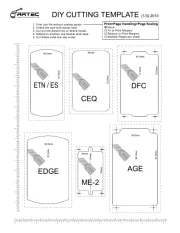
30 Juli 2025

29 Juli 2025

29 Juli 2025

29 Juli 2025
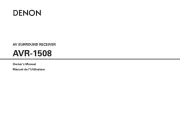
29 Juli 2025
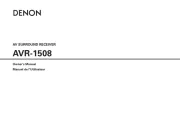
29 Juli 2025
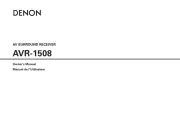
29 Juli 2025
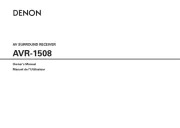
29 Juli 2025
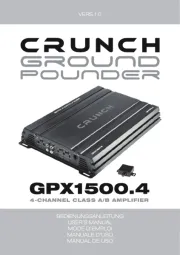
29 Juli 2025

28 Juli 2025