Black And Decker TRO220 Handleiding
Black And Decker
Oven
TRO220
Bekijk gratis de handleiding van Black And Decker TRO220 (20 pagina’s), behorend tot de categorie Oven. Deze gids werd als nuttig beoordeeld door 48 mensen en kreeg gemiddeld 4.3 sterren uit 24.5 reviews. Heb je een vraag over Black And Decker TRO220 of wil je andere gebruikers van dit product iets vragen? Stel een vraag
Pagina 1/20

TRO220
TRO520
Electronic
Toast-R-Oven™
Broiler
Series TRO220 - TRO520
English, see page 2
Save this use and care book
Electrónico
Horno Tostador
Asador
Series TRO220 - TRO520
Español, consulte la página 7
Lease este instructivo antes de usar producto
Eletrônico
Forno Elétrico
Grelha
Series TRO220 - TRO520
Português, consulte a página 14
Leia estas instruções antes de usar produto
*

TRO220-TRO520
English
IMPORTANT
SAFEGUARDS
SAVE THESE INSTRUCTIONS
When using electrical appliances, in
order to reduce the risk of fire, electric
shock, and/or injury to persons, basic
safety precautions should always be fol-
lowed, including the following:
■Do not touch hot surfaces. Use han-
dles or knobs.
■To protect against risk of electrical
shock, do not immerse cord, plug, or
any non-removable parts of this oven
in water or other liquid.
■Close supervision is necessary when
any appliance is used by or near
children.
■Unplug from outlet when not in use
and before cleaning. Allow to cool
before putting on or taking off parts
and before cleaning.
■Do not operate any appliance with a
damaged cord or plug or after the
appliance malfunctions or is dropped
or damaged in any manner. Return
the appliance to an authorized service
facility for examination, repair, or elec-
trical or mechanical adjustment.
■The use of accessory attachments
not recommended by Black & Decker
may cause injuries.
■Do not use outdoors.
■Do not let cord hang over edge of table
or counter, or touch hot surfaces.
■Do not place on or near a hot gas or
electrical burner, or in a heated oven.
■Extreme caution must be used when
moving an appliance containing hot
oil or other hot liquids. Use extreme
caution when removing tray or dis-
posing of hot grease.
■Turn all controls to OFF before insert-
ing or removing plug from wall outlet.
■To turn off toasting, press STOP. To
stop cooking, baking, or broiling, turn
the control to OFF.
■In the event of food flare up, keep door
shut and unplug the toaster oven.
■To disconnect, grasp plug body and
remove from outlet. Do not pull by
the cord.
■Do not use oven for other than
intended use.
■Oversize foods, airtight foil packages,
cardboard containers, plastic wrap-
ped food or utensils must not be
inserted in this appliance, as they may
create a fire or electrical hazard.
■A fire may occur if the toaster oven
is covered or touching flammable
material including curtains,
draperies, walls and the like, when in
operation. Keep this appliance at
least 1” (2.54 cm) away from wall or
rear of counter. Do not store any
item on top of unit when in operation.
■To avoid a fire hazard, do not store or
place flammable materials (including
packaged bread, paper towels, etc.)
on top of or inside the toaster oven at
anytime.
■Do not allow grease to build up
inside this appliance.
■Do not clean with metal scouring
pads. Pieces can break off the pad
and touch electrical parts resulting in
a risk of electric shock.
2
Cover

OVEN FEATURES
Easy-Clean
Interior Control Panel
Slide Rack
■Do not place any of the following
materials in the oven: Paper, card-
board, or plastic. Refer to “Cooking
Containers.”
■Do not operate in the presence of
explosive and/or flammable fumes.
■This product is intended for house-
hold use only, not commercial or
industrial use.
If this product is mounted under a
cabinet:
■To reduce the risk of fire, do not
place any heating or cooking appli-
ance beneath the appliance.
■To reduce the risk of fire, do not
mount unit over or near any portion
of a heating or cooking appliance.
– To reduce the risk of electric
shock, do not mount over a sink.
– Do not store any materials other
than the manufacturer’s recommend-
ed accessories in this oven when not
in use.
– Do not cover crumb tray or any
parts of the oven with metal foil. This
will cause overheating of the oven.
Electrical Cord
The cord length of this appliance was
selected to reduce the possibility of tan-
gling in or tripping over a longer cord. If
more length is needed, use an approved
extension cord. When using an extension
cord, be sure not to let it drape over the
working area or dangle where someone
could accidentally pull or trip over it.
3
How To Use
THE CONTROL PANEL
Bake/Broil ON/OFF
Control Dial
Signal Light
Start Toast
Stop Toast
Toast Color
Selector/Top
Brown Setting
A
Electrical Cord
The cord length of this appliance was
selected to reduce the possibility of tan-
gling in or tripping over a longer cord. If
more length is needed, use an approved
extension cord. When using an extension
cord, be sure not to let it drape over the
working area or dangle where someone
could accidentally pull or trip over it.
Toasting
1. Select the toast color setting.
2. Close the door and press the Start Toast
Button. The Oven will automatically shut
off when the toast cycle is done.
3. To stop toasting in the middle of a cycle,
press “Stop” or open the door. To con-
tinue toasting, shut the door and press
the Start Toast Button. (A)
Top Browning
NOTE: Always use the Oven Pan when
melting, crisping, and top browning.
1. Turn the Toast Color Selector to Top Brown
and press the Start Toast Button.
2. When top browning, both the top and
bottom heating elements will glow to dif-
ferent degrees of red and orange.
3. The Oven will automatically shut off
when the Top Brown cycle is complete.
4. To interrupt top browning, open the door
or press “Stop.” To continue, shut the
door and press the Start Toast Button.
Cover
Product specificaties
| Merk: | Black And Decker |
| Categorie: | Oven |
| Model: | TRO220 |
Heb je hulp nodig?
Als je hulp nodig hebt met Black And Decker TRO220 stel dan hieronder een vraag en andere gebruikers zullen je antwoorden
Handleiding Oven Black And Decker

24 Juni 2023

31 Mei 2023

19 Mei 2023

18 Mei 2023

12 Mei 2023

11 Mei 2023

10 Mei 2023

10 Mei 2023

10 Mei 2023

8 Mei 2023
Handleiding Oven
- Linarie
- Sinbo
- Proctor Silex
- Atosa
- Hanseatic
- Fisher Paykel
- Mistral
- James
- Kuppersbusch
- Milectric
- BAXTER
- Saturn
- Constructa
- Stoves
- Unox
Nieuwste handleidingen voor Oven

3 Augustus 2025

2 Augustus 2025

1 Augustus 2025

30 Juli 2025

30 Juli 2025

29 Juli 2025

29 Juli 2025

29 Juli 2025

29 Juli 2025
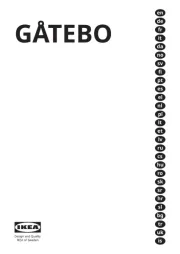
29 Juli 2025