Black And Decker CTO6301 Handleiding
Black And Decker
Oven
CTO6301
Bekijk gratis de handleiding van Black And Decker CTO6301 (27 pagina’s), behorend tot de categorie Oven. Deze gids werd als nuttig beoordeeld door 4 mensen en kreeg gemiddeld 4.1 sterren uit 2.5 reviews. Heb je een vraag over Black And Decker CTO6301 of wil je andere gebruikers van dit product iets vragen? Stel een vraag
Pagina 1/27

Please Read and Save this Use and Care Book
Por favor lea este instructivo antes de usar el producto
Veuillez lire et conserver ce guide d’entretien et d’utilisation
Accesorios/Partes (EE.UU/Canadá)
Accessories/Parts (USA/Canada)
1-800-738-0245
Model
Modelo
Modèle
❑
CTO6301
❑
CTO6305
USA/Canada 1-800-231-9786
Mexico 01-800-714-2503
www.blackanddecker.com
Digital Advantage™
Countertop Convection Oven/Broiler
Horno/Asador Convencional para el
mostrador
Four-rôtissoire à convection pour
le comptoir

2
1
When using electrical appliances, basic safety precautions should always
be followed, including the following:
❑Read all instructions.
❑Do not touch hot surfaces. Use handles or knobs.
❑To protect against risk of electrical shock, do not immerse cord, plug,
or any non-removable parts of this oven in water or other liquid.
❑Close supervision is necessary when any appliance is used by or
near children.
❑Unplug from outlet when not in use and before cleaning. Allow to cool
before putting on or taking off parts.
❑Do not operate any appliance with a damaged cord or plug or after
the appliance malfunctions or is dropped or damaged in any manner.
Return the appliance to the nearest authorized service facility for
examination, repair, or electrical or mechanical adjustment. Or, call
the appropriate toll-free number listed on the cover of this manual.
❑The use of accessory attachments not recommended by the appliance
manufacturer may cause injuries.
❑Do not use outdoors.
❑Do not let cord hang over edge of table or counter, or touch hot
surfaces.
❑Do not place on or near a hot gas or electrical burner, or in a heated
oven.
❑Extreme caution must be used when moving an appliance containing
hot oil or other hot liquid.
❑To disconnect, turn any control to “off”, then remove plug from
wall outlet.
❑Do not use appliance for other than intended use.
❑Oversize foods or metal utensils must not be inserted in this appliance,
as they may create a fire or risk of electric shock.
❑A fire may occur if the toaster oven is covered or touching flammable
material including curtains, draperies, walls and the like, when in
operation. Do not store any item on top of unit when in operation.
❑Do not clean with metal scouring pads. Pieces can break off the pad
and touch electrical parts resulting in a risk of electric shock.
❑Extreme caution should be used when using containers constructed
of other than metal or glass.
❑Do not store any material, other than manufacturer's recommended
accessories, in this oven when not in use.
IMPORTANT SAFEGUARDS
SAVE THESE INSTRUCTIONS.
GROUNDED PLUG
As a safety feature, this product is equipped with a grounded plug, which will only
fit into a three-prong outlet. Do not attempt to defeat this safety feature. Improper
connection of the grounding conductor may result in the risk of electric shock.
Consult a qualified electrician if you are in doubt as to whether the outlet is properly
grounded.
ELECTRICAL CORD
a) A short power-supply cord is to be provided to reduce the risk resulting from
becoming entangled in or tripping over a longer cord.
b) Longer extension cords are available and may be used if care is exercised in
their use.
c) If an extension cord is used,
1) The marked electrical rating of the cord set or extension cord should
be at least as great as the electrical rating of the appliance, and
2) The cord should be arranged so that it will not drape over the countertop
or tabletop where it can be pulled on by children or tripped over
unintentionally.
If the appliance is of the grounded type, the extension cord should be a
grounding-type 3-wire cord.
TAMPER-RESISTANT SCREW
Warning : This appliance is equipped with a tamper-resistant screw to prevent
removal of the outer cover. To reduce the risk of fire or electric shock, do not
attempt to remove the outer cover. There are no user-serviceable parts inside.
Repair should be done only by authorized service personnel.
Note: If the power supply cord is damaged, it should be replaced by qualified
personnel or in Latin America by an authorized service center.
❑Do not place any of the following materials in the oven: paper,
cardboard, plastic wrap, and the like.
❑Do not cover crumb tray or any parts of the oven with metal foil.
This will cause overheating of the oven.
❑To stop toasting, broiling or baking turn the controls to OFF.
❑Use extreme caution when removing tray or disposing of hot grease.

4
3
1. Digital display
2. On indicator light
3. Electronic control panel (See B)
4. Curved glass door
5. Door handle
† 6. Slide-out crumb tray (Part # CTO6301-01)
† 7. Slide rack (Part # CTO6301-02)
† 8. Broil rack (Part # CTO6301-03)
† 9. Bake pan (drip tray) (Part # CTO6301-04)
†10. Pizza pan (Part # CTO6301-05)
11.Extra-deep curved interior
† Consumer replaceable/removable parts
Product may vary slightly from what is illustrated. ELECTRONIC CONTROL PANEL FUNCTIONS (B)
1. Indicates when a function is
selected and then activated.
2. Lets you monitor cooking time,
temperature and toast/bagel shade
levels.
3. Sets toast shade level (1 - 7).
4. Sets bagel shade level (1 - 7).
5. Preheats and cooks to set
temperature (350˚F) and time
(30 minutes) or you can adjust
as desired.
6. Broils at preset temperature
(450˚F) and time (20 minutes)
or you can adjust as desired.
You do not need to preheat unit.
7. Allows you to use preset cooking
time (12 minutes) and temperature
(350˚F) or adjust as desired.
8. Allows you to use preset cooking
time (20 minutes) and temperature
(400˚F) or adjust as desired.
9. Allows you to use preset cooking
time (6 minutes) and temperature
(400˚F) or adjust as desired.
10. Allows you to use preset cooking
time (45 minutes) and temperature
(400˚F) or adjust as desired.
11. Sets desired cooking time up to
2 hours.
12. Increases time, temperature
and toast/bagel shade level.
13. Decreases time, temperature
and toast/bagel shade level.
14. Turns on the internal fan to
distribute heat evenly as it cooks.
Works only with the Bake function.
When using this function, lower the
temperature 25 degrees.
15. Press Start to activate all functions.
Press Stop to end all functions;
the On indicator light goes out.
A
Product specificaties
| Merk: | Black And Decker |
| Categorie: | Oven |
| Model: | CTO6301 |
Heb je hulp nodig?
Als je hulp nodig hebt met Black And Decker CTO6301 stel dan hieronder een vraag en andere gebruikers zullen je antwoorden
Handleiding Oven Black And Decker

24 Juni 2023

31 Mei 2023

19 Mei 2023

18 Mei 2023

12 Mei 2023

11 Mei 2023

10 Mei 2023

10 Mei 2023

10 Mei 2023

8 Mei 2023
Handleiding Oven
- Sunbeam
- Bora
- PowerXL
- BioChef
- Premium
- Euro Appliances
- Russell Hobbs
- Kitchenware
- Kleenmaid
- Nordmende
- Thermex
- TZS First Austria
- Airlux
- Amana
- Fulgor Milano
Nieuwste handleidingen voor Oven

17 September 2025

17 September 2025
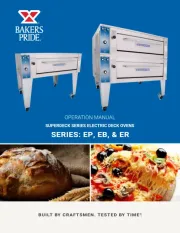
15 September 2025

15 September 2025
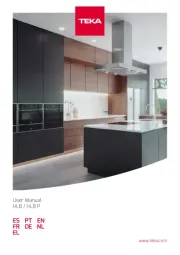
15 September 2025
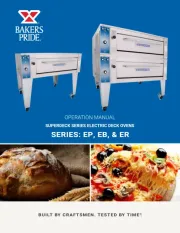
15 September 2025

15 September 2025

15 September 2025
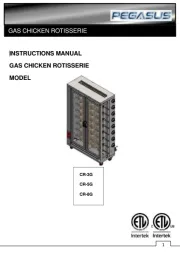
13 September 2025
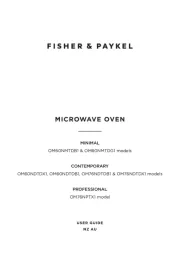
13 September 2025