Bigben Interactive Unity Tab 7″ Handleiding
Bigben Interactive
Tablet
Unity Tab 7″
Bekijk gratis de handleiding van Bigben Interactive Unity Tab 7″ (44 pagina’s), behorend tot de categorie Tablet. Deze gids werd als nuttig beoordeeld door 65 mensen en kreeg gemiddeld 4.7 sterren uit 33 reviews. Heb je een vraag over Bigben Interactive Unity Tab 7″ of wil je andere gebruikers van dit product iets vragen? Stel een vraag
Pagina 1/44

TABlETTE uNiTY
uNiTY TAB
BB8252

EN
Thank you for purchasing the Bigben Interactive UNITY TAB. Please keep this instruction manual for future reference. If
you require any assistance or help please contact www.bigben.eu/support.
WARRANTY:
This product bearing the Bigben Interactive trademark, is guaranteed by the manufacturer for a period of 1 year from the
date of purchase, and will, during this period be replaced with the same or a similar model, at our option, free of charge,
if there is a defect due to faulty material, or workmanship. This guarantee does not cover defects arising from accidental
damage, misuse or wear and tear, and is available only to the original purchaser of the product. This does not aect your
statutory rights.
PRoducT fEATuREs:
• Additional contents for kids with games
• HDMI video output for full screen game support, internet browsing and media viewing
• Wi-Fi and Bluetooth connectivity
• Expandable storage via Micro SD
• Multiformat compatibility for video, audio and photo
PRoducT coNTENTs:
• UNITY TAB 7 inch tablet
• USB to micro USB cable for data transfer
• Stickers
• Set up guide
• 5V - 2A AC power adaptor
sPEcificATioNs of ThE uNiTY TAB:
• Android 4.4.2 operating system
• Action ATM7021 (1.2 GHz) Cortex A9 CPU Dual Core..
• GPU: POWER VR SGX 540
• RAM memory: 1Gb DDR3 Dual Channel
• Storage capacity: 8Gb
• Micro memory card reader SD/SDHC up to 32Gb
• Communication: Bluetooth® 3.0, WiFi 802.11 b/g/n
• Dual cameras
• Directional sensor
• HDMI 1080p mini port
• Integrated loud speaker and microphone
chARgiNg
Before using the UNITY TAB, please ensure that the internal battery is fully charged.
• Connect the supplied AC adaptor to the power input connection on the edge of the tablet.
• The screen will then indicate that the tablet is charging.
• Charging should be completed within 2-3 hours.
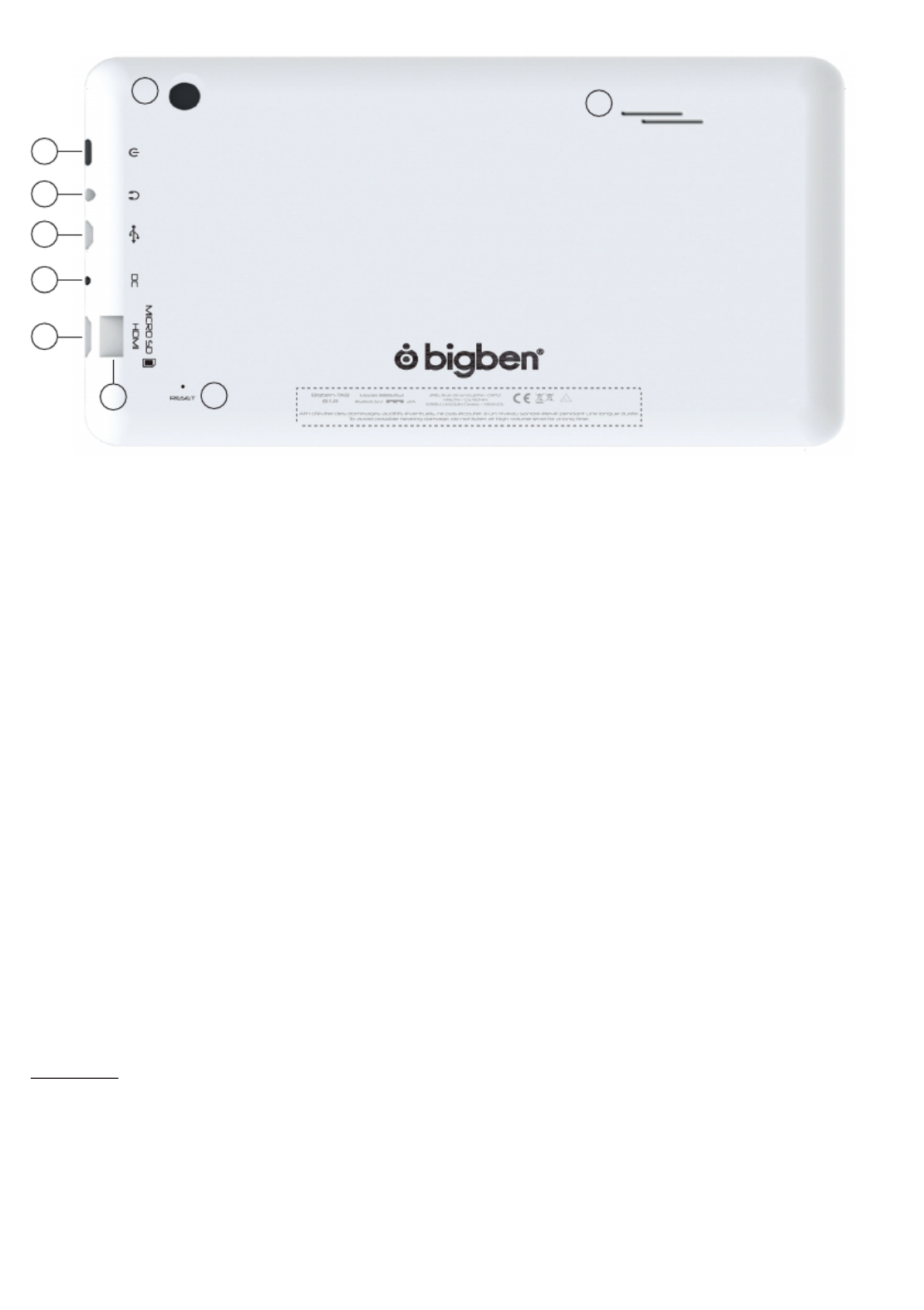
ovERviEW
01
08
09
02
03
04
05
06 07
01. Power button
02. 3.5mm earphone socket
03. Micro USB connector
04. Power socket (DC)
05. Mini HDMI socket
06. Micro SD card slot
07. RESET button
08. Rear camera
09. Built-in speaker
PoWERiNg oN
To switch on your UNITY TAB, simply press and hold the power button, on the edge of the tablet. When loading is
complete you will see the welcome screen. Follow the onscreen instructions to familiarise yourself with the system. On
any future power on you will see the lock screen. Drag the ‘locked symbol to the right side to unlock the screen. When
the screen is unlocked you will see the home screen. You can congure your tablet from here by entering the settings
option. This will allow you to set your language, Wi-Fi settings and set up your Google account. You MUST set up a Google
account in order to use Google Play to download apps and games. This will also involve creating a Gmail account. If you
already have a Google account, you can retrieve it and use it on your UNITY TAB by inputting your Gmail address and
password. Once this is set up, you are ready
To power o and put into standby mode simply press and release the power button.
To power o completely, press and hold the power button and select the ‘Power O’ option on the screen.
ABouT APPlicATioNs
Some applications have been installed on your tablet for your convenience.
You can also download and install additional applications from Google Play store
To open an application, touch the application icon.
sETTiNgs chANgEs
The settings option allows you to make various changes and connections on your UNITY TAB
a) Language
You can select your preferred language using this setting option. To change the language used on your tablet, use the
following steps:
• Press on the settings icon on the home page
• Press on the Language & input
• Press on the Language option. Default is always English.
• Select the language you want by scrolling through the list.
Product specificaties
| Merk: | Bigben Interactive |
| Categorie: | Tablet |
| Model: | Unity Tab 7″ |
| Kleur van het product: | Roze |
| Gewicht: | 299 g |
| Breedte: | 216 mm |
| Diepte: | 142 mm |
| Hoogte: | 15 mm |
| Gewicht verpakking: | 750 g |
| Breedte verpakking: | 55 mm |
| Diepte verpakking: | 145 mm |
| Hoogte verpakking: | 260 mm |
| Capaciteit van de accu/batterij: | - mAh |
| Bluetooth: | Ja |
| Beeldschermdiagonaal: | 7 " |
| Resolutie: | 800 x 480 Pixels |
| Frequentie van processor: | 1.2 GHz |
| Processorfamilie: | ACTION ATM |
| Processormodel: | ATM7021 |
| Aantal processorkernen: | 2 |
| Interne opslagcapaciteit: | 8 GB |
| Maximale capaciteit van de geheugenkaart: | 32 GB |
| Wi-Fi-standaarden: | 802.11b,802.11g,Wi-Fi 4 (802.11n) |
| Bluetooth-versie: | 3.0+HS |
| GPS: | Nee |
| Locatie positie: | Nee |
| Vormfactor: | Slate |
| Type camera achterzijde: | Enkele camera |
| Inclusief besturingssysteem: | Android |
| Platform: | Android |
| Type aansluitplug: | 3,5 mm |
| Ethernet LAN: | Nee |
| Geïntegreerde geheugenkaartlezer: | Ja |
| Compatibele geheugenkaarten: | MicroSD (TransFlash),MicroSDHC |
| LED backlight: | Ja |
| DVI-poort: | Nee |
| Ingebouwde luidsprekers: | Ja |
| Ingebouwde microfoon: | Ja |
| Intern geheugen: | 1 GB |
| Opslagmedia: | Flash |
| Levensduur accu/batterij: | - uur |
| Intern geheugentype: | DDR3-SDRAM |
| Operating systeem versie: | 4.4.2 |
| Wifi-standaard: | Wi-Fi 4 (802.11n) |
| Aantal: | 1 |
| Soort apparaat: | Minitablet |
| Intel® Wireless Display (Intel® WiDi): | Nee |
| Camera voorzijde: | Ja |
| Intel® Smart Response Technology: | Nee |
| Intel® Hyper Threading Technology (Intel® HT Technology): | Nee |
| Intel® Turbo Boost Technology: | Nee |
| Enhanced Intel SpeedStep Technology: | Nee |
| Intel® Small Business Advantage (Intel® SBA): | Nee |
| Intel® Identity Protection Technology (Intel® IPT): | Nee |
| Camera achterzijde: | Ja |
| Hoofdtelefoon uit: | Ja |
| Basisstationaansluiting: | Nee |
| Micro-USB 2.0 ports hoeveelheid: | 1 |
| Mini HDMI ports kwantiteit: | 1 |
| (Buitenste) hoofdverpakking hoogte: | 265 mm |
| (Buitenste) hoofdverpakking breedte: | 330 mm |
| (Buitenste) hoofdverpakking brutogewicht: | 5550 g |
| (Buitenste) hoofdverpakking lengte: | 390 mm |
| Hoeveelheid per (buitenste) hoofdverpakking: | 6 stuk(s) |
| Pallet brutogewicht: | 225000 g |
| Producten per pallet: | 240 stuk(s) |
| Wifi: | Ja |
| Batterijtechnologie: | Lithium-Polymeer (LiPo) |
| Pallet brutohoogte: | 1800 mm |
| Pallet brutobreedte: | 800 mm |
| Pallet brutolengte: | 1200 mm |
Heb je hulp nodig?
Als je hulp nodig hebt met Bigben Interactive Unity Tab 7″ stel dan hieronder een vraag en andere gebruikers zullen je antwoorden
Handleiding Tablet Bigben Interactive

17 Februari 2023

7 Februari 2023

4 Februari 2023

22 Oktober 2022

7 Oktober 2022
Handleiding Tablet
- Best Buy
- Media-tech
- Xplore
- RCA
- Lenovo
- Manta
- VTech
- Empire
- Creative
- Brigmton
- Hyundai
- Razer
- Vulcan
- Doogee
- Mymaga
Nieuwste handleidingen voor Tablet

29 Juli 2025

29 Juli 2025

29 Juli 2025
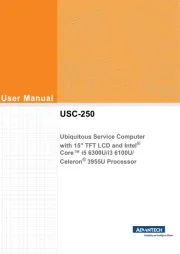
29 Juli 2025

29 Juli 2025

29 Juli 2025

29 Juli 2025

22 Juli 2025

22 Juli 2025

21 Juli 2025