BenQ PU9530 Handleiding
Bekijk gratis de handleiding van BenQ PU9530 (75 pagina’s), behorend tot de categorie Beamer. Deze gids werd als nuttig beoordeeld door 66 mensen en kreeg gemiddeld 4.9 sterren uit 33.5 reviews. Heb je een vraag over BenQ PU9530 of wil je andere gebruikers van dit product iets vragen? Stel een vraag
Pagina 1/75

PX9510 / PW9520 / PU9530
Digital Projector
User Manual
2015/ 4/ 23

Table of Contents
Important safety instructions 4 ....................................................................................................
Overview 7 .......................................................................................................................................
Shipping contents 7 ........................................................................................................................................
Projector exterior view 8 .............................................................................................................................
Front and upper side view 8 ..............................................................................................................
Rear view 8 ............................................................................................................................................
Left side view 8 .....................................................................................................................................
Upper-right side view 9 ......................................................................................................................
Under view......................................................................................................................................... 9
Control panel and functions 10 ........................................................................................................
Remote control and functions 11 .....................................................................................................
Remote control operation 12 ...........................................................................................................
Setup and operations 13 ................................................................................................................
Setting the remote control batteries 13 ....................................................................................................
Connecting to the projector 13 ..................................................................................................................
Projection lens selection and Installation 14 ............. ................................................................................
Installing or removing the optional lens 14 ....................................................................................
Installing the new lens 14 ...................................................................................................................
Using the Anti-theft Screw 14 ......................................................................................................................
Removing the existing lens from the projector 15 .................................................................................
Choosing a location 16 ..................................................................................................................................
Throw distance and screen size 17 ................................................. ............................................................
Lens shift adjustable range 19 ......................................................................................................................
Preventing the unauthorized use of the projector 20 ............................................................................
Locking the projector 20 ....................................................................................................................
Locking the control panel 21 .............................................................................................................
Using the physical lock 21 ..................................................................................................................
Making connections 22 ...................................................................................................................
Preparations .............................................................................................................................................. 22
Connecting DVI-D devices 22 ......................................................................................................................
Connecting COMPONENT-video devices 23 ..........................................................................................
Connecting a computer 24 ...........................................................................................................................
Connecting a external HDBaseT transmitter..................................................................................... 25
Connecting a monitor 26 ..............................................................................................................................
Using the projector 27 ...................................................................................................................
Preparations .............................................................................................................................................. 27
Turning the projector on or off 28 .............................................................................................................
Selecting an input source 29 .........................................................................................................................
To select the video source 29 ...........................................................................................................
Using the menus 30 ........................................................................................................................................
Adjusting the projected image................................................................................................................ 31
Adjusting the image position 31 .................................................................................................. ......
Fine-tuning the image size and clarity 31 ........................................................................................
Adjusting the projection angle 32 ......................... ............................................................................
Correcting picture distortion 32 ......................................................................................................

Auto-adjusting the image 32 ..............................................................................................................
Turning off the projector 33 .........................................................................................................................
Using On-Screen Display 34 .........................................................................................................................
Using the menus 34 .............................................................................................................................
Navigating the OSD 34 .......................................................................................................................
On-Screen Display (OSD) menus 35 ..........................................................................................................
Menu Map 35 .........................................................................................................................................
PICTURE 38 ..........................................................................................................................................
Advanced 39 ..........................................................................................................................................
SIGNAL 40 .............................................................................................................................................
SETUP 42 ...............................................................................................................................................
Advanced 44 ..........................................................................................................................................
Installation 45 ........................................................................................................................................
Network Settings ........................................................................................................................... 47
SERVICE 49 ............................................................................................................................................
Additional information 51 .............................................................................................................
Care of the projector 51 ................................................. ..............................................................................
Care of the projector 51 ....................................................................................................................
Cleaning the lens 51 .......................................................................................................................................
Cleaning the projector case 51 ....................................................................................................................
Storing the projector 51 ................................................................................................................................
Transporting the projector 52 .....................................................................................................................
Replacing the lamp 52 ....................................................................................................................................
Removing the used lamp.......................................................................................................................... 53
Installing the optional color wheel 55 ........................................................................................................
Cleaning the lters .................................................................................................................................... 56
Troubleshooting 58 .........................................................................................................................................
Indicator messages 58 .........................................................................................................................
Common problems and solutions 59 ..............................................................................................
Tips for troubleshooting 59 ...............................................................................................................
Image problems 59 ...............................................................................................................................
Lamp problems................................................................................................................................ 60
Remote control problems 60 ............................................................................................................
Specications .............................................................................................................................................. 62
Dimensions 63 ......................................................................................................................................
Timing chart 64 ......................... ............................................................................................................
PC timing 64 ..........................................................................................................................................
3D supported timing 65 .....................................................................................................................
RS232 command control 66 ..............................................................................................................
Control the projector through a Network 69 .........................................................................................
Set up the projector for Network 69 .............................................................................................
Control the projector through a web browser 70 .......................................................................
Projector status 70 ..............................................................................................................................
Alert mail setup 71 ..............................................................................................................................
Crestron control page 72 ...................................................................................................................
BenQ ecoFACTS 74 .......................................................................................................................................
Copyright 74 ..........................................................................................................................................
Disclaimer 74 ........................................................................................................................................
Statement regarding hyperlinks and third-party websites 74 .....................................................
Product specificaties
| Merk: | BenQ |
| Categorie: | Beamer |
| Model: | PU9530 |
| Kleur van het product: | Grijs |
| Ingebouwd display: | Nee |
| Gewicht: | 16500 g |
| Breedte: | 505 mm |
| Diepte: | 385 mm |
| Hoogte: | 194 mm |
| Geluidsniveau: | 39 dB |
| Gebruikershandleiding: | Ja |
| Aantal lampen: | 2 lampen |
| Stroombron: | AC |
| Plaatsing: | Ceiling, Floor |
| Oorspronkelijke beeldverhouding: | 16:10 |
| Ethernet LAN: | Ja |
| Ondersteunde video-modi: | 480i, 480p, 576i, 576p, 720p, 1080i, 1080p |
| Meegeleverde kabels: | AC, VGA |
| Geïntegreerde geheugenkaartlezer: | Nee |
| Typische contrastverhouding: | 2800:1 |
| Zoomcapaciteit: | Ja |
| Markt positionering: | Presentatie |
| Projector helderheid: | 6000 ANSI lumens |
| Projectietechnologie: | DLP |
| Projector native resolution: | WUXGA (1920x1200) |
| Keystone correctie, verticaal: | 30 ° |
| Keystone correctie, horizontaal: | 30 ° |
| Geschikt voor schermmaten: | - " |
| Projectie-afstand objectief: | - m |
| Aantal kleuren: | 1.073 biljoen kleuren |
| Frequentiebereik verticaal: | 23 - 85 Hz |
| VGA (D-Sub)poort(en): | 1 |
| Aantal HDMI-poorten: | 1 |
| Soort serieële aansluiting: | RS-232 |
| Composiet video-ingang: | 1 |
| Componentingang video (YPbPr/YCbCr): | 1 |
| S-Video ingang: | 1 |
| DVI-poort: | Ja |
| Aantal Ethernet LAN (RJ-45)-poorten: | 1 |
| Smart TV: | Nee |
| Brandpuntbereik: | - mm |
| Levensduur van de lichtbron: | 2500 uur |
| Type lichtbron: | Lamp |
| Ingebouwde luidsprekers: | Nee |
| Stroomverbruik (in standby): | - W |
| Throw ratio: | LS1ST3 Wide Fix: 0.76, LS1ST2 Ultra Wide: 0.75 ~ 0.93, LS1ST1 Wide Zoom: 1.25 ~ 1.79, LS1SD Standard: 1.73 ~ 2.27, LS1LT1 Semi Long: 2.22 ~ 3.67, LS1LT2 Long Zoom1: 3.58 ~ 5.38, LS1LT3 Long Zoom2: 5.31 ~ 8.26 |
| Formaat analoog signaal: | NTSC, PAL, SECAM |
| Volledige HD: | Nee |
| Verbruik (modus Economisch): | 68 W |
| 3D: | Nee |
| Lampvermogen: | 280 W |
| Ondersteunde grafische resoluties: | 640 x 480 (VGA), 1920 x 1200 (WUXGA) |
| On Screen Display (OSD)-talen: | CHI (SIMPL), CHI (TR), DEU, ENG, ESP, FRE, ITA, JPN, KOR, POR, RUS, SWE |
| PC-ingang (D-Sub): | Ja |
| On Screen Display (OSD): | Ja |
| Mobile High-Definition Link ( MHL ): | Nee |
| Levensduur van de lichtbron (besparingsmodus): | 3500 uur |
| Horizontale lens verplaatsingsbereik: | -10 - 10 procent |
| Verticale lens verplaatsingsbereik: | 0 - 50 procent |
| Aantal poorten USB 2.0 Type-B: | 1 |
| Afstandsbediening inbegrepen: | Ja |
| HDBaseT-poort: | Ja |
| Wifi: | Nee |
| AC-ingangsspanning: | 100 - 240 V |
| Stroomverbruik (typisch): | 850 W |
| Bedrijfstemperatuur (T-T): | 0 - 40 °C |
| Type product: | Plafond/vloergemonteerde projector |
Heb je hulp nodig?
Als je hulp nodig hebt met BenQ PU9530 stel dan hieronder een vraag en andere gebruikers zullen je antwoorden
Handleiding Beamer BenQ
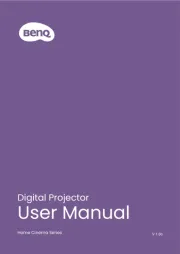
1 Juli 2025
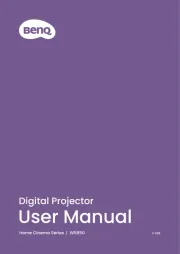
15 Juni 2025
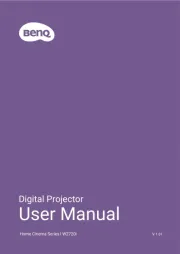
27 Februari 2025

27 Januari 2025

27 Januari 2025

27 Januari 2025

23 December 2024

9 December 2024

22 Augustus 2024

15 Mei 2024
Handleiding Beamer
- Ultimea
- Promethean
- InFocus
- Krüger&Matz
- Elmo
- Naxa
- Panamorph
- Touchjet
- Dangbei
- AFX
- Marantz
- Anker
- Ibm
- HP
- Cameo
Nieuwste handleidingen voor Beamer

29 Juli 2025

29 Juli 2025

29 Juli 2025

28 Juli 2025

28 Juli 2025

28 Juli 2025

28 Juli 2025

28 Juli 2025

28 Juli 2025

28 Juli 2025