BALILA WM-300 Handleiding
Bekijk gratis de handleiding van BALILA WM-300 (8 pagina’s), behorend tot de categorie Microfoon. Deze gids werd als nuttig beoordeeld door 19 mensen en kreeg gemiddeld 4.5 sterren uit 10 reviews. Heb je een vraag over BALILA WM-300 of wil je andere gebruikers van dit product iets vragen? Stel een vraag
Pagina 1/8

1
Troubleshooting Guide
BALILA never stop its step of innovation since it was born. With BALILA's assistance,
everyone can become an audio producer. bringing you a professional recording
experience. At BALILA, we focus on customer satisfaction and if you have any
questions, we will provide a 24-hour online service.
Warranty: return&refund without any reason in a month; return&refund for quality
reason in 12-24 months; free technical support for lifetime.
Service Time: 7Dx24Hrs
Service E-mail: vip@balila-audio.com
If there are still problems with the microphone set, please send us installation photos or
a video via email ( ). We will make a prompt reply within 24 hrsvip@balila-audio.com
and promise you a 100% satisfactory solution♥
Contents
(1) No Sound When Recording---------------------------------------------------------------2-6
(2) Got Hissing Noise When Recording-----------------------------------------------------6-7
(3) Record Sound from Phone Inbuilt- Mic---------------------------------------------------7
(4) Other Notes----------------------------------------------------------------------------------7-8
TROUBLESHOOTING
When the microphone system is unable to work normally, please check whether
current operations are correct following the steps below:
Main Idea: Paired? →Any sound when Monitoring
?
→ Correct Connection
?
→Official lighting to 3.5mm convertor/Type-C cable ( RecordingSupported
)
?
→Using with 3rd party downloaded recording app on Android phone?

2
No Sound When Recording
Step1: Check if the receiver and transmitter are successfully paired.
When powering on, if the of the receiver does not light upblue/green indicator
(single mic kit only light up green LED), it means that the transmitter and the receiver
aren’t successfully paired. You need to match again.
( )Please power off the receiver before pairing
1) Press both of the transmitter for 3s and display flashes;“—” “ ”
2) Turn on the receiver, the indicator will flash 3 times;
3) Short press of the transmitter. The indicator of the receiver will keep on“ ”
and the pairing finished.
Here are the pairing videos for reference:
Single mic kit: https://www.youtube.com/watch?v=hlmgVC9ni5g
Double mic kit: https://www.youtube.com/watch?v=AVxDPR9O2UE

3
Step2: Check if there is sound when monitoring.
If the of receiver lights up when power on(single mic kit only lightblue/green indicator
up green LED), it means the transmitter and the receiver are successfully paired.
Please insert an earphone to the of the receiver to check whetherthere is sound.
( 3-pole connector ) ( 4-pole Conector)
Note:
1) If your headset has a 4-pole connector, you cannot insert all the plugs, there should
be room for a pole (Please check the picture above).
2) If your headset has a 3-pole connector, you need to insert whole plugs.
#2.1 If there is no sound when monitoring.
1) If the green/blue indicator of the receiver lights up but there is no sound from the
earphone, please check whether lavalier microphone of the transmitter is connected
correctly, or whether the lavalier microphone is damaged.
2) Please check whether the volume of the receiver is turned off. Adjust the “+”
button to turn up the volume.
#2.2 If there is sound when monitoring.
If both connection and pairing are correct and the lavalier microphone is not damaged.
1) If there is sound from the earphone when monitoring, the microphone is fine, it
might be the problem of the connection between the receiver and recording device.
Product specificaties
| Merk: | BALILA |
| Categorie: | Microfoon |
| Model: | WM-300 |
Heb je hulp nodig?
Als je hulp nodig hebt met BALILA WM-300 stel dan hieronder een vraag en andere gebruikers zullen je antwoorden
Handleiding Microfoon BALILA

2 Mei 2025
Handleiding Microfoon
- Pyle Pro
- Lexibook
- Nedis
- Sontronics
- BOYA
- Klark Teknik
- Thermaltake
- Pure Acoustics
- AmpliVox
- Monoprice
- Samson
- Louroe Electronics
- Singing Machine
- IC Intracom
- Vimar
Nieuwste handleidingen voor Microfoon

15 September 2025

15 September 2025
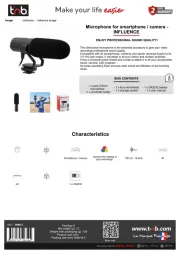
15 September 2025

15 September 2025

15 September 2025

15 September 2025

15 September 2025

15 September 2025

15 September 2025

15 September 2025