AXESS AXRSEH-GL29 Handleiding
AXESS Niet gecategoriseerd AXRSEH-GL29
Bekijk gratis de handleiding van AXESS AXRSEH-GL29 (2 pagina’s), behorend tot de categorie Niet gecategoriseerd. Deze gids werd als nuttig beoordeeld door 35 mensen en kreeg gemiddeld 5.0 sterren uit 9 reviews. Heb je een vraag over AXESS AXRSEH-GL29 of wil je andere gebruikers van dit product iets vragen? Stel een vraag
Pagina 1/2
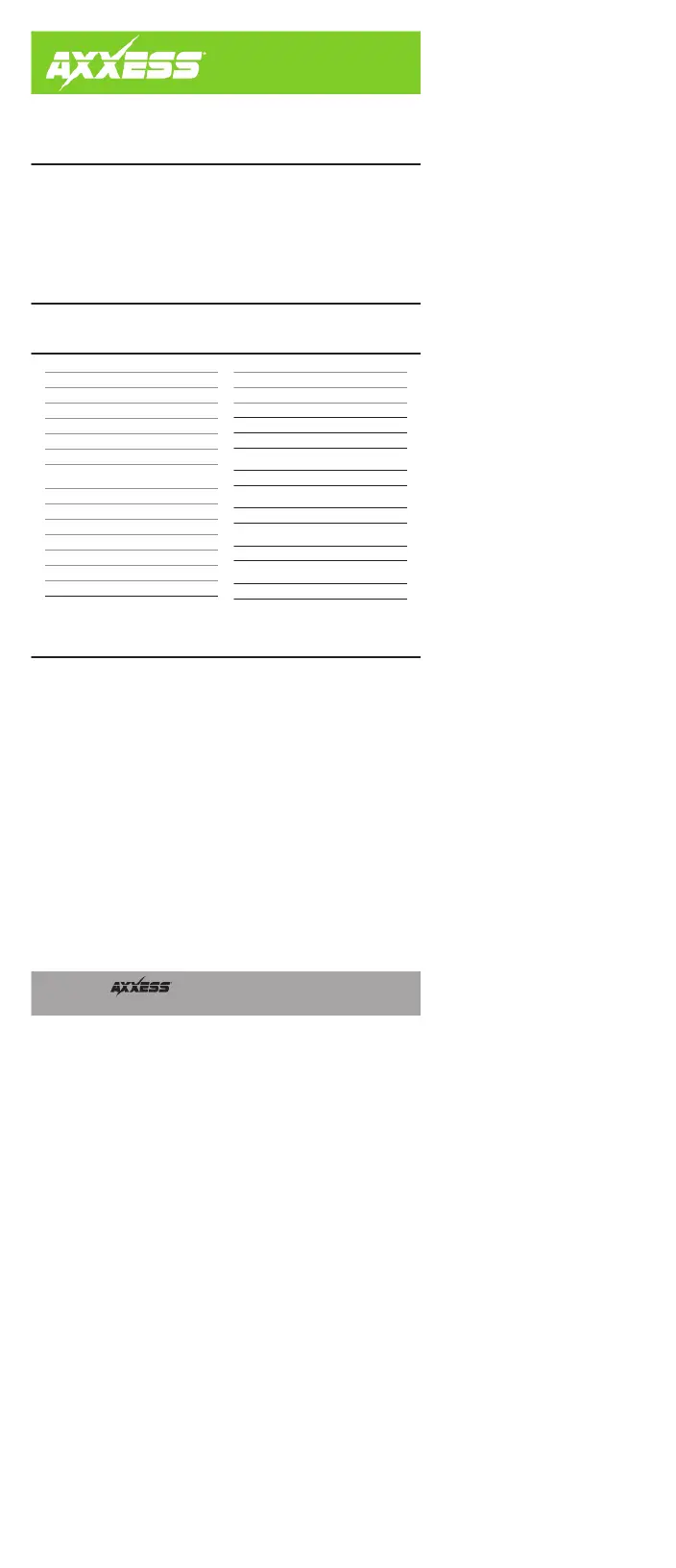
AXRSEH-GL29
INSTALLATION INSTRUCTIONS
REV. 4/20/20
© COPYRIGHT 2020 METRA ELECTRONICS CORPORATION
Integrate • AxxessInterfaces.com
• Retains the A/V-IN jack (if applicable)
• Provides A/V output to the factory installed rear seat overhead
entertainment system *
• Designed for models that have a DVD player built into the factory radio
INTERFACE FEATURES
• Wire cutter • Crimping tool
• Connectors (example: butt-connectors, bell caps, etc.)
TOOLS REQUIRED
GM RSE A/V Harness 2007-Up
APPLICATIONS
• AXRSEH-GL29 harness
• Connect to the AXRSEH-GL29 harness to the wiring harness in the
vehicle located at the radio location.
INTERFACE COMPONENTS
CONNECTIONS TO BE MADE
INSTALLATION
BUICK
Enclave 2008-Up
Cadillac
Escalade 2007-2011
Escalade ESV 2007-2011
Escalade EXT 2007-2011
SRX 2007-2009
CHEVROLET
Avalanche 2007-2013∆
Equinox 2007-2009
Silverado 2500/3500 2014∆
Silverado (new body) 2007-2013∆
Suburban 2007-2014∆
Tahoe 2007-2014∆
Traverse 2009-Up
GMC
Acadia 2007-2016
Acadia Limited 2017
Sierra 2500/3500 2014∆
Sierra (new body) 2007-2013∆
Yukon/Yukon XL 2007-2014∆
HUMMER
H2 2008-2009
PONTIAC
Torrent 2007-2009
SATURN
Outlook 2007-2010
SUZUKI
XL-7 2007-2009
* Only applicable for models with a second row RSE
∆ For 2012-Up models with NAV use the AXRSEH-G2.
•
Connect the wire with a ring terminal to the chassis of the aftermarket radioBlack
.
• From the RCA jacks labeled “FROM REAR A/V INPUT” to the A/V input of the
aftermarket radio:
• Connect the Yellow RCA jack to the video in.
• Connect the and RCA jacks to the audio in.RedWhite
• From the RCA jacks labeled “TO OVERHEAD SCREEN” to the A/V output of the
aftermarket radio:
• Connect the Yellow RCA jack to the video out.
• Connect the and RCA jacks to the audio out.RedWhite
Product specificaties
| Merk: | AXESS |
| Categorie: | Niet gecategoriseerd |
| Model: | AXRSEH-GL29 |
Heb je hulp nodig?
Als je hulp nodig hebt met AXESS AXRSEH-GL29 stel dan hieronder een vraag en andere gebruikers zullen je antwoorden
Handleiding Niet gecategoriseerd AXESS

29 Juli 2025

29 Juli 2025

29 Juli 2025

29 Juli 2025

25 Februari 2025

25 Februari 2025

25 Februari 2025

25 Februari 2025

25 Februari 2025

25 Februari 2025
Handleiding Niet gecategoriseerd
Nieuwste handleidingen voor Niet gecategoriseerd

15 Februari 2026

15 Februari 2026

15 Februari 2026

14 Februari 2026

14 Februari 2026

14 Februari 2026

14 Februari 2026

14 Februari 2026

14 Februari 2026

14 Februari 2026