AVerMedia PW515 Handleiding
Bekijk gratis de handleiding van AVerMedia PW515 (17 pagina’s), behorend tot de categorie Video conferentie systeem. Deze gids werd als nuttig beoordeeld door 69 mensen en kreeg gemiddeld 4.5 sterren uit 35 reviews. Heb je een vraag over AVerMedia PW515 of wil je andere gebruikers van dit product iets vragen? Stel een vraag
Pagina 1/17

© 2022 by AVerMedia 1
W
W
W
WWe
e
e
eebc
bc
bc
bcbcam
am
am
amam
PW
PW
PW
PWPW5
5
5
5515
15
15
1515
User Guide
Tab
Tab
Tab
TabTable o
le o
le o
le ole of Con
f Con
f Con
f Conf Conten
ten
ten
tentents
ts
ts
ts ts
Introduction ................................................................................................................................................... 2
Webcam PW515 ........................................................................................................................................... 3
Key Features .................................................................................................................................................. 3
System Requirements ............................................................................................................................... 4
Technical Specications ............................................................................................................................ 4
Product Overview ........................................................................................................................................ 5
Installation ...................................................................................................................................................... 6
Flexible Mounting and Setup .................................................................................................................. 7
AI Framing Function with Gesture Control ........................................................................................ 7
Using CamEngine 4 .................................................................................................................................... 8
CamEngine System Requirements ..................................................................................................... 12
Contact Us .................................................................................................................................................... 14
About AVerMedia 14 ......................................................................................................................................
Appendix F.A.Q.– ....................................................................................................................................... 15

© 2022 by AVerMedia 2
In
In
In
InIntro
tro
tro
trotrod
d
d
dduc
uc
uc
ucuct
t
t
ttio
io
io
ioion
n
n
nn
This document is your User Guide for the Webcam PW515. We have written this guide to
provide you with the information you need to quickly and smoothly use the webcam.
After a quick introduction of the webcam and who this product is intended for, we will
dive into its key features, system requirements, and technical specs and show you how
to set up and install the device. Lastly, this guide will nish with a link to our technical fi
support team and with some brief informa tion on AVerMedia’s background.
Thank you for taking the time to use try out our latest webcam, we hope you enjoy and
using it as much as we enjoyed making it. If you have any questions or suggestions on
our products or need any further edito rial assistance, please don’t hesitate to contact us.

© 2022 by AVerMedia 3
We
We
We
WeWebc
bc
bc
bcbcam
am
am
amam PW
PW
PW
PW PW51
51
51
51515
5
5
5 5
The
The
The
TheThe Worl
Worl
Worl
Worl World’s M
d’s M
d’s M
d’s Md’s Most I
ost I
ost I
ost Iost Intelli
ntelli
ntelli
ntellintelligent
gent
gent
gent gent 4K W
4K W
4K W
4K W4K Webc
ebc
ebc
ebcebcam
am
am
amam
The Webcam PW515 boasts a large 4K sensor, and captures more light than the average
webcam, while the inclusion of HDR and 3DNR makes for impressive color, and clever
technology adjusts well for challenging lighting conditions. There’s even AI-driven auto
framing that keeps you at the center of the screen.
It’s our premium 4K webcam with incredible color and clarity. The exceptional video
quality keeps users looking their best in a variety of lighting conditions when video
conferencing, live streaming, or learning remotely.
Ke
Ke
Ke
KeKey F
y F
y F
y Fy Featu
eatu
eatu
eatueatures
res
res
resres
• Vivid, ultra-clear 4K quality.
• AI-driven auto framing and gesture control keep participants effortlessly in the shot.
• HDR and 3DNR adjust well for various lighting conditions.
• Variable Ultra Wide FoV 100°– 65°.
• Features premium camera optics that capture a wide eld of view without
distorting.
• Built-in privacy shutter which is robust and easy to apply.
Product specificaties
| Merk: | AVerMedia |
| Categorie: | Video conferentie systeem |
| Model: | PW515 |
| Kleur van het product: | Zwart |
| Gewicht: | 190 g |
| Breedte: | 130 mm |
| Diepte: | 58.1 mm |
| Hoogte: | 56.75 mm |
| Gewicht verpakking: | 435 g |
| Breedte verpakking: | 202 mm |
| Diepte verpakking: | 145 mm |
| Hoogte verpakking: | 59 mm |
| Ondersteunde videoformaten: | M-JPEG, YUY2 |
| Montagewijze: | Clip |
| Type stroombron: | USB |
| Meegeleverde kabels: | USB |
| Maximale beeldsnelheid: | 60 fps |
| Resolutie bij opnamesnelheid: | 1920x1080@60fps, 3840x2160@30fps |
| Snelstartgids: | Ja |
| Land van herkomst: | Taiwan |
| Certificering: | Zoom |
| HDR-ondersteuning: | Ja |
| Megapixels: | 8.29 MP |
| Type beeldsensor: | CMOS |
| Cameratype: | Enkele camera |
| Auto focusing (AF) modes: | Auto |
| Maximale videoresolutie: | 3840 x 2160 Pixels |
| HD type: | 4K Ultra HD |
| Ingebouwde microfoon: | Nee |
| Picture-in-Picture: | Ja |
| Ruisonderdrukking: | Ja |
| Ondersteunt Windows: | Windows 10, Windows 11 |
| Upgraden van firmware mogelijk: | Ja |
| Aantal microfoons: | 2 |
| Ondersteuning voor statiefmontage: | Ja |
| Ondersteunt Mac-besturingssysteem: | Mac OS X 11.0 Big Sur, Mac OS X 12.0 Monterey |
| Andere ondersteundende systemen: | ChromeOS |
| Privacycamera: | Ja |
| PTZ control: | Ja |
| Type privacy: | Privacysluiter |
| (Buitenste) hoofdverpakking hoogte: | 353 mm |
| (Buitenste) hoofdverpakking breedte: | 319 mm |
| (Buitenste) hoofdverpakking brutogewicht: | 9720 g |
| (Buitenste) hoofdverpakking lengte: | 437 mm |
| 3D-geluidsreductie: | Ja |
| Horizontaal gezichtsveld: | 92 ° |
| Verticaal gezichtsveld: | 60 ° |
| Microfoon pick-up bereik: | 3 m |
| Auto-framing: | Ja |
Heb je hulp nodig?
Als je hulp nodig hebt met AVerMedia PW515 stel dan hieronder een vraag en andere gebruikers zullen je antwoorden
Handleiding Video conferentie systeem AVerMedia

20 December 2023

13 April 2023

4 Februari 2023

29 Januari 2023

22 Januari 2023
Handleiding Video conferentie systeem
- Huddly
- Vaddio
- Angekis
- Roland
- Lumens
- AT&T
- Marshall Electronics
- Yamaha
- Toa
- Viewsonic
- Cougar
- Ipevo
- Plantronics
- DataVideo
- KanDao
Nieuwste handleidingen voor Video conferentie systeem

1 September 2025

5 Juli 2025
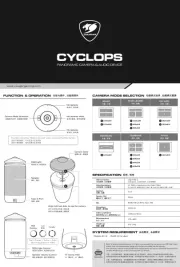
3 Juli 2025
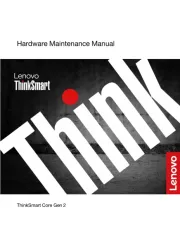
13 Mei 2025

1 April 2025

31 Maart 2025

21 Maart 2025

11 Maart 2025

11 Maart 2025
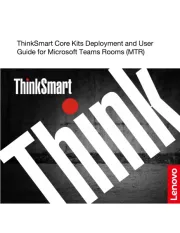
11 Maart 2025