AVerMedia PA511D Handleiding
Bekijk gratis de handleiding van AVerMedia PA511D (14 pagina’s), behorend tot de categorie Video conferentie systeem. Deze gids werd als nuttig beoordeeld door 40 mensen en kreeg gemiddeld 4.8 sterren uit 20.5 reviews. Heb je een vraag over AVerMedia PA511D of wil je andere gebruikers van dit product iets vragen? Stel een vraag
Pagina 1/14

© 2023 by AVerMedia 1
M
M
M
MMin
in
in
ining
g
g
ggle
le
le
le le B
B
B
BBar
ar
ar
arar
(P
(P
(P
(P(PA
A
A
AA511
511
511
511511D)
D)
D)
D)D)
User s Guide ’
Tab
Tab
Tab
TabTable of
le of
le of
le ofle of Co
Co
Co
Co Conte
nte
nte
ntentent
nt
nt
ntnts
s
s
s s
Introduction ................................................................................................................................................... 2
Mingle Bar (PA511D) .................................................................................................................................... 3
Key Features .................................................................................................................................................. 3
System Requirements ............................................................................................................................... 4
Technical Specications ............................................................................................................................ 5
Product Overview ........................................................................................................................................ 6
Installation ...................................................................................................................................................... 7
Placement ...................................................................................................................................................... 8
LED Status Indicator ................................................................................................................................... 9
AI Framing Function with Gesture Control ........................................................................................ 9
Using Connect ............................................................................................................................................ 10
Contact Us .................................................................................................................................................... 12
About AVerMedia ......................................................................................................................................12
Appendix F.A.Q.– ....................................................................................................................................... 13

© 2023 by AVerMedia 2
In
In
In
InIntro
tro
tro
trotrod
d
d
ddu
u
u
uuc
c
c
cctio
tio
tio
tiotion
n
n
nn
This document is your User s Guide for the Mingle Bar (PA511D). We have written this ’
guide to provide you with the information you need quickly and smoothly use the to
video b . ar
After a quick introduction of the video b and who this product is intended for, we will ar
dive into its key features, system requirements, and technical specs and show you how
to set up and install the device. Lastly, this guide will nish with a link to our technical fi
support team and with some brief informa tion on AVerMedia’s background.
Thank you for taking the time to use try out our latest video b , we hope you enjoy and ar
using it as much as we enjoyed making it. If you have any questions or suggestions on
our products or need any further editorial assistance, please don’t hesitate to contact us.

© 2023 by AVerMedia 3
M
M
M
MMin
in
in
iningle
gle
gle
glegle
B
B
B
BBar
ar
ar
arar (P
(P
(P
(P (PA5
A5
A5
A5A511D
11D
11D
11D11D)
)
)
) )
Be
Be
Be
Be Be seen,
seen,
seen,
seen, seen, Be he
Be he
Be he
Be heBe heard,
ard,
ard,
ard, ard, B
B
B
BBe Co
e Co
e Co
e Coe Connec
nnec
nnec
nnecnnected
ted
ted
ted ted
Rather than worrying about setting up separate cameras, microphones, speakers, and
other equipment, Mingle Bar ( 511D) is plug- -play and combin all the necessary PA and es
equipment into one convenient device.
The intelligent audio pickup with AI n
AI n
AI n
AI nAI noise
oise
oise
oiseoise redu
redu
redu
redu reductio
ctio
ctio
ctioction, be
n, be
n, be
n, ben, beamfor
amfor
amfor
amforamformin
min
min
minming,
g,
g,
g, g, f
f
f
f far-el
ar-el
ar-el
ar-elar-eld ada
d ada
d ada
d adad adaptive
ptive
ptive
ptiveptive
and
technologies reproduces resonant voice f anywhere in the room. Mingle Bar rom
provides real-time, highly sensitive HDR
HDR
HDR
HDRHDR, 3D
, 3D
, 3D
, 3D, 3DNR,
NR,
NR,
NR, NR, A
A
A
AAWB
WB
WB
WB WB and technologies with great image
optimization in a
in a
in a
in ain any lig
ny lig
ny lig
ny ligny lighting
hting
hting
hting hting env
env
env
envenviro
iro
iro
iroironment
nment
nment
nmentnment, so you always look sharp and professional. ’ll
The 124°
124°
124°
124°124° Fo
Fo
Fo
Fo FoV
V
V
VV 4K
4K
4K
4K4K UH
UH
UH
UH UHD
D
D
DD and quality cover all people and whiteboard to communicate and
collaborate effectively. Find and frame everyone with the
au
au
au
auauto-f
to-f
to-f
to-fto-fram
ram
ram
ramraming f
ing f
ing f
ing fing functio
unctio
unctio
unctiounction wit
n wit
n wit
n witn with
h
h
h h
AI
AI
AI
AI AI
AI G
AI G
AI G
AI GAI Gestur
estur
estur
esturesture reco
e reco
e reco
e recoe recognit
gnit
gnit
gnitgnition
ion
ion
ionion.
Ke
Ke
Ke
KeKey F
y F
y F
y Fy Fea
ea
ea
eaeature
ture
ture
turetures
s
s
s s
• 4K
4K
4K
4K 4K image
image
image
imageimage qua
qua
qua
qua quality w
lity w
lity w
lity wlity with ult
ith ult
ith ult
ith ultith ultra-
ra-
ra-
ra-ra-wide
wide
wide
wide wide FOV
FOV
FOV
FOVFOV
Ultra-wide 124° diagonal eld of view to capture more of the room or include
additional participants. Supports multiple resolutions, including 4K (Ultra HD) 1080p
(Full HD), and 720p (HD) to best support the quality offered by your application and
monitor.
• Loo
Loo
Loo
LooLook pro
k pro
k pro
k prok professio
fessio
fessio
fessiofessional i
nal i
nal i
nal inal in any
n any
n any
n any n any light
light
light
lightlight
Provides real-time highly sensitive 3DNR, HDR, and AWB technologies with great
image optimization in any lighting environment so that you will always look sharp
and professional.
• AI
AI
AI
AIAI-po
-po
-po
-po-powere
were
were
werewered auto
d auto
d auto
d autod auto fra
fra
fra
fra framin
min
min
minming
g
g
gg
Find and frame everyone in the room with the AI auto-framing function with AI
Product specificaties
| Merk: | AVerMedia |
| Categorie: | Video conferentie systeem |
| Model: | PA511D |
| Kleur van het product: | Black, Grey |
| Gewicht: | 555 g |
| Breedte: | 295 mm |
| Diepte: | 70.4 mm |
| Hoogte: | 78.7 mm |
| LED-indicatoren: | Stroom |
| Type verpakking: | Doos |
| Stroom: | 1.5 A |
| Ondersteunde videoformaten: | M-JPEG, YUV, YUY2 |
| Montagewijze: | Standaard/wandmontage |
| Type stroombron: | AC, DC |
| Field of view (FOV) hoek: | 124 ° |
| Zoomcapaciteit: | Ja |
| Maximale beeldsnelheid: | 30 fps |
| Aantal HDMI-poorten: | 1 |
| Aantal Ethernet LAN (RJ-45)-poorten: | 1 |
| Ingebouwde luidsprekers: | Ja |
| DC voltage input: | 12 V |
| Beeldstabilisator: | Ja |
| Aansluiting voor netstroomadapter: | Ja |
| Megapixels: | - MP |
| Cameratype: | Enkele camera |
| Optische zoom: | 4 x |
| Maximale videoresolutie: | 3840 x 2160 Pixels |
| HD type: | 4K Ultra HD |
| Ingebouwde microfoon: | Ja |
| Witbalans: | Auto, Manual |
| RS-232 port: | 1 |
| Picture-in-Picture: | Ja |
| Ondersteunt Windows: | Ja |
| Aantal poorten USB 3.2 Gen 1 (3.1 Gen 1) Type A: | 1 |
| Web-gebaseerd management: | Ja |
| Ondersteunt Mac-besturingssysteem: | Ja |
| Automatische belichting: | Ja |
| Aantal poortenUSB 3.2 Gen 1 (3.1 Gen 1) Type C: | 1 |
| Andere ondersteundende systemen: | iOS |
| Scherpstellen: | Automatisch/handmatig |
| Privacycamera: | Ja |
| Fotofunctie: | Ja |
| Wide Dynamic Range (WDR): | Ja |
| Verbeterd kabelbeheer: | Ja |
| Face tracking: | Ja |
| Draaien & spiegelen: | Ja |
| Hoeveelheid Power over Ethernet (PoE) ports: | 1 |
| Horizontaal gezichtsveld: | 115 ° |
| Aantal voorinstellingen camera: | 10 |
| Verticaal gezichtsveld (breed): | 79 ° |
Heb je hulp nodig?
Als je hulp nodig hebt met AVerMedia PA511D stel dan hieronder een vraag en andere gebruikers zullen je antwoorden
Handleiding Video conferentie systeem AVerMedia

20 December 2023

13 April 2023

4 Februari 2023

29 Januari 2023

22 Januari 2023
Handleiding Video conferentie systeem
- Legamaster
- Yealink
- Aluratek
- Marshall Electronics
- Legrand
- PanaCast
- HuddleCamHD
- AVer
- ClearOne
- PureLink
- InFocus
- DataVideo
- Philips
- AT&T
- Extron
Nieuwste handleidingen voor Video conferentie systeem

1 September 2025

5 Juli 2025
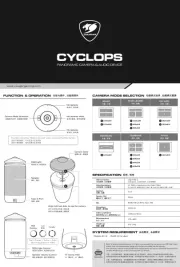
3 Juli 2025
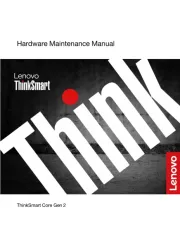
13 Mei 2025

1 April 2025

31 Maart 2025

21 Maart 2025

11 Maart 2025

11 Maart 2025
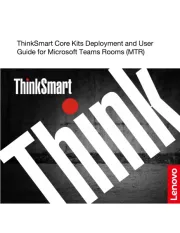
11 Maart 2025