Audictus Winner Handleiding
Audictus
Hoofdtelefoon
Winner
Bekijk gratis de handleiding van Audictus Winner (10 pagina’s), behorend tot de categorie Hoofdtelefoon. Deze gids werd als nuttig beoordeeld door 51 mensen en kreeg gemiddeld 4.4 sterren uit 26 reviews. Heb je een vraag over Audictus Winner of wil je andere gebruikers van dit product iets vragen? Stel een vraag
Pagina 1/10

WINNER
USER MANUAL
EN | PL | CZ | SK | DE | RO | FR | RU

Safety Information
• Use as directed.
• Non-authorized repairs or taking the device to pieces make the warranty
void and may cause the product damage.
• Avoid to hit or friction with a hard object, otherwise it will lead to grind
surface or other hardware damage.
• Do not use the product in low and high temperatures, in strong magnetic
fields and in the damp or dusty atmosphere.
• Do not drop, knock, or shake the device. Rough handling can break it.
• Slots and openings in the case are provided for ventilation and should not
be obscure. Blocking the vents can cause overheating of the device.
Package contents
• Audictus Winner wireless headphones
• microUSB power cable
• AUX 2.5 m cable [minijack 3.5 mm connector]
• Nylon storage bag
• Operating manual
How do I connect a new device to the headphones?
If the headphones were previously connected to another source device, it
is necessary to disable Bluetooth in that device. Otherwise, the headphones
will connect to that source device automatically and pairing with other devices
will not be possible.
• Enable Bluetooth in the device that you want to pair with the headphones.
• Turn on the headphones by holding down the button . The for 10 seconds
notification will start to blink red/blue.
• Select "Winner" headphones from the list displayed on your device.
• The headphones will play a short sound to confirm that the connection has
been established, and the notification will turn blue.
The devices will now be paired automatically when within range.
General
• 2 years limited manufacturer warranty
• Safe product, conforming to the EU requirements .
• The product is made in accordance with RoHS European standard,
• The WEEE symbol (the crossed-out wheeled bin) using indicates that this
product in not home waste. Appropriate waste management aids in
avoiding consequences which are harmful for people and environment and
result from dangerous materials used in the device, as well as improper
storage and processing. Segregated household waste collection aids
recycle materials and components of which the device was made. In order
to get detailed information about recycling this product please contact your
retailer or a local authority.
EN | PL | CZ | SK | DE | RO | FR | RU
Charging
When the battery is low, the headphones will play a short sound to signal
they should be charged.
• Remove the cap on the bottom of the left headphone.
• Connect the provided microUSB cable to the headphones.
• Connect the cable to an appropriate power source.
During charging, the notification will light red.
The headphones may also be used with a cable. Simply connect the AUX
cable [provided] to the headphones and the source device. The microphone
does not work when the headphones are used with a cable.
How do I connect a previously paired
device to the headphones?
• Enable Bluetooth in the device that was previously paired.
• Turn on the headphones by holding down the button.
• The headphones will automatically pair with the device.

Bezpieczeństwo
• Używać zgodnie z przeznaczeniem.
• Nieautoryzowane próby rozkręcania urządzenia powodują utratę gwarancji
oraz mogą spowodować uszkodzenie produktu.
• Upuszczenie, bądź uderzenie urządzenia może spowodować uszkodzenie
urządzenia, podrapanie obudowy, bądź inną usterkę produktu.
• Nie używaj produktu w gorącym, zimnym, zakurzonym bądź zawilgoconym
otoczeniu.
• Niewłaściwe użytkowanie urządzenia może je zniszczyć.
• Szczeliny i otwory w obudowie są otworami wentylacyjnymi i nie należy ich
zasłaniać.
• Zablokowanie otworów wentylacyjnych może spowodować przegrzanie
urządzenia.
Zawartość opakowania
• Słuchawki bezprzewodowe Audictus Winner
• Przewód zasilający microUSB
• Przewód AUX 2.5 m [wtyk minijack 3.5 mm]
• Woreczek do przechowywania słuchawek
• Instrukcja obsługi
Jak połączyć nowe urządzenie ze słuchawkami?
Jeżeli słuchawki były wcześniej połączone z innym urządzeniem
źródłowym, koniecznym jest wyłączenie Bluetooth tego urządzenia.
W przeciwnym wypadku słuchawki połączą się z tym urządzeniem źródłowym
automatycznie i nie będzie możliwości sparowania z innym sprzętem.
• Uruchom Bluetooth urządzenia, które chcesz sparować ze słuchawkami
• Włącz słuchawki poprzez przytrzymanie przycisku , dioda przez 10 sekund
powiadomień zacznie mrugać na czerwono/niebiesko
• Wybierz z listy na swoim urządzeniu słuchawki „Winner”
• Słuchawki potwierdzą połączenie krótkim sygnałem, a dioda powiadomień
zmieni kolor na niebieski
Odtąd parowanie będzie następowało automatycznie, gdy obydwa
urządzenia znajdą się w swoim zasięgu.
Ogólne
• 2 lata gwarancji producenta
• Produkt bezpieczny, zgodny z wymaganiami UE.
• Produkt wyprodukowany zgodnie z europejską normą RoHS.
• Użycie symbolu WEEE (przekreślony kosz) oznacza, że niniejszy produkt nie
może być traktowany jako odpad domowy. Prawidłowa utylizacja zużytego
sprzętu pozwala uniknąć zagrożeń dla zdrowia ludzi i środowiska
naturalnego, wynikających z możliwej obecności w sprzęcie
niebezpiecznych substancji, mieszanin oraz części składowych, a także
niewłaściwego składowania i przetwarzania takiego sprzętu. Zbiórka
selektywna pozwala także na odzyskiwanie materiałów i komponentów, z
których wyprodukowane było urządzenie. W celu uzyskania
szczegółowych informacji dotyczących recyklingu niniejszego produktu
należy skontaktować się z punktem sprzedaży detalicznej, w którym
dokonano zakupu, lub organem władzy lokalnej.
EN | | CZ | SK | DE | RO | FR | RUPL
Ładowanie urządzenia
W przypadku niskiego stanu baterii, słuchawki będą komunikować potrzebę
naładowania krótkim sygnałem dźwiękowym.
• Zdejmij zaślepkę umieszczoną na spodzie lewej słuchawki
• Podłącz dołączony do zestawu przewód microUSB do urządzenia
• Podłącz przewód do odpowiedniego źródła zasilania
Podczas ładowania dioda powiadomień świeci na czerwono.
Jak połączyć wcześniej sparowane
urządzenie ze słuchawkami?
• Uruchom Bluetooth urządzenia, które było wcześniej sparowane
• Włącz słuchawki przez przytrzymanie przycisku
• Słuchawki automatycznie połączą się z urządzeniem
Product specificaties
| Merk: | Audictus |
| Categorie: | Hoofdtelefoon |
| Model: | Winner |
| Soort bediening: | Knoppen |
| Kleur van het product: | Zwart |
| Gewicht: | 138 g |
| Internationale veiligheidscode (IP): | IP55 |
| Capaciteit van de accu/batterij: | 300 mAh |
| Bluetooth: | Ja |
| Continue audio-afspeeltijd: | 10 uur |
| Bluetooth-versie: | 4.2 |
| Connectiviteitstechnologie: | Draadloos |
| Microfoon, line-in ingang: | Ja |
| Volumeregeling: | Knop |
| Draagwijze: | Handheld |
| Aanbevolen gebruik: | Oproepen/muziek |
| Impedantie: | 32 Ohm |
| Positie speakers koptelefoon: | Circumaural |
| Frequentiebereik koptelefoon: | 20 - 20000 Hz |
| 3,5mm-connector: | Ja |
| Aansluitbereik: | 10 m |
| Accu/Batterij oplaadtijd: | 2 uur |
| Gevoeligheid koptelefoon: | 100 dB |
| Standby tijd: | 250 uur |
| USB-aansluiting: | Ja |
| Inklapbaar: | Nee |
| USB-connector: | Micro-USB |
| Diameter van de luidspreker: | 40 mm |
| Soort magneet: | Neodymium |
| Gevoeligheid microfoon: | -45 dB |
| Type product: | Hoofdtelefoons |
| Ruisonderdrukking microfoon: | Ja |
| Type hoofdsteun: | Gaashoofdsteun |
Heb je hulp nodig?
Als je hulp nodig hebt met Audictus Winner stel dan hieronder een vraag en andere gebruikers zullen je antwoorden
Handleiding Hoofdtelefoon Audictus

1 Juli 2023

29 Juni 2023
Handleiding Hoofdtelefoon
- Fosi Audio
- Technisat
- Midland
- Camry
- Bowers And Wilkins
- Dual
- Media-tech
- Amplicomms
- Krom
- Nevir
- Boompods
- Sonos
- Miiego
- Jaybird
- Pro-Ject
Nieuwste handleidingen voor Hoofdtelefoon

16 September 2025

16 September 2025

15 September 2025

15 September 2025

15 September 2025

15 September 2025
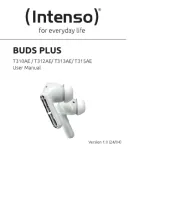
15 September 2025

15 September 2025

15 September 2025
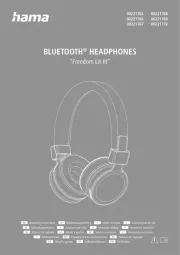
15 September 2025