Asus P5W DH Deluxe Handleiding
Asus
Moederbord
P5W DH Deluxe
Bekijk gratis de handleiding van Asus P5W DH Deluxe (28 pagina’s), behorend tot de categorie Moederbord. Deze gids werd als nuttig beoordeeld door 54 mensen en kreeg gemiddeld 4.7 sterren uit 27.5 reviews. Heb je een vraag over Asus P5W DH Deluxe of wil je andere gebruikers van dit product iets vragen? Stel een vraag
Pagina 1/28

Motherboard
P5W DH
Deluxe

1-6 Chapter 1: Product introduction
1.3.2 ASUS AI Life features
Serial ATA I/II technology and SATA-On-The-Go
The motherboard fully supports the Serial ATA II 3.0 Gb/s technology through
the Serial ATA interfaces and the Intel® ICH7R MCH. The Serial ATA 3 Gb/s
specication provides twice the bandwidth of the current Serial ATA products with
a host of new features, including Nativa Command Queueing (NCQ), and Power
Management (PM) Implementation Algorithm. Serial ATA allows for thinner, more
exible cables with lower pin count and reduced voltage required.
Leveraging these Serial ATA 3.0 Gb/s features is the SATA-On-The-Go. Supported
by the Jmicron® JMB363 Serial ATA controller are two Serial ATA 3.0 Gb/s
connectors (one at mid-board and one on the rear panel) provide smart setup, and
hot-plug function. See pages 2-29 and 2-34 for details.
AI Quiet
The ASUS AI Quiet function dynamically controls CPU speed and reduces
temperature and fan speeds, thus minimizing noise and ensuring quiet operation.
See page 4-35 for details.
ASUS Stack Cool 2
ASUS Stack Cool 2 is a fan-less and zero-noise cooling solution that lowers the
temperature of critical heat generating components by 20ºC. The motherboard
uses a special design on the printed circuit board (PCB) to dissipate heat that
critical components generate. See page 2-3 for details.
1.3.3 Innovative ASUS features
AI NOS™ (Non-Delay Overclocking System)
ASUS Non-delay Overclocking System™ (NOS) is a technology that auto-detects
the CPU loading and dynamically overclocks the CPU speed only when needed.
See page 4-21 for details.

ASUS P5W DH Deluxe 2-1
Onboard LED
The motherboard comes with a standby power LED. The green LED lights up
to indicate that the system is ON, in sleep mode, or in soft-off mode. This is a
reminder that you should shut down the system and unplug the power cable before
removing or plugging in any motherboard component. The illustration below shows
the location of the onboard LED.
2.1 Before you proceed
Take note of the following precautions before you install motherboard components
or change any motherboard settings.
• Unplug the power cord from the wall socket before touching any
component.
• Use a grounded wrist strap or touch a safely grounded object or
a metal object, such as the power supply case, before handling
components to avoid damaging them due to static electricity.
• Hold components by the edges to avoid touching the ICs on them.
• Whenever you uninstall any component, place it on a grounded
antistatic pad or in the bag that came with the component.
• Before you install or remove any component, ensure
that the ATX power supply is switched off or the power cord is detached
from the power supply. Failure to do so may cause severe damage to the
motherboard, peripherals, and/or components.
P5W DH DELUXE
®
P5W DH DELUXE Onboard LED
SB_PWR
ON
Standby
Power
OFF
Powered
Off
Product specificaties
| Merk: | Asus |
| Categorie: | Moederbord |
| Model: | P5W DH Deluxe |
Heb je hulp nodig?
Als je hulp nodig hebt met Asus P5W DH Deluxe stel dan hieronder een vraag en andere gebruikers zullen je antwoorden
Handleiding Moederbord Asus
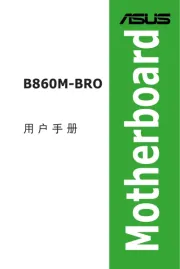
8 September 2025

8 September 2025

8 September 2025

8 September 2025

31 Augustus 2025

31 Augustus 2025
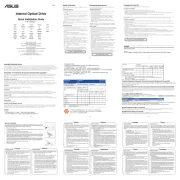
5 Juni 2025

20 Mei 2025

13 Mei 2025
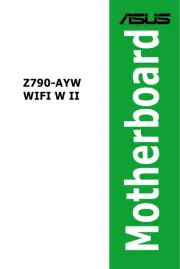
13 Mei 2025
Handleiding Moederbord
- Gigabyte
- Foxconn
- Tyan
- Asrock
- Advantech
- Sharkoon
- AOpen
- Raspberry Pi
- Supermicro
- Intel
- NZXT
- EPoX
- Elitegroup
- Biostar
- MSI
Nieuwste handleidingen voor Moederbord

8 September 2025
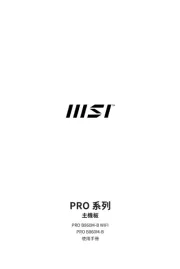
5 September 2025

5 September 2025
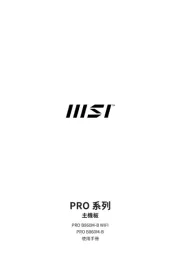
4 September 2025

6 Augustus 2025
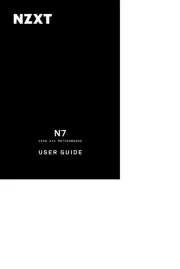
5 Augustus 2025
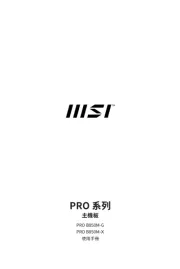
30 Juli 2025
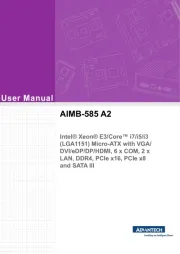
30 Juli 2025

30 Juli 2025

30 Juli 2025