Advantech AIMB-709 Handleiding
Advantech
Moederbord
AIMB-709
Bekijk gratis de handleiding van Advantech AIMB-709 (4 pagina’s), behorend tot de categorie Moederbord. Deze gids werd als nuttig beoordeeld door 11 mensen en kreeg gemiddeld 4.5 sterren uit 6 reviews. Heb je een vraag over Advantech AIMB-709 of wil je andere gebruikers van dit product iets vragen? Stel een vraag
Pagina 1/4
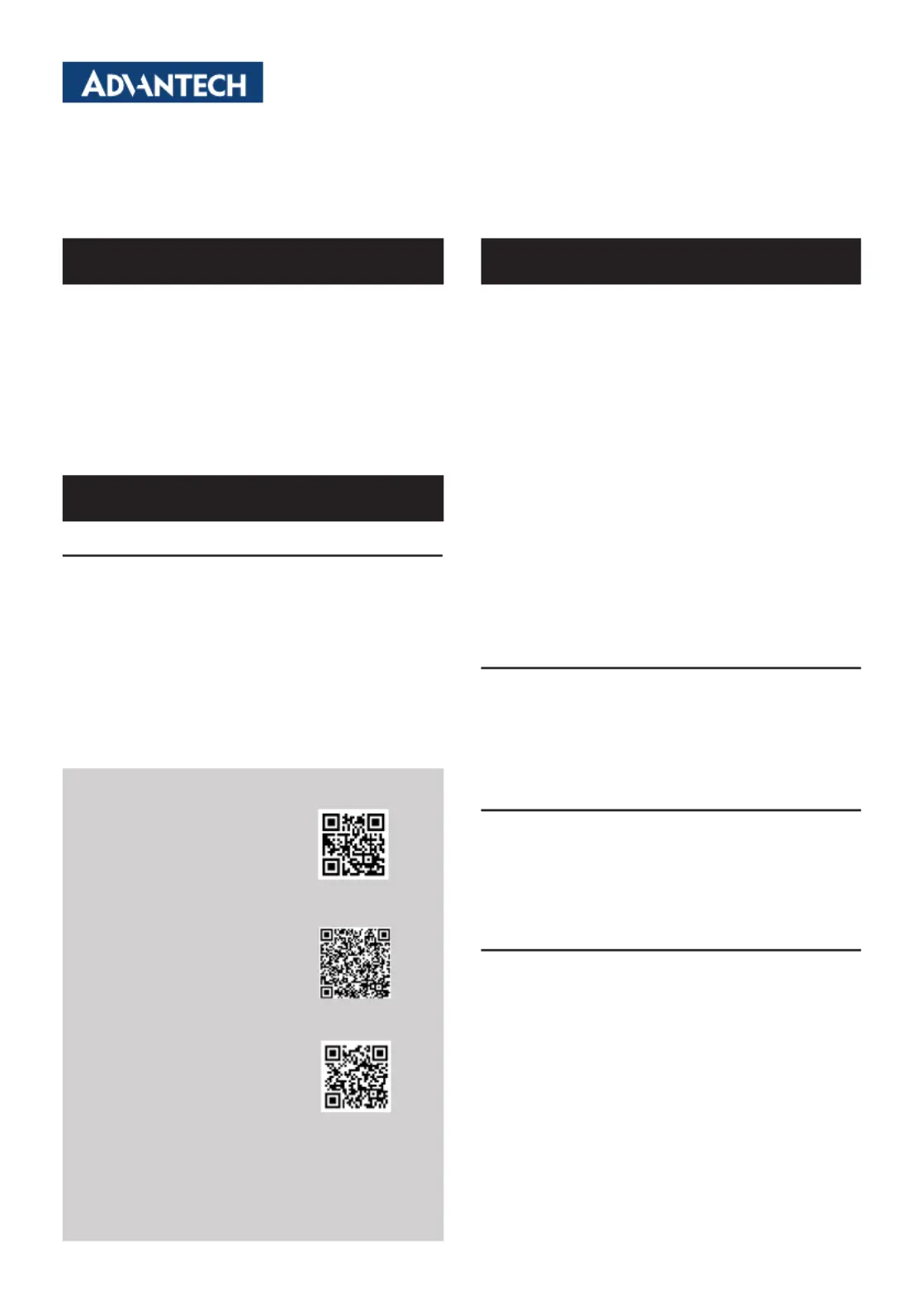
AIMB-709 Startup Manual 1
AIMB-709 LGA1851 Intel® Core™ Ultra (Series 2)
ATX Motherboard with HDMI/VGA, DDR5, USB 3.2
Startup Manual
Specications (Cont.) Packing List
For more information on this and other Advantech prod-
ucts, please visit our website at:
http://www.advantech.com
For technical support and service, please visit our sup-
port website for AIMB-709 at:
https://reurl.cc/rEp4E4
Register your products on our website and get 2 months
extra warranty for free at:
http://www.register.advantech.com
This manual is for the AIMB-709 series Rev. A1, and all
specications are subject to the data-sheet on the ocial
website. The information in this manual is subject to
change without notice.
Part No. 2041070900
Printed in China
1st Edition
June 2025
• SATA interface: Four on-board Serial ATA 3.0 connectors
support data transmission rates up to 600 MB/s. All four
SATA 3.0 ports support Advanced Host Controller Inter-
face (AHCI) technology.
• PCIe and PCI slots: 1 PCIe x16 Gen 5 expansion slot,
3 PCIe p1-x4 expansion slots (x2 Gen 4 link), 3 PCI slots
32-bit/33 MHz
• USB 3.2/2.0:
- G2 SKU: 4 USB 3.2 Gen 1 ports on the rear with up to
5 Gb/s data rate, 6 USB 2.0 ports (2 rear, 2 via header, 2
internal Type-A)
- VG SKU: 2 USB 3.2 Gen 1 ports on the rear with up to
5 Gb/s data rate, 5 USB 2.0 ports (2 rear, 2 via header, 1
internal Type-A)
• Serial port: Up to 6 serial ports: COM1~2 and COM4 ~ 6
are RS-232; COM3 is RS-232/422/485 and BIOS menu
options.
• SPI interface: Advantech-designed SPI connector sup-
ports optional dTPM 2.0 module.
• Watchdog timer: 255 timer level intervals.
Graphics Interface
• Chipset: CPU integrated graphics controller.
• Display memory: 1 GB maximum shared memory with 2
GB and above system memory installed.
• HDMI (G2 SKU only): Resolution up to 3840 x 2160 @
30 Hz refresh rate.
• VGA: Resolution up to 1920 x 1200 @ 60 Hz refresh rate.
Ethernet Interface
• Interface:
- LAN1: 10/100/1000 Mbps
- LAN2: 10/100/1000/2500 Mbps (G2 SKU only)
• Controller:
- LAN1: Intel
®
I219-V
- LAN2: Intel
®
I226-V (G2 SKU only)
Mechanical and Environmental
• Dimensions (L x W): 304.8 x 244 mm (12" x 9.6")
• Power consumption: Intel Core Ultra 65W; DDR5 16 GB x
2, Maximum: +3.3V at 0.96A, +5V at 1.71A, +12V at 0.13A,
+5Vsb at 0.07A, -12V at 0.01A, -5V at 0.01A
• Operating temperature: 0 ~ 60°C (depending on CPU load-
ing and thermal solution)
• Weight of board: 0.7 kg (1.54 lb)
Before you begin installing your card, please make sure that
the following items have been shipped:
• 1 x AIMB-709 motherboard
• 1 x AIMB-709 startup Manual
• 2 x Serial ATA HDD data cables
• 1 x I/O port bracket
If any of these items are missing or damaged, please con-
tact your distributor or sales representative immediately.
Standard Functions
• CPU: LGA1851 socket supporting Intel® Core™ Ultra
(Series 2) Desktop Processors
• BIOS: AMI 256 Mbit SPI BIOS
• Chipset: Intel
®
H810 PCH
Note: Legacy platforms are not supported.
• System memory: Up to 96 GB in two 288-pin DIMM
sockets, supporting dual-channel DDR5 6400 SDRAM.
AIMB-709 supports non-ECC unbuered DIMMs and
does not support any memory conguration that mixes
non-ECC with ECC unbuered DIMMs.
Specications
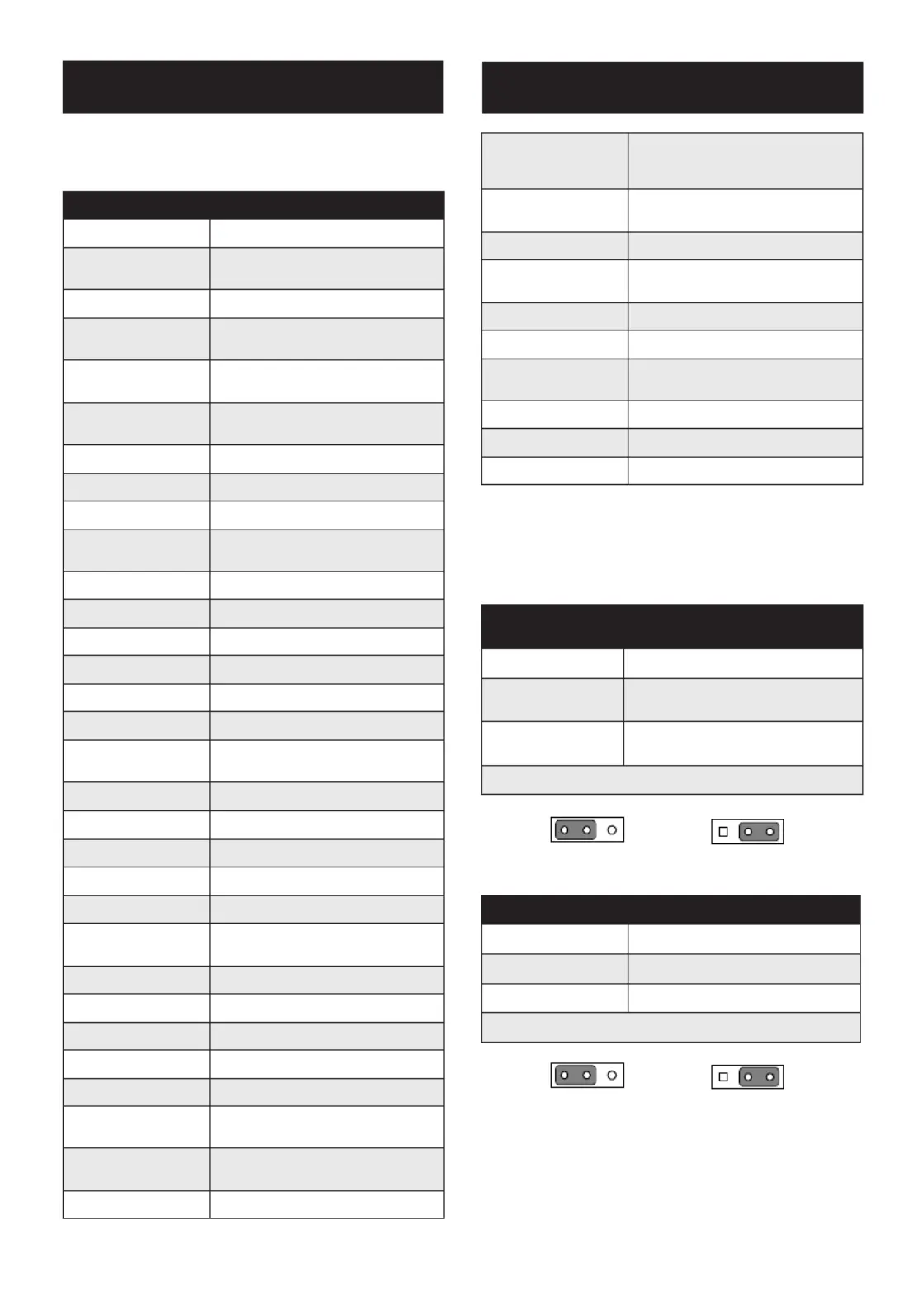
2 AIMB-709 Startup Manual
The board has a number of jumpers that allow you to con-
gure your system to suit your application. The table below
lists the function of each jumper and connector.
Connector/Jumper List
Label Function
ATX12V1+ATX12V2
ATX 12 V auxiliary power connec-
tor (for CPU)
AUDIO1+AUDIO2 Audio connector (Line Out, Mic In)
COM4 ~ COM6
Serial port: RS-232 (9-pin header,
G2 SKU only)
COM3
Serial port: RS-232/422/485 (9-
pin header, G2 SKU only)
COM12
Serial port: RS-232 (DB-9 con-
nector) *2
CPUFAN1 CPU fan connector (4-pin)
DIMMA1 Channel A DIMM1
DIMMB1 Channel B DIMM1
EATXPWR1
ATX 24-pin main power connector
(for system)
FPAUD1 Front panel audio connector
GPIO1 8-bit GPIO from super I/O
HDMI1 HDMI connector (G2 SKU only)
JCASE1 Case open connector
JCMOS1 CMOS clear data
JFP1 Power switch/reset connector
JFP2
External speaker/HDD LED con-
nector/SMBus connector
JFV1 VGA dummy load setting
JME1 Intel® ME update
JPCICLK1 PCI clock selection
LAN1 GbE LAN
LAN2 GbE LAN (G2 SKU only)
LANLED1
Front panel LAN indicator con-
nector
PCI1 ~ PCI3 PCI slot
PCIE1 PCIe x16 slot (x16 Gen 5 link)
PCIE2 ~ PCIE4 PCIe p2-x4 slot (x2 Gen 4 link)
PSON1 ATX/AT mode selection
SATA4 ~ SATA7 Serial ATA 3.0 port
SMB1 ~ SMB2
PCIe SMBus connection setting
for PCIE2 ~ PCIE4 slot
SMB3 ~ SMB4
PCIe SMBus connection setting
for PCIE1 slot
SMBUS1 SMBus connector from PCH
SPI_TPM1
SPI (Serial Peripheral Interface)
connector for Advantech dTPM
2.0 module.
SYSFAN1 ~ SYS-
FAN3
System fan connector (4-pin)
USB2A1 USB 2.0 port (internal Type-A)
USB2A2
USB 2.0 port (internal Type-A, G2
SKU only)
USB2C1 USB 2.0 port *2
USB2H1 2 x USB 2.0 port (10-pin header)
USB3C1
USB 3.2 Gen 1 port *2 (G2 SKU
only)
USB3C2 USB 3.2 Gen 1 port *2
VGA1 VGA connector
VOLT1 Alarm board power connector
Note: The PCIE1 slot can only support graphics cards
and storage cards according to the specication
recommended by Intel. Other types of add-on
cards might not work properly. For the compat-
ible device list validated on the PCIe x16 slot,
please refer to the user manual.
JCMOS1: CMOS clear data
JME1: Intel® ME update
Closed Pins Result
1-2 *Keep CMOS data
*Enable ME update
2-3
Clear CMOS data
Disable ME update
* Default
*Keep CMOS data Clear CMOS data
*Enable ME update Disable ME update
PSON1: ATX/AT mode selection
Closed Pins
Result
1-2 AT mode
2-3 *ATX mode
* Default
AT mode *ATX mode
123
123
123
123
Jumpers and Connectors
Jumpers and Connectors (Cont.)
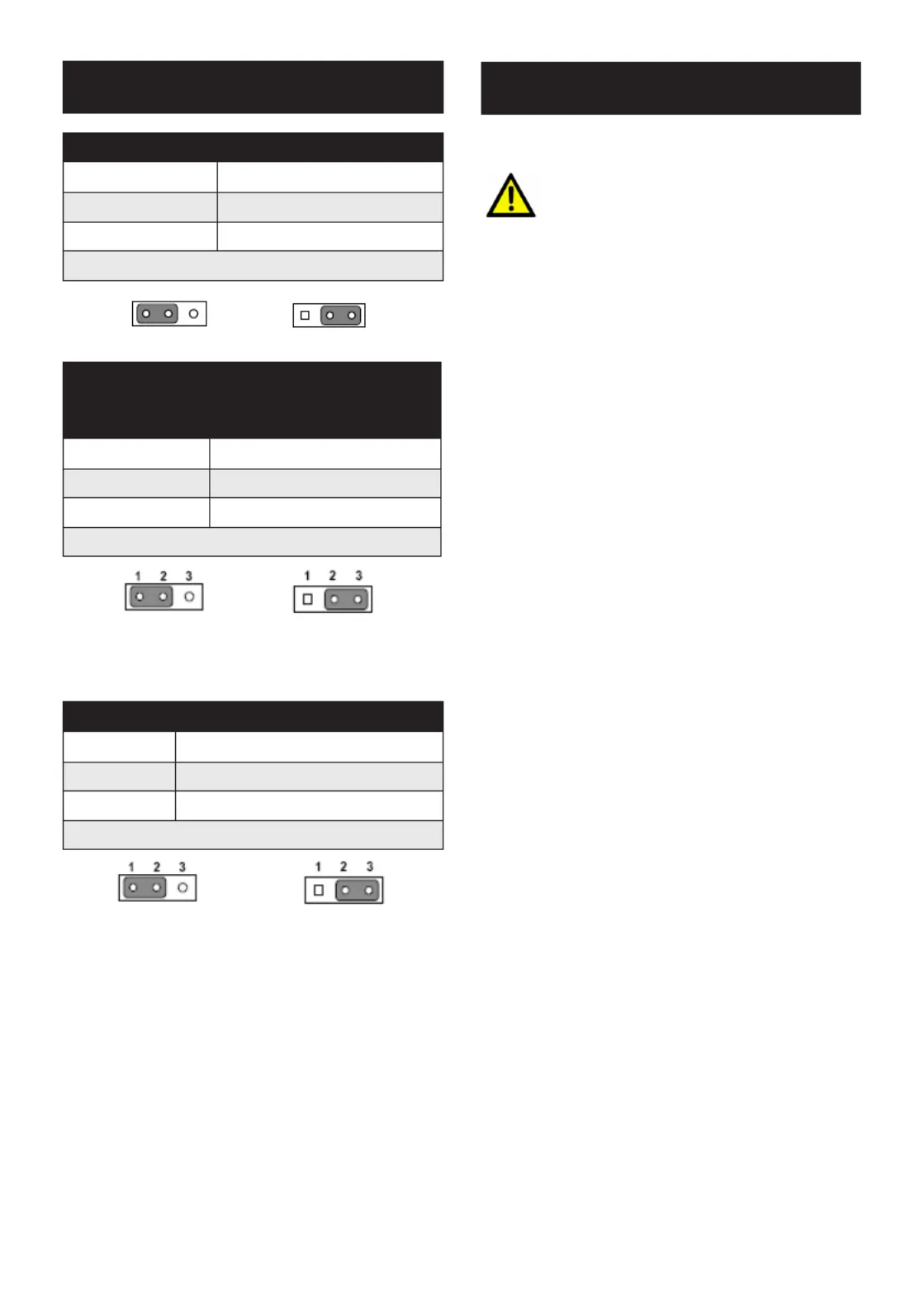
AIMB-709 Startup Manual 3
JPCICLK1: PCI clock selection
Closed Pins
Result
1-2 *33/66 MHz auto detected
2-3 33 MHz
* Default
*33/66 MHz autodetected 33 MHz
SMB1 (clock), SMB2 (data): PCIe SMBus connection
setting for PCIE2 ~ PCIE4 slots
SMB3 (clock), SMB4 (data): PCIe SMBus connection
setting for PCIE1 slot
Closed Pins
Result
1-2 *Enable PCIe SMBus connection
2-3 Disable PCIe SMBus connection
* Default
*Enable PCIe SMBus connection Disable PCIe SMBus connection
Note SMB1+SMB2 or SMB3+SMB4 jumpers should be
switched to the same setting, either 1-2 closed or
2-3 closed.
JFV1: VGA dummy load setting
Closed Pins
Result
1-2 Enable VGA dummy load
2-3 *Disable VGA dummy load
* Default
Enable VGA dummy load *Disable VGA dummy load
Note: It is recommended to leave this function disabled
if you use DVI/DP as your main display.
123
123
Caution! The computer is supplied with a battery-powered
realtime clock circuit. There is a danger of
explosion if the battery is incorrectly replaced.
Replace only with the same or equivalent type
recommended by the manufacturer. Discard
used batteries according to the manufacturer’s
instructions.
This device complies with the requirements in Part 15 of
the FCC rules. Operation is subject to the following two
conditions:
1. This device may not cause harmful interference.
2. This device must accept any interference received,
including interference that may cause undesired opera-
tion.
Jumpers and Connectors (Cont.)
Declaration of Conformity
Product specificaties
| Merk: | Advantech |
| Categorie: | Moederbord |
| Model: | AIMB-709 |
Heb je hulp nodig?
Als je hulp nodig hebt met Advantech AIMB-709 stel dan hieronder een vraag en andere gebruikers zullen je antwoorden
Handleiding Moederbord Advantech
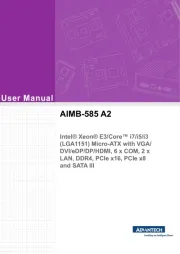
30 Juli 2025

30 Juli 2025

30 Juli 2025
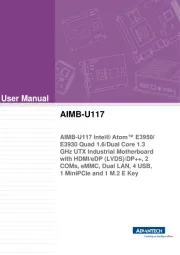
30 Juli 2025
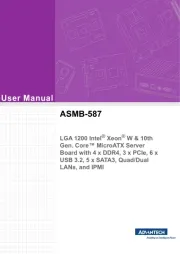
29 Juli 2025

29 Juli 2025
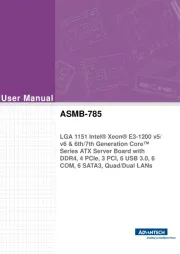
29 Juli 2025
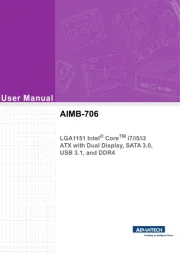
29 Juli 2025
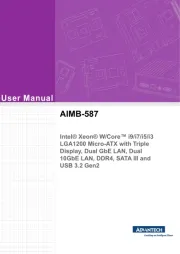
29 Juli 2025
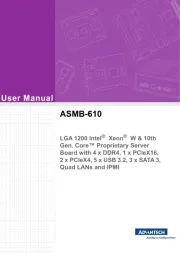
29 Juli 2025
Handleiding Moederbord
- AOpen
- Asrock
- Gigabyte
- NZXT
- Raspberry Pi
- ECS
- Evga
- Sharkoon
- Elitegroup
- Asus
- Intel
- Tyan
- EPoX
- MSI
- Foxconn
Nieuwste handleidingen voor Moederbord

8 September 2025
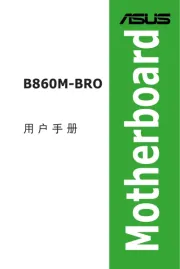
8 September 2025

8 September 2025

8 September 2025

8 September 2025
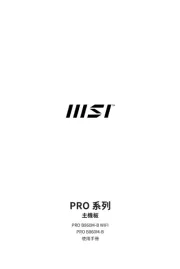
5 September 2025

5 September 2025
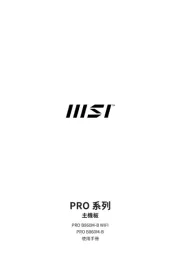
4 September 2025

31 Augustus 2025

31 Augustus 2025