Arturia MiniLab Handleiding
Arturia
Midi-keyboard
MiniLab
Bekijk gratis de handleiding van Arturia MiniLab (40 pagina’s), behorend tot de categorie Midi-keyboard. Deze gids werd als nuttig beoordeeld door 115 mensen en kreeg gemiddeld 4.0 sterren uit 58 reviews. Heb je een vraag over Arturia MiniLab of wil je andere gebruikers van dit product iets vragen? Stel een vraag
Pagina 1/40

USER’S MA NUAL

2 – – ARTURIA KeyLab USER’S MANUAL
PROGRAMMING:
Robert Bocquier
Tyler Pei
INDUSTRIALIZATION:
Nicolas Dubois
MANUAL:
Randy Lee
Sebastien Rochard
Tomoya Fukushi
Jerome Parrod
DESIGN:
Glen Darcey
Axel Hartmann
Morgan Perrier
© ARTURIA SA – - 3 – 1999 201 All rights reserved.
4, Chemin de Malacher
38240 Meylan
FRANCE
http://www.arturia.com
Information contained in this manual is subject to change without notice and does not represent a commitment
on the part of Arturia. The software described in this manual is provided under the terms of a license
agreement or non-disclosure agreement. The software license agreement specifies the terms and conditions for
its lawful use. No part of this manual may be produced or transmitted in any form or by any purpose other
than purchaser’s personal use, without the express written permission of ARTURIA S.A.
All other products, logos or company names quoted in this manual are trademarks or registered trademarks of
their respective owners.
April 2013 edition

ARTURIA USER’S MANUAL– – KeyLab 3
Thank you for purchasing the Arturia KeyLab!
This manual covers the features and operation of the Arturia KeyLab, a -full featured
MIDI controller designed to work with any DAW software or plug- . in you own
Note: While the KeyLab is part of a package which includes our Analog Lab software, this
manual will focus only on the KeyLab controller hardware. Please refer to the Analog Lab
user manual in order to learn about the features of the software.
In this package you will find:
! One KeyLab keyboard controller
! One USB cable
! The Quick Start Guide This document has a sticker on the inside . for the KeyLab
of its front cover providing the serial number and registration code you will need
in order to register your KeyLab online and authorize the Analog Lab software.
Be sure to store your registration information carefully! It contains the serial
number that is required during the online registration process. Registering your
KeyLab provides the following benefits:
• It enables you to download the Analog Lab software installer and user manual,
the KeyLab user manual, and the KeyLab MIDI Control Center software
• It provides by e-mail the unlock code you will need to authorize the Analog Lab
software on your computer. See Chapter 3 of the Analog Lab user manual for
more information about its authorization procedure.
Product specificaties
| Merk: | Arturia |
| Categorie: | Midi-keyboard |
| Model: | MiniLab |
| Kleur van het product: | Wit |
| Gewicht: | 1030 g |
| Breedte: | 373 mm |
| Diepte: | 191 mm |
| Hoogte: | 50 mm |
| Interface: | USB |
| MIDI-toetsenbord aantal toetsen: | 25 toetsen |
Heb je hulp nodig?
Als je hulp nodig hebt met Arturia MiniLab stel dan hieronder een vraag en andere gebruikers zullen je antwoorden
Handleiding Midi-keyboard Arturia

29 Juni 2023

27 Mei 2023

16 April 2023

10 April 2023

6 April 2023

5 Februari 2023

2 Februari 2023

27 Januari 2023

16 Januari 2023
Handleiding Midi-keyboard
- Swissonic
- Waldorf
- M-Audio
- Alesis
- Pinnacle
- Pyle
- IK Multimedia
- Evolution
- Keith MCmillen
- Icon
- Studiologic
- CME
- Samson
- Behringer
- Doepfer
Nieuwste handleidingen voor Midi-keyboard

12 Mei 2025

8 Mei 2025

28 April 2025

28 April 2025

28 April 2025

28 April 2025

28 April 2025
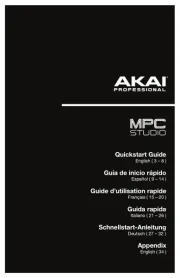
1 April 2025

3 Maart 2025

3 Maart 2025