Miditech Midistart Music 25 Handleiding
Miditech Midi-keyboard Midistart Music 25
Bekijk gratis de handleiding van Miditech Midistart Music 25 (9 pagina’s), behorend tot de categorie Midi-keyboard. Deze gids werd als nuttig beoordeeld door 18 mensen en kreeg gemiddeld 4.4 sterren uit 9 reviews. Heb je een vraag over Miditech Midistart Music 25 of wil je andere gebruikers van dit product iets vragen? Stel een vraag
Pagina 1/9
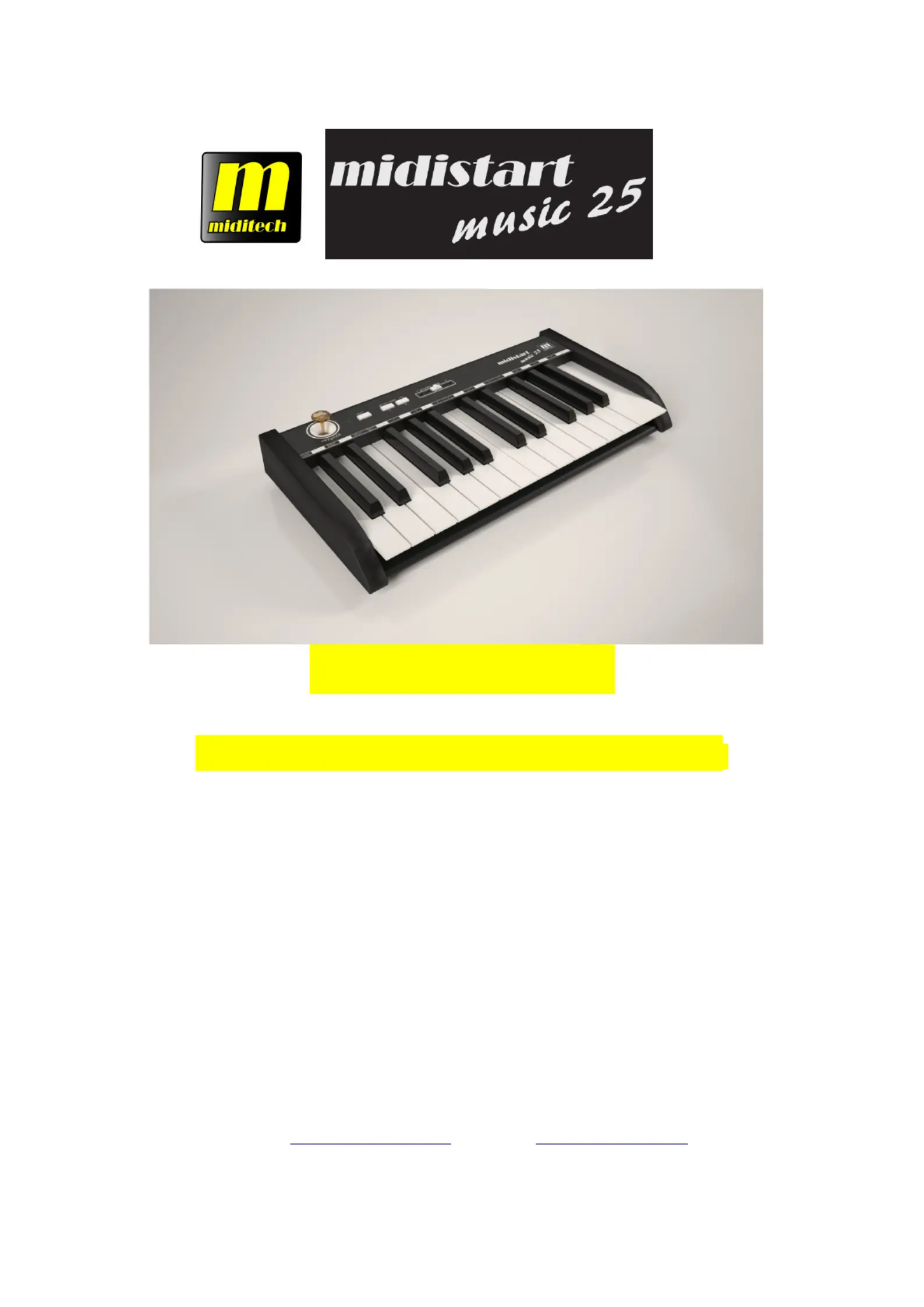
Owner´s manual
USB-MIDI-Masterkeyboard with 25 keys
Features:
-Class Compliant for Windows XP,
Windows Vista 32/64 & Mac OS X (10.2.6 & higher)
-25 high-quality dynamic keys
-Programable 2-way-joystick with integrated knob
-4 different velocity curves
-Programable slider
-10 user memory places to store own settings
-Footswitch-input for a sustain-pedal
-MIDI-Out
-USB powered or optional with AC adaptor
eMail: Internet: [email protected] www.miditech.de
1
Product specificaties
| Merk: | Miditech |
| Categorie: | Midi-keyboard |
| Model: | Midistart Music 25 |
Heb je hulp nodig?
Als je hulp nodig hebt met Miditech Midistart Music 25 stel dan hieronder een vraag en andere gebruikers zullen je antwoorden
Handleiding Midi-keyboard Miditech

4 Augustus 2025

4 Augustus 2025
Handleiding Midi-keyboard
Nieuwste handleidingen voor Midi-keyboard

3 December 2025

2 December 2025

26 November 2025

25 November 2025

24 November 2025

24 November 2025

5 Augustus 2025

12 Mei 2025

8 Mei 2025

28 April 2025