Argon NanoDAC Handleiding
Argon
Niet gecategoriseerd
NanoDAC
Bekijk gratis de handleiding van Argon NanoDAC (1 pagina’s), behorend tot de categorie Niet gecategoriseerd. Deze gids werd als nuttig beoordeeld door 388 mensen en kreeg gemiddeld 4.7 sterren uit 194.5 reviews. Heb je een vraag over Argon NanoDAC of wil je andere gebruikers van dit product iets vragen? Stel een vraag
Pagina 1/1

w w w . a r g o n a u d i o . c o m
a n o DAC
Safety
Safety Instructions
• Unplug this product from the wall outlet before
cleaning. Do not use this product near water or
moisture. Clean Do not spill liquids on the product.
only with a dry cloth.
• Place the unit on a solid surface.
• Do not put it in a closed bookcase or a cabinet that
may keep air from flowing through its ventilation
openings.
• Do not install near any heat sources, such as
radiators, heat registers, stoves or other appliances
that produce heat.
• Protect the power cord from being walked on or
pinched, particularly at plugs and the point where
they exit from the product.
• During Lightning storms, unplug the product from
the power source or if unused for long periods of
time. This will prevent lightning and power-line
surge damage to the product.
• Do not attempt to service this product yourself.
Opening or removing covers may expose you to
dangerous voltages or other hazards. Please
contact the manufacturer to be referred to an
authorized service center near you.
• Do not overload wall outlets, extension cords, or
integral power circuits as this can result in a risk of
fire or electric shock.
• Never push any object through the product
openings, as this can result in fire, electric shock or
damage.
• Use proper power sources. Plug the product into a
proper power source, as described in the operating
instructions or as marked on the product.
Quick start
1. On your Argon anoDAC unit onnect L/R N c
stereo OUTPUT to your TV/Monitor or audio
equipment using a RCA cable.
2. Argon anoDAC unit On your N connect the
optical INPUT cable to your audio equipment,
such as DVD player, etc.
a. Notice: Before connecting the Optical
cable, remember to remove the small
plastic protection covers at each end
of the Optical cable.
3. Plug the power supply into the Argon
NanoDAC unit and connect the adaptor to wall
outlet.
Product specificaties
| Merk: | Argon |
| Categorie: | Niet gecategoriseerd |
| Model: | NanoDAC |
Heb je hulp nodig?
Als je hulp nodig hebt met Argon NanoDAC stel dan hieronder een vraag en andere gebruikers zullen je antwoorden
Handleiding Niet gecategoriseerd Argon

30 April 2023

19 April 2023

8 April 2023

12 Oktober 2022
Handleiding Niet gecategoriseerd
- Consul
- ISA
- HUANUO
- Hozelock
- Workzone
- Gossen
- Brocade
- Aigital
- Facal
- The Grainfather
- EMSA
- Rapid
- Busch + Müller
- CME
- DVDO
Nieuwste handleidingen voor Niet gecategoriseerd

2 Augustus 2025

2 Augustus 2025

2 Augustus 2025

2 Augustus 2025

2 Augustus 2025

2 Augustus 2025
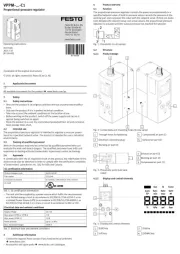
2 Augustus 2025

2 Augustus 2025

2 Augustus 2025

1 Augustus 2025