Aquatic AV AQ-DM-6UBT-G Handleiding
Aquatic AV
Radio
AQ-DM-6UBT-G
Bekijk gratis de handleiding van Aquatic AV AQ-DM-6UBT-G (21 pagina’s), behorend tot de categorie Radio. Deze gids werd als nuttig beoordeeld door 71 mensen en kreeg gemiddeld 4.6 sterren uit 36 reviews. Heb je een vraag over Aquatic AV AQ-DM-6UBT-G of wil je andere gebruikers van dit product iets vragen? Stel een vraag
Pagina 1/21

PLEASE READ THIS INSTRUCTION MANUAL BEFORE
INSTALLATION AND OPERATION
USER / INSTALLATION MANUAL
AQ-DM-6UBT
DIGITAL MEDIA LOCKER™
Supports Bluetooth Audio, USB, MP3, WMA and FM Radio

1 Getting Started........................................................................................................................................
1.1 Contents............................................................................................................................................
1.2 Connections.......................................................................................................................................
1.3 12-pin Harness Connection...............................................................................................................
1.4 Mounting the Digital Media Locker.....................................................................................................
1.5 Bluetooth Antenna Installation...........................................................................................................
1.6 Power Attenuation Wires.....................................................................................................................
1.7 Power On...........................................................................................................................................
1.8 Handheld Remote Control Charging..................................................................................................
1.9 Handheld Remote Control Synchronizing...........................................................................................
2 Location of Controls................................................................................................................................
2.1 Digital Media Locker Controls............................................................................................................
2.2 Door Keypad Controls.........................................................................................................................
2.3 Wireless Handheld Remote Control....................................................................................................
3 Listening to Devices.................................................................................................................................
3.1 Listening via USB...............................................................................................................................
3.1.1 Listening via USB........................................................................................................................
3.1.2 Navi Search..................................................................................................................................
3.1.3 Random Playing..........................................................................................................................
3.1.4 Device Charging.........................................................................................................................
3.2 Listening via Bluetooth......................................................................................................................
3.2.1 Pair with Bluetooth Audio Device.................................................................................................
3.2.2 Listening via Bluetooth Audio Device..........................................................................................
3.2.3 Bluetooth Multi-link....................................................................................................................
3.3 Listening via Auxiliary Input...............................................................................................................
3.4 Adjust Volume Level...........................................................................................................................
4 Listening to FM Radio...............................................................................................................................
4.1 Enter FM Radio Mode.........................................................................................................................
4.2 Scan or Seek FM Radio Channels.......................................................................................................
4.3 Saving Radio Channel to Memory.......................................................................................................
4.4 Listening to Saved Radio Memory.......................................................................................................
4.5 Adjust Volume Level...........................................................................................................................
5 Additional Features.................................................................................................................................
5.1 Audio Menu........................................................................................................................................
5.2 Virtual Bass (VBass)..........................................................................................................................
5.3 External 12V Triggers.........................................................................................................................
5.4 Internal Dock Light.............................................................................................................................
5.5 Bluetooth Halo Aerial Technology.....................................................................................................................
5.6 Connecting Multiple Amplifiers or High Current Draw Lighting Systems............................................
6 Specifications & Dimensions...................................................................................................................
6.1 Specifications....................................................................................................................................
6.2 Dimensions........................................................................................................................................
7 Warranty Information..............................................................................................................................
3
3
3
5
6
6
7
7
8
8
9
9
10
11
12
12
12
12
12
12
12
12
13
13
13
13
14
14
14
14
14
14
14
15
15
15
15
16
16
17
17
17
18
Table of Contents Digital Media Locker AQ-DM-6UBT
2www.aquaticav.com

• AQ-DM-6UBT Digital Media Locker
• 2-Way RF Waterproof Remote Control (AQ-RF-6UBT-T)
• Wiring Harness (AQ-UNH-2)*
• Six (6) Stainless Steel Mounting Screws
• Mounting Template*
• User/Installation Manual
• Bluetooth Antenna (AQ-BTANT-1)
1.1 Contents
*Retail packaged models only.
Aquatic AV does not recommend the
Wired Remote Control AQ-WR-6F for
use in spa applications.
2. FM Radio Antenna Jack
1. 12-pin Watertight Harness*
3. RCA Auxiliary Outputs - Rear
4. RCA Auxiliary Outputs - Front
5. RCA Auxiliary Inputs
6. 12V DC Triggers (2x red, 2x red/black)
7. Wired Remote 8-pin DIN
Connector (Black)
8. Bluetooth Halo Aerial Connector (on
rear side of Digital Media Locker™)
9. Internal Dock Light Wire (orange)
10. Power Attenuation Wires (1x white, 1x black)
1.2 Connections Diagram (see 1.2.1 for detailed explanation of connections)
Getting Started Digital Media Locker AQ-DM-6UBT
3www.aquaticav.com
Product specificaties
| Merk: | Aquatic AV |
| Categorie: | Radio |
| Model: | AQ-DM-6UBT-G |
Heb je hulp nodig?
Als je hulp nodig hebt met Aquatic AV AQ-DM-6UBT-G stel dan hieronder een vraag en andere gebruikers zullen je antwoorden
Handleiding Radio Aquatic AV

19 Juni 2023

16 Juni 2023

6 Juni 2023

4 Juni 2023

4 Juni 2023
Handleiding Radio
- N'oveen
- Eltra
- Festool
- Whistler
- Audio-Technica
- Manhattan
- Nevir
- ECG
- Telefunken
- Victrola
- Revo
- Infinity
- Teufel
- OnLyee
- Icom
Nieuwste handleidingen voor Radio

5 Augustus 2025
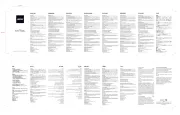
5 Augustus 2025

4 Augustus 2025

4 Augustus 2025

3 Augustus 2025

29 Juli 2025

29 Juli 2025

29 Juli 2025
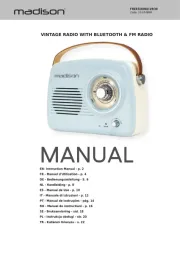
29 Juli 2025

29 Juli 2025