Apc Galaxy VS GVSOPT038 Handleiding
Bekijk gratis de handleiding van Apc Galaxy VS GVSOPT038 (7 pagina’s), behorend tot de categorie UPS. Deze gids werd als nuttig beoordeeld door 34 mensen en kreeg gemiddeld 4.6 sterren uit 17.5 reviews. Heb je een vraag over Apc Galaxy VS GVSOPT038 of wil je andere gebruikers van dit product iets vragen? Stel een vraag
Pagina 1/7

Installation 990-6515A-001 8/2021
Galaxy VS Live Swap Kit (GVSOPT038) for UPS for
External Batteries
Install the Live Swap Kit
DANGER
HAZARD OF ELECTRIC SHOCK, EXPLOSION, OR ARC FLASH
Turn the UPS system completely OFF before starting this procedure. The UPS
must be fully isolated and de-energized and all battery breakers must be set to
the OFF (open) position. Wait five minutes before opening the UPS to allow the
capacitors to discharge. Measure for absence of power.
Failure to follow these instructions will result in death or serious injury.
CAUTION
HEAVY LOAD
Power modules are heavy and require two persons to lift.
• 20 kW power module weighs 25 kg (55 lbs).
• 50 kW power module weighs 38 kg (84 lbs).
Failure to follow these instructions can result in injury or equipment
damage.
CAUTION
HEAVY LOAD
Some of the static switch modules are heavy and can require two persons to lift.
• 20 kW static switch module weighs 8 kg (18 lbs).
• 50 kW static switch module weighs 16 kg (35 lbs).
• 100 kW static switch module weighs 24 kg (53 lbs).
• 150 kW static switch module weighs 27 kg (60 lbs).
Failure to follow these instructions can result in injury or equipment
damage.
NOTE:
• The Live Swap kit GVSOPT038 must only be installed and enabled by a
Schneider Electric-certified service partner.
• If the Live Swap label (885-92558) is already present on the UPS it means
that the Live Swap kit has been installed from the factory. In that case,
installation of the Live Swap kit GVSOPT038 is not necessary.
1. Turn the UPS system completely OFF. The UPS must be fully isolated and de-
energized and all battery breakers must be set to the OFF (open) position.
Wait five minutes before opening the UPS to allow the capacitors to discharge.
Schneider Electric
35 rue Joseph Monier
92500 Rueil Malmaison
France
+ 33 (0) 1 41 29 70 00
www.se.com
As standards, specifications, and design
change from time to time, please ask for
confirmation of the information given in this
publication.
© 2021 – 2021 . All rightsSchneider Electric
reserved.

Galaxy VS Live Swap Kit (GVSOPT038) for UPS for External
Batteries Install the Live Swap Kit
2. Remove the front panel from the UPS.
3. Measure for absence of power before continuing.
4. Remove all power modules from the UPS:
a. Remove the screws and push the unlock switch.
b. Pull the power module halfway out. A locking mechanism prevents the
power module from being pulled all the way out.
c. Release the lock by pressing the release button on both sides of the
power module and remove the power module.
d. Remove any filler plate(s) from the empty power module slot(s).
2 990-6515A-001

Install the Live Swap Kit
Galaxy VS Live Swap Kit (GVSOPT038) for UPS for External
Batteries
5. Remove the static switch module:
a. Remove the screws from the static switch module and push the unlock
switch.
b. Pull the static switch module halfway out. A locking mechanism prevents
the static switch module from being pulled all the way out.
c. Release the lock by pressing the release button on both sides of the static
switch module and remove the static switch module.
990-6515A-001 3
Product specificaties
| Merk: | Apc |
| Categorie: | UPS |
| Model: | Galaxy VS GVSOPT038 |
Heb je hulp nodig?
Als je hulp nodig hebt met Apc Galaxy VS GVSOPT038 stel dan hieronder een vraag en andere gebruikers zullen je antwoorden
Handleiding UPS Apc

19 Juli 2025

19 Juli 2025

19 Juli 2025
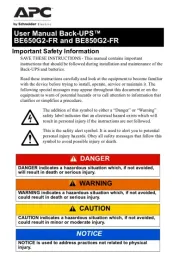
15 Juli 2025

14 Juli 2025
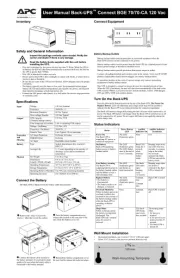
29 Juni 2025

25 Juni 2025

24 Juni 2025
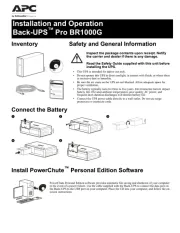
24 Juni 2025

23 Juni 2025
Handleiding UPS
- Xtreme
- Minuteman
- Digitus
- LevelOne
- Minute Man
- Atlantis Land
- Gembird
- Gys
- FSP/Fortron
- LC-Power
- East
- Siemens
- Equip
- Vanson
- Riello
Nieuwste handleidingen voor UPS

30 Juli 2025

30 Juli 2025

28 Juli 2025

15 Juli 2025
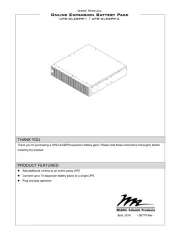
8 Juli 2025
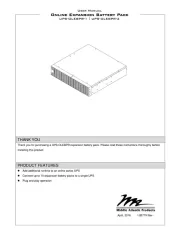
7 Juli 2025
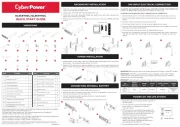
4 Juli 2025

21 Juni 2025

21 Juni 2025

19 Juni 2025