Apart PM1122-INT Handleiding
Apart
Afstandsbediening
PM1122-INT
Bekijk gratis de handleiding van Apart PM1122-INT (25 pagina’s), behorend tot de categorie Afstandsbediening. Deze gids werd als nuttig beoordeeld door 44 mensen en kreeg gemiddeld 4.3 sterren uit 22.5 reviews. Heb je een vraag over Apart PM1122-INT of wil je andere gebruikers van dit product iets vragen? Stel een vraag
Pagina 1/25

PM1122-INT DIGITAL INTERFACE REMOTE
WWW.APART-AUDIO.COM / INFO@APART-AUDIO.COM
PM1122‐INT
DIGITALINTERFACE REMOTE

PM1122-INT DIGITAL INTERFACE REMOTE
WWW.APART-AUDIO.COM / INFO@APART-AUDIO.COM
Table of Contents
PM1122‐INT....................................................................................................................................1
TableofContents............................................................................................................................2
Overview.........................................................................................................................................3
PM1122 front‐INT paneldescription.....................................................................................3
PM1122‐INTbackpaneldescription......................................................................................4
RS232CableSpecifications.............................................................................................................4
InstructionsetPM1122‐INT............................................................................................................5
Commands.............................................................................................................................5
Attributes...............................................................................................................................5
Controls..............................................................................................................................5
Settings...............................................................................................................................6
Overviewtable...................................................................................................................8
Bi‐ directional communication...............................................................................................8
Easywave.........................................................................................................................................9
Presets...........................................................................................................................................11
PM1122ControlPanelSoftware..................................................................................................13
ControllingthePM1122‐INTwithHercules..................................................................................19
Help,whereismyCOMport?.......................................................................................................24
How to dealwithbi‐directionalcommunication..........................................................................24
2

PM1122-INT DIGITAL INTERFACE REMOTE
WWW.APART-AUDIO.COM / INFO@APART-AUDIO.COM
Overview
ThePM1122 PM1122Pre‐ampcanbe by INT.remotecontrolled thePM1122‐ The ‐INTcanbe
controlled in 3 differentways:
• Using ‐ RS 232
• Using the contacts to recall presets
• Using the optional RF module
For controlcontrolusingthe theRS‐232port, PM1122‐INTacceptsstringsofASCIIcharactersto and
readsettings microphoneofmusiclevel, mix inputlevelandthe selectorofbothzones.Further,the
RS‐232portwill levelhaveto tobeused storepresets, andadjustminimum maximum settings.
Stringscanbesentviathird freeware‐partysoftwarelikeHilgraeve’s Hyperterminal orthe utility
“Hercules SETUP utility” ‐from HW group.
For storepresetcontrolusingcontacts,it’sneededto thepresetsusingRS‐232.Itcanbedoneusing
terminal (Hyperterminal,software Hercules,...)orwiththeAPartPM1122ControlPanelsoftware.
Please the APartnote softwarerunsonlyonWindows®platforms,it’sfreely downloadable butno
supportorguarantiesaregiven.
Oncethe are stored,presets noRS‐232communication needed is anymore.Refer the chapterto
Presetsformoreinformation.
Forcontrol needed.usingtheoptional 232RFmodule, configurationno withRS‐ is Oncethe module
is “mounted(seechapterEasywave” 9onpage),thepushbuttonsatthefrontsideareenoughto
assign a switchto a zone. PleasenotetherearesomefeatureswhichcanbeconfiguredusingRS‐232
butfornormaloperation, needed!it’snot
PM1122INTfrontpaneldescription
6 7 891011
1. Clearwirelessremotesknob
2. Wireless remote learnbuttonforzone 1
3. Learnledforzone 1
4. Wireless remote learnbuttonforzone 2
5. Learnledforzone 2
At barpowerup, LED 11will
showthecurrentbaudrate.See
abovefor values.thepossible
1 23 45
19200
9600
4800
2400
6. Musicselectorindicatorfo rzone 1
7. 1. Musiclevelindicatorforzone
Note:buttons1, 2 and 4 havebeen
mountedslightlyrecessedtoavoid
unintendedoperation.Ifnecessary,
use a penor pencil topushthese
buttons.
8. Microphonemixlevelindicatorforzone 1
9. Musicselectorindicatorforzone 2
10. Musiclevelindicatorforzone 2
11. Microphonemixlevelindicatorforzone 2
3
Product specificaties
| Merk: | Apart |
| Categorie: | Afstandsbediening |
| Model: | PM1122-INT |
| Kleur van het product: | Zwart |
| Breedte: | 198 mm |
| Diepte: | 90 mm |
| Hoogte: | 45 mm |
| Compatibiliteit: | PM1122 |
Heb je hulp nodig?
Als je hulp nodig hebt met Apart PM1122-INT stel dan hieronder een vraag en andere gebruikers zullen je antwoorden
Handleiding Afstandsbediening Apart

15 April 2023

25 Maart 2023

1 Februari 2023

31 Oktober 2022

26 Oktober 2022

16 Oktober 2022
Handleiding Afstandsbediening
- Wacom
- TV Vlaanderen
- Devolo
- Intermatic
- Tiq
- Universal Electronics
- Beoplay
- Bang And Olufsen
- Mitsubishi
- Apple
- Innr
- JL Audio
- Chauvet
- Absima
- Tevion
Nieuwste handleidingen voor Afstandsbediening
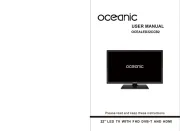
22 Juli 2025
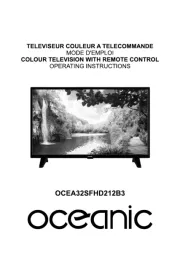
22 Juli 2025

22 Juli 2025

21 Juli 2025

21 Juli 2025
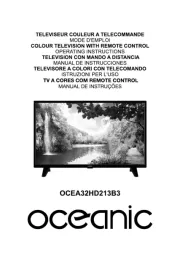
21 Juli 2025
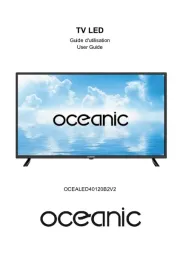
21 Juli 2025

21 Juli 2025
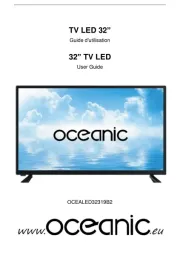
21 Juli 2025
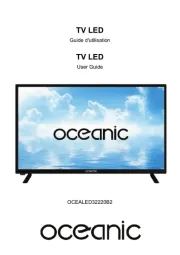
21 Juli 2025